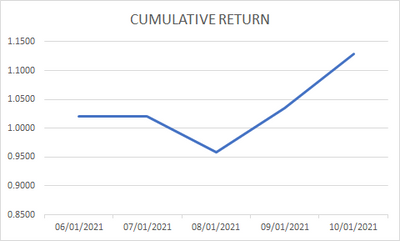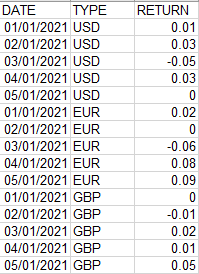Unlock a world of possibilities! Login now and discover the exclusive benefits awaiting you.
- Qlik Community
- :
- Forums
- :
- Analytics & AI
- :
- Products & Topics
- :
- App Development
- :
- Re: Cumulative sum with filter on data column
- Subscribe to RSS Feed
- Mark Topic as New
- Mark Topic as Read
- Float this Topic for Current User
- Bookmark
- Subscribe
- Mute
- Printer Friendly Page
- Mark as New
- Bookmark
- Subscribe
- Mute
- Subscribe to RSS Feed
- Permalink
- Report Inappropriate Content
Cumulative sum with filter on data column
Hi
I have a long format table, attached as xls doc. The table contains three columns, date, type (which currency) and the daily return. I want to create a chart that shows the cumulative return only for the EUR (so not the USD). I do not want to use the data load editor for this. The chart should look as follows:
I have tried setting the 'modifier' to 'Accumulated' but then it shows all currencies and not just the EUR.
Any ideas on doing this?
Thanks,
Jelle
- Mark as New
- Bookmark
- Subscribe
- Mute
- Subscribe to RSS Feed
- Permalink
- Report Inappropriate Content
Have you tried adding add set analysis to your expression?
sum({$<Type={'EUR'}>} Return)
Then, use Accumulated.
If you only have 1 value per Date for EUR, sum should work. You could also use Avg or Only.
- Mark as New
- Bookmark
- Subscribe
- Mute
- Subscribe to RSS Feed
- Permalink
- Report Inappropriate Content
Yes I have tried that but it doesn't work because i have multiple returns per date (which I should have shown in the xls example I suppose). So every date will have multiple returns because i have several different currencies.
- Mark as New
- Bookmark
- Subscribe
- Mute
- Subscribe to RSS Feed
- Permalink
- Report Inappropriate Content
Does each currency on have 1 entry per date? Are there mulitple entries per Date for Type='EUR'?
- Mark as New
- Bookmark
- Subscribe
- Mute
- Subscribe to RSS Feed
- Permalink
- Report Inappropriate Content
I have updated the xls so the example is a bit more clear. each currency has one return figure per date and the dates are the same for all currencies (as seen in the updated data example)
- Mark as New
- Bookmark
- Subscribe
- Mute
- Subscribe to RSS Feed
- Permalink
- Report Inappropriate Content
Based on the data in the spreadsheet, this statement should work fine. Note: I did change the capitalization to match the field names in the spreadsheet.
sum({$<TYPE={'EUR'}>} RETURN)
- Mark as New
- Bookmark
- Subscribe
- Mute
- Subscribe to RSS Feed
- Permalink
- Report Inappropriate Content
Well that does not give the cumulative return, just the daily return. I suspect we need to do something with Aggr, RangeSum and Above
- Mark as New
- Bookmark
- Subscribe
- Mute
- Subscribe to RSS Feed
- Permalink
- Report Inappropriate Content
You should be able to set the Modifier to Accumulation for the measure in your line chart.
- Mark as New
- Bookmark
- Subscribe
- Mute
- Subscribe to RSS Feed
- Permalink
- Report Inappropriate Content
Yes but like I mentioned in the question this does not work because then the filter on TYPE is lost and all currencies are shown in the chart