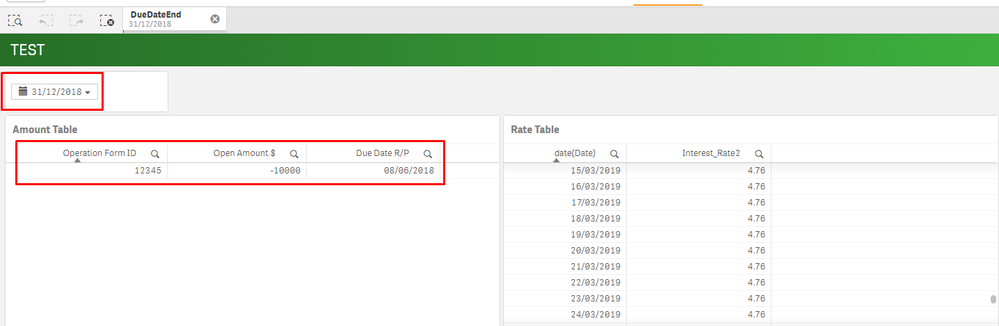Unlock a world of possibilities! Login now and discover the exclusive benefits awaiting you.
- Qlik Community
- :
- Forums
- :
- Analytics & AI
- :
- Products & Topics
- :
- App Development
- :
- Daily Interest Calculation with User Selected End ...
- Subscribe to RSS Feed
- Mark Topic as New
- Mark Topic as Read
- Float this Topic for Current User
- Bookmark
- Subscribe
- Mute
- Printer Friendly Page
- Mark as New
- Bookmark
- Subscribe
- Mute
- Subscribe to RSS Feed
- Permalink
- Report Inappropriate Content
Daily Interest Calculation with User Selected End Date
Dear All,
I am trying to calculate (financing cost)interest with using two different tables.
Amount table has amount and due dates. Interest table has interest rates and dates.
Interests should be calculated from due date till today if user not select any interest end date. (Users can select interest end date from the calendar object)
I have created variable to select end date, if no end date selection applied, today will be end date. Than used (vDueDateSelect)variable to sum interest rates. (This sums whole rates values from rate table!!)
sum({<[Date]={$(vDueDateSelect)}>}[Interest_Rate2])
I am having trouble to detect the interest start date(due date). If I link amount and rate table, I am able to get start date but this time not able to catch interest rate changes. This linking working as expected, if rate values will be same.
I am also not able to use intervalmatch in script side because interest end values are not predefined.
How can I achieve this task? What should be the proper approach?
Any help would be greatly appreciated!
Thanks in advanced.
L_Hop
- Mark as New
- Bookmark
- Subscribe
- Mute
- Subscribe to RSS Feed
- Permalink
- Report Inappropriate Content
I'm not sure I understand correctly your situation , but based on your sum statement, I propose:
=sum({<Interestdate={"=Interestdate>= DueDate and Interestdate <= '$(vDueDateSelect)'"}>} Interest_Rate2)
I changed some field name:
- Interestdate -> date(Date)
- DueDate -> Due Date R/P
This should give you sum of Interest_rate2 from the day of DueDate R/P to selected DueDate.
Hope it helps