Unlock a world of possibilities! Login now and discover the exclusive benefits awaiting you.
- Qlik Community
- :
- Forums
- :
- Analytics
- :
- App Development
- :
- Re: Delete options "Full Screen" and "Take Snapsho...
- Subscribe to RSS Feed
- Mark Topic as New
- Mark Topic as Read
- Float this Topic for Current User
- Bookmark
- Subscribe
- Mute
- Printer Friendly Page
- Mark as New
- Bookmark
- Subscribe
- Mute
- Subscribe to RSS Feed
- Permalink
- Report Inappropriate Content
Delete options "Full Screen" and "Take Snapshot".
Hi guys!
i am looking how can i delete toogles Full Screen, Take Snapshot, Exploration Menu and other options than appears when you are navigating in a sheet.
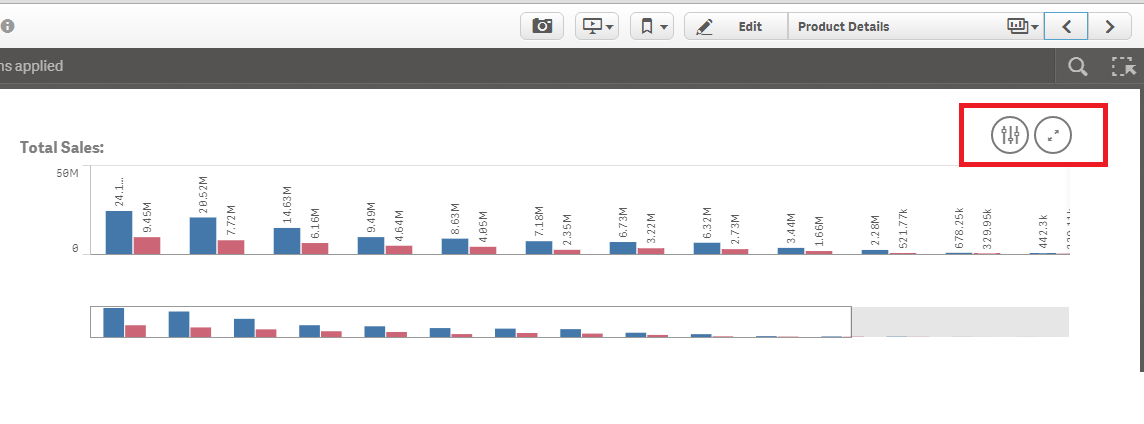
I think its more esthetic if dont appears.
Thanks in advance!
- Mark as New
- Bookmark
- Subscribe
- Mute
- Subscribe to RSS Feed
- Permalink
- Report Inappropriate Content
Hi Everyone,
Note if you are using Qlik Sense Desktop September 2019
then can use this jquery code
$('.object-and-panel-wrapper:has(.qv-object-nav):has(.qv-object-ObjectName/ExtensionName) .qv-object-nav').hide()
- Mark as New
- Bookmark
- Subscribe
- Mute
- Subscribe to RSS Feed
- Permalink
- Report Inappropriate Content
"The way you can find out the name of your class with the name of your extension is by going to Show dev tools and by inspect element,if someone needs further explanation,please contact me."
Could you give further explanation please, i tried inspecting the element but i can not find where exactly is the name of the class.
- Mark as New
- Bookmark
- Subscribe
- Mute
- Subscribe to RSS Feed
- Permalink
- Report Inappropriate Content
- Mark as New
- Bookmark
- Subscribe
- Mute
- Subscribe to RSS Feed
- Permalink
- Report Inappropriate Content
Hi
Where exactly should I place this script?
Edit:
I tried to place it in the JS file in the extension I'm trying to remove the Full-screen option from (Date-Picker).
I copied your line and placed it in the bottom of the JS file:
$('.object-and-panel-wrapper:has(.qv-object-nav):has(.qv-object-qlik-date-picker) .qv-object-nav').hide()The Full-Screen option is still there, Any idea why?
Thanks.
- Mark as New
- Bookmark
- Subscribe
- Mute
- Subscribe to RSS Feed
- Permalink
- Report Inappropriate Content
Hi @EliGohar ,
I have attached the code please add a dimension into the date picker to hide the full-screen option
Do the same changes as pre requirement can use js formatter to format the js file,
- Mark as New
- Bookmark
- Subscribe
- Mute
- Subscribe to RSS Feed
- Permalink
- Report Inappropriate Content
@ajaykakkar93 , You rock!
Thanks!
- Mark as New
- Bookmark
- Subscribe
- Mute
- Subscribe to RSS Feed
- Permalink
- Report Inappropriate Content
- Mark as New
- Bookmark
- Subscribe
- Mute
- Subscribe to RSS Feed
- Permalink
- Report Inappropriate Content
@ajaykakkar93 I tried but it's not my thread.
- Mark as New
- Bookmark
- Subscribe
- Mute
- Subscribe to RSS Feed
- Permalink
- Report Inappropriate Content
hi,Ajay Kakkar
I don’t know how to add this code to the extension JS file.The extension I use now is QlikSense-Sheet-Styler-Lite, and the full-screen button will be displayed after importing it. But I don’t need this feature. Can you give me some suggestions?
- Mark as New
- Bookmark
- Subscribe
- Mute
- Subscribe to RSS Feed
- Permalink
- Report Inappropriate Content
Hi @cindy_user,
You can add the code to the extension itself i.e. QlikSense-Sheet-Styler-Lite