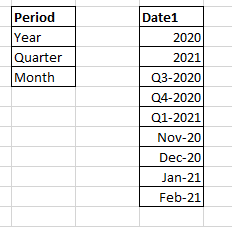Unlock a world of possibilities! Login now and discover the exclusive benefits awaiting you.
- Qlik Community
- :
- Forums
- :
- Analytics & AI
- :
- Products & Topics
- :
- App Development
- :
- Disabling multiple selections in front end - Qliks...
- Subscribe to RSS Feed
- Mark Topic as New
- Mark Topic as Read
- Float this Topic for Current User
- Bookmark
- Subscribe
- Mute
- Printer Friendly Page
- Mark as New
- Bookmark
- Subscribe
- Mute
- Subscribe to RSS Feed
- Permalink
- Report Inappropriate Content
Disabling multiple selections in front end - Qliksense
Hi
I have a data on monthly basis. Getting the data from DB at every month end, just a single row for the month. I have to show the average of the data in the KPIs object based on the filter of Year, Quarter and Month. So i have created 3 tables on backend and grouped them on Year, Quarter and month respectively and done the concatenate. Along with that created a flag named as period - containing values 'Year', 'Quarter' and 'Month'.
So now I have a filter 'Period' on the front end and a filter having all the Years, Quarters and months in the single field named as 'Date1'.
My requirement is that when I select Year from Period then only Year values from Date1 should be visible and the user can only select one value from that - no multiple selections.
When Period is selected as quarter then only Quarter values should be displayed in the Date1 filter and only one selection is to be allowed. Same case with Month also.
For this I tried 'Always one selected value' on both the fields but when any value is selected in 'Date1' then it don't allow to select anything from 'Period'.
- Tags:
- development
- Mark as New
- Bookmark
- Subscribe
- Mute
- Subscribe to RSS Feed
- Permalink
- Report Inappropriate Content
Generally, a requirement like this would be handled using the object calculation condition. \You would first set up the selections - values associated (as appropriate) with the correct period selector. That field can be marked Always One Selected. You would then have a calculation condition:
GetSelectedCount(Date1) = 1
And if that is not fulfilled, you would display a message requesting a single Date1 be selected.
An alternative to that might be to use variables with the Variable Input controlling which values are available.
- Mark as New
- Bookmark
- Subscribe
- Mute
- Subscribe to RSS Feed
- Permalink
- Report Inappropriate Content
Hi
Thanks for your revert, but I am having multiple objects so in that case I can't populate the error message in all the objects.
I have multiple Text objects whose values are changing on the basis of selection of Date1.
Please suggest if we can have any other alternate for this.
- Mark as New
- Bookmark
- Subscribe
- Mute
- Subscribe to RSS Feed
- Permalink
- Report Inappropriate Content
Why can't you populate the error message in multiple objects? As far as I know, there's no limits.
You could try the variable / input approach, rather than using a selection. I am not sure if that will work for you or not.
- Mark as New
- Bookmark
- Subscribe
- Mute
- Subscribe to RSS Feed
- Permalink
- Report Inappropriate Content
Hi
I understand there is no limit for error message but if the user select multiple values from Date column, then all objects will show error message and dashboard will look very bad.
This is how my dashboard concept is (with dummy labels) same type of objects are there under this row also, so in this case if I provide error condition it will not look good at all.
Can you please explain a little bit more the variable/input approach .