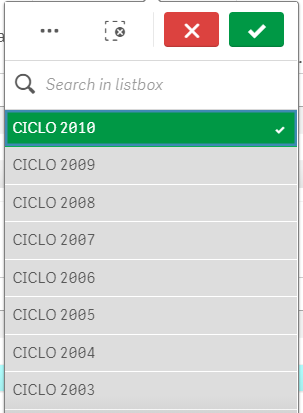Unlock a world of possibilities! Login now and discover the exclusive benefits awaiting you.
- Qlik Community
- :
- Forums
- :
- Analytics & AI
- :
- Products & Topics
- :
- App Development
- :
- Dynamic default filter
- Subscribe to RSS Feed
- Mark Topic as New
- Mark Topic as Read
- Float this Topic for Current User
- Bookmark
- Subscribe
- Mute
- Printer Friendly Page
- Mark as New
- Bookmark
- Subscribe
- Mute
- Subscribe to RSS Feed
- Permalink
- Report Inappropriate Content
Dynamic default filter
Hi experts,
I´ve my filter panel, but each moth change, and I want to set as default with the new period.
The actual is CICLO 2010, the next month wil be CICLO 2011.
Thanks
Accepted Solutions
- Mark as New
- Bookmark
- Subscribe
- Mute
- Subscribe to RSS Feed
- Permalink
- Report Inappropriate Content
What you could do is create a default bookmark. The process would be:
1) Make sure there are no excess selections that you don't want to make default selections;
2) Navigate to your filter pane with the field you want to filter dynamically (i.e. field name = "Field");
3) paste this into the filter pane and accept the selection (obviously change the "Field" with whatever your actual field is named):
=Field=Maxstring({<Field={"Ciclo $(=Max(Num#(Right(Field,4))))"}>}Field)4) create a bookmark;
5) set it as a default bookmark.
- Mark as New
- Bookmark
- Subscribe
- Mute
- Subscribe to RSS Feed
- Permalink
- Report Inappropriate Content
You need to set on open triggers, take a look of the below article
- Mark as New
- Bookmark
- Subscribe
- Mute
- Subscribe to RSS Feed
- Permalink
- Report Inappropriate Content
What you could do is create a default bookmark. The process would be:
1) Make sure there are no excess selections that you don't want to make default selections;
2) Navigate to your filter pane with the field you want to filter dynamically (i.e. field name = "Field");
3) paste this into the filter pane and accept the selection (obviously change the "Field" with whatever your actual field is named):
=Field=Maxstring({<Field={"Ciclo $(=Max(Num#(Right(Field,4))))"}>}Field)4) create a bookmark;
5) set it as a default bookmark.