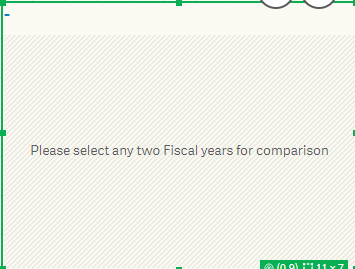Unlock a world of possibilities! Login now and discover the exclusive benefits awaiting you.
- Qlik Community
- :
- Forums
- :
- Analytics & AI
- :
- Products & Topics
- :
- App Development
- :
- Dynamically Show/Hide chart in QlikSense
- Subscribe to RSS Feed
- Mark Topic as New
- Mark Topic as Read
- Float this Topic for Current User
- Bookmark
- Subscribe
- Mute
- Printer Friendly Page
- Mark as New
- Bookmark
- Subscribe
- Mute
- Subscribe to RSS Feed
- Permalink
- Report Inappropriate Content
Dynamically Show/Hide chart in QlikSense
Hi everyone,
I have a requirement where I want to show a Line Chart only when 2 values are selected in Fiscal Year field. If not, the chart should remain hidden (completely disappeared from the sheet).
I used calculation condition in data handling tab but on doing this, the chart still occupies space on the sheet and shows a message instead.
Calculation condition: if(wildmatch(GetSelectedCount([Fiscal Year]),2),1,0)
Current representation:
Is there any way to completely clear the chart from the sheet and make it pop up only when 2 fiscal years are selected ?
Any way to do this using bookmarks or other option ? since I am using QlikSense May 2021 Patch 10.
Regards,
Aditya
- Mark as New
- Bookmark
- Subscribe
- Mute
- Subscribe to RSS Feed
- Permalink
- Report Inappropriate Content
Maybe try a container and when it is hidden, the next chart will appear
- Mark as New
- Bookmark
- Subscribe
- Mute
- Subscribe to RSS Feed
- Permalink
- Report Inappropriate Content
@Lisa_P , is there any way to do it without using container ?