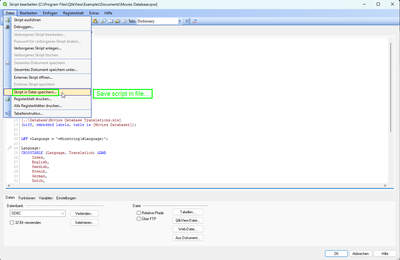Unlock a world of possibilities! Login now and discover the exclusive benefits awaiting you.
- Qlik Community
- :
- Forums
- :
- Analytics & AI
- :
- Products & Topics
- :
- App Development
- :
- Re: Export script from Qlik sense application
- Subscribe to RSS Feed
- Mark Topic as New
- Mark Topic as Read
- Float this Topic for Current User
- Bookmark
- Subscribe
- Mute
- Printer Friendly Page
- Mark as New
- Bookmark
- Subscribe
- Mute
- Subscribe to RSS Feed
- Permalink
- Report Inappropriate Content
Export script from Qlik sense application
Hello,
I'm wondering if there is a possibility to export script from Qlik sense application into qvs files ?
if yes, please give me steps to do that.
Thank you.
- Mark as New
- Bookmark
- Subscribe
- Mute
- Subscribe to RSS Feed
- Permalink
- Report Inappropriate Content
Hi there
I am not sure what you mean by export, but you can copy it, paste it into a text file and then save it as a .qvs instead of a .txt.
You can then use them in your script by using Include or Must_Include. Have a look at https://help.qlik.com/en-US/sense/February2019/Subsystems/Hub/Content/Sense_Hub/Scripting/SystemVari... .
Hope this helps.
Regards,
Mauritz
- Mark as New
- Bookmark
- Subscribe
- Mute
- Subscribe to RSS Feed
- Permalink
- Report Inappropriate Content
I was looking for an answer to the question of "How to read a .qvs file that was already in the cloud" Since there was no export option to be able to read the .qvs file in notepad once it has been uploaded to the cloud.
There may be an easier way than this but after trying a few different techniques, I found I could read the .qvs file into a Qlik app as a text file with no headers. This read all the lines in so you can then visualise the script in a table.
For example:
I created an AutoCalendar.qvs script that included more date options than the standard. To read the contents of the qvs file I used this in a dummy app's load script.
AutoCalendarScript:
load
@1 as AutoCalendar
from [lib://DataFiles/AutoCalendar.qvs](no labels, txt);
I can now view the code in a table or use the concat( ) function over the field to get all the code into one cell.
- Mark as New
- Bookmark
- Subscribe
- Mute
- Subscribe to RSS Feed
- Permalink
- Report Inappropriate Content
hi,
i totally agree
i know there are workaround and you can just copy the script, but its not comfortable and its time consuming
an easy option in the UI to export/import to QVS would be great, another suggestion is to be able to create an input line with a wizard by browsing to the file location via data connections .
this feature is even more necessary in SaaS
- Mark as New
- Bookmark
- Subscribe
- Mute
- Subscribe to RSS Feed
- Permalink
- Report Inappropriate Content
Hi,
in QlikView there is an option to export and save the data load script in a file (.qvs):
I wonder, why this is not possible in Qlik Sense, as it is a very helpful feature.
Best regards,
David
- Mark as New
- Bookmark
- Subscribe
- Mute
- Subscribe to RSS Feed
- Permalink
- Report Inappropriate Content
Hi @amghorbel
not as easy as qlivkiew or right click, bu can be done by using API
hope this helps,
help users find answers! Don't forget to mark a solution that worked for you & to smash the like button!
- Mark as New
- Bookmark
- Subscribe
- Mute
- Subscribe to RSS Feed
- Permalink
- Report Inappropriate Content
Hi!
Yes, that’s possible! You can easily export your app’s load script to a .qvs file using my free extension Qollect.
Qollect collects your app’s metadata (fields, dimensions, measures, variables, etc.) and also includes a new button to Export App Script as QVS file.
You can download it here:
🔗 GitHub – Qollect
🔗 Regarden Marketplace
Best Regards!
Eli.