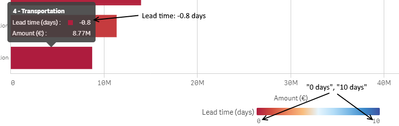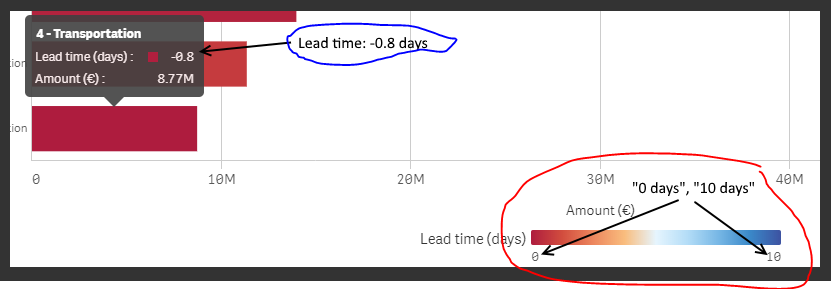Unlock a world of possibilities! Login now and discover the exclusive benefits awaiting you.
- Qlik Community
- :
- Forums
- :
- Analytics
- :
- App Development
- :
- Formatting the customized color scale of a barchar...
- Subscribe to RSS Feed
- Mark Topic as New
- Mark Topic as Read
- Float this Topic for Current User
- Bookmark
- Subscribe
- Mute
- Printer Friendly Page
- Mark as New
- Bookmark
- Subscribe
- Mute
- Subscribe to RSS Feed
- Permalink
- Report Inappropriate Content
Formatting the customized color scale of a barchart
Hi all,
I've created a barchart using a measure for its colors.
It works well.
I would like to display units too, in the color legend and in the measure (displayed when the mouse is over a bar).
I've tried using Num(measure), Money(measure) (as the unit is a monetary unit), and even Dual(), but these functions have no effect.
For example, with Dual():
=Dual(
Avg(
Aggr(Sum({<OLC_PipelineStatus={"Closed Won"}
, OLC_Status={'C03_Closed'}
, TotalVsWeighted={'Total amount'}
>} OLC_AmountPerProduct), OLC_OpportunityNumber, OLC_DateSnapshot)
)
&' k€'
,
Avg(
Aggr(Sum({<OLC_PipelineStatus={"Closed Won"}
, OLC_Status={'C03_Closed'}
, TotalVsWeighted={'Total amount'}
>} OLC_AmountPerProduct), OLC_OpportunityNumber, OLC_DateSnapshot)
)
)The unit never appears.
Is there a way to display units with color scales?
- « Previous Replies
-
- 1
- 2
- Next Replies »
- Mark as New
- Bookmark
- Subscribe
- Mute
- Subscribe to RSS Feed
- Permalink
- Report Inappropriate Content
Hi all,
Nobody has an idea how to do that?
Do I need an extension or is there a way to do it directly in Qlik Sense?
Thanks in advance for your help
- Mark as New
- Bookmark
- Subscribe
- Mute
- Subscribe to RSS Feed
- Permalink
- Report Inappropriate Content
Hi all,
I don't know if my demand is cleared enough.
To explain it a bit better, here is a picture of what I need:
Do you know how I can add the word " days" in the color scale and in the bubble?
Thanks in advance for your help
- Mark as New
- Bookmark
- Subscribe
- Mute
- Subscribe to RSS Feed
- Permalink
- Report Inappropriate Content
Use like below for your measure.
Dual(Expression & ' Days', Expression)
- Mark as New
- Bookmark
- Subscribe
- Mute
- Subscribe to RSS Feed
- Permalink
- Report Inappropriate Content
It's exactly what I did.
As I said in my first message, I've also tried Num(), or Money() (when I need monetary units), but the unit never appears
- Mark as New
- Bookmark
- Subscribe
- Mute
- Subscribe to RSS Feed
- Permalink
- Report Inappropriate Content
I just answer to your first part in Blue color where as Red color won't get like that as that will create integer based.
- Mark as New
- Bookmark
- Subscribe
- Mute
- Subscribe to RSS Feed
- Permalink
- Report Inappropriate Content
Hi,
You can display the units in the mouse-over by setting the Number format of the measure to custom and adding the units (in my case tonnes, in yours days) to the end of the format pattern. This doesn't seem to work for the colour legend though.
- Mark as New
- Bookmark
- Subscribe
- Mute
- Subscribe to RSS Feed
- Permalink
- Report Inappropriate Content
Sorry, it appears that the custom formatting is removed when you select color by measure.
- Mark as New
- Bookmark
- Subscribe
- Mute
- Subscribe to RSS Feed
- Permalink
- Report Inappropriate Content
Thank you for your feedback.
And how to do it when it's not a measure of the barchart, but the measure of the color scale?
@Anil_Babu_Samineni wrote:I just answer to your first part in Blue color where as Red color won't get like that as that will create integer based.
Even for the first part (your blue circle), I cannot display the unit
- Mark as New
- Bookmark
- Subscribe
- Mute
- Subscribe to RSS Feed
- Permalink
- Report Inappropriate Content
That's the problem. With all of the other options, no legend is displayed, but you can display the unit, but when you color by measure, you get the legend but not the unit. I would say it's a design limitation and should be easy for Qlik to introduce in a future version (allow custom format of legend). For the moment, I don't think it can be done, unless someone else has a solution.
- « Previous Replies
-
- 1
- 2
- Next Replies »