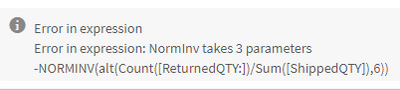Unlock a world of possibilities! Login now and discover the exclusive benefits awaiting you.
- Qlik Community
- :
- Forums
- :
- Analytics & AI
- :
- Products & Topics
- :
- App Development
- :
- Get bar graph to display a value even if there is ...
- Subscribe to RSS Feed
- Mark Topic as New
- Mark Topic as Read
- Float this Topic for Current User
- Bookmark
- Subscribe
- Mute
- Printer Friendly Page
- Mark as New
- Bookmark
- Subscribe
- Mute
- Subscribe to RSS Feed
- Permalink
- Report Inappropriate Content
Get bar graph to display a value even if there is no entry in raw data?
Hi all,
I have been trying to figure this out for sometime and finally decided it is time I asked the community.
I have a bar graph that I'm displaying:
Dimension1: Month
Dimension2: Type
Measure: -NORMINV((Count([ReturnedQTY])/Sum([ShippedQTY])), 0, 1)
Associated Month and Type in data manager.
Results I'm getting:
Only if "ReturnedQTY" of a "Type" is present for a particular "Month", it will display results as expected.
Results I wish to have:
If "ReturnedQTY" of a "Type" is not present in "Month" /data file, display 6.
Else just return the above calculation.
Essentially, each "Month" should display all "Type" A,B,C,D.
I have tried an IF statement but it doesn't work:
if(([ReturnedQTY]<1), 6, -NORMINV((Count([ReturnedQTY:])/Sum([ShippedQTY])), 0, 1))
Any thoughts/ideas?
Any help very much appreciated.
- Mark as New
- Bookmark
- Subscribe
- Mute
- Subscribe to RSS Feed
- Permalink
- Report Inappropriate Content
try
-NORMINV(alt(Count([ReturnedQTY:])/Sum([ShippedQTY]),6))
If a post helps to resolve your issue, please accept it as a Solution.
- Mark as New
- Bookmark
- Subscribe
- Mute
- Subscribe to RSS Feed
- Permalink
- Report Inappropriate Content
Hi @vinieme12 , I've tried but:
also, it seems that alt doesn't work with aggregation functions (count in my case).