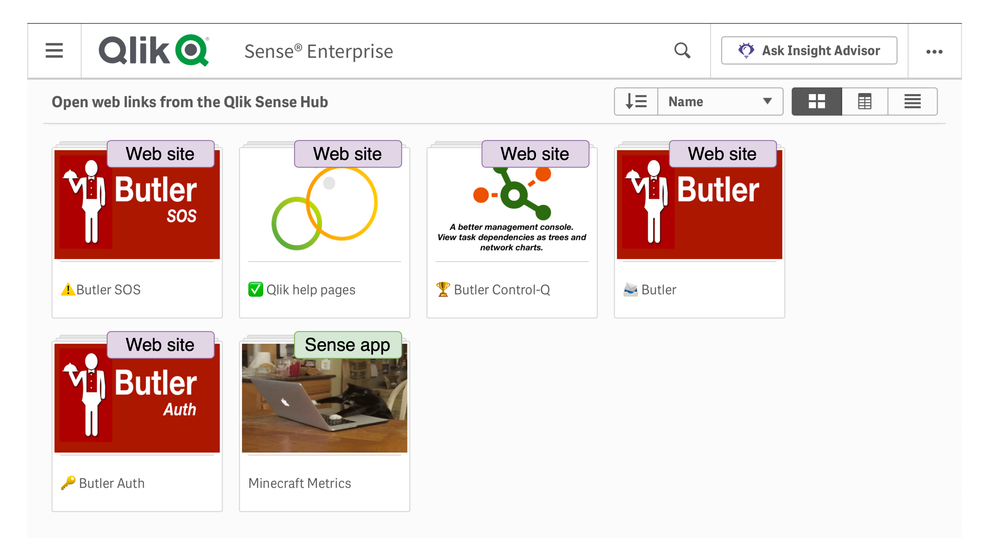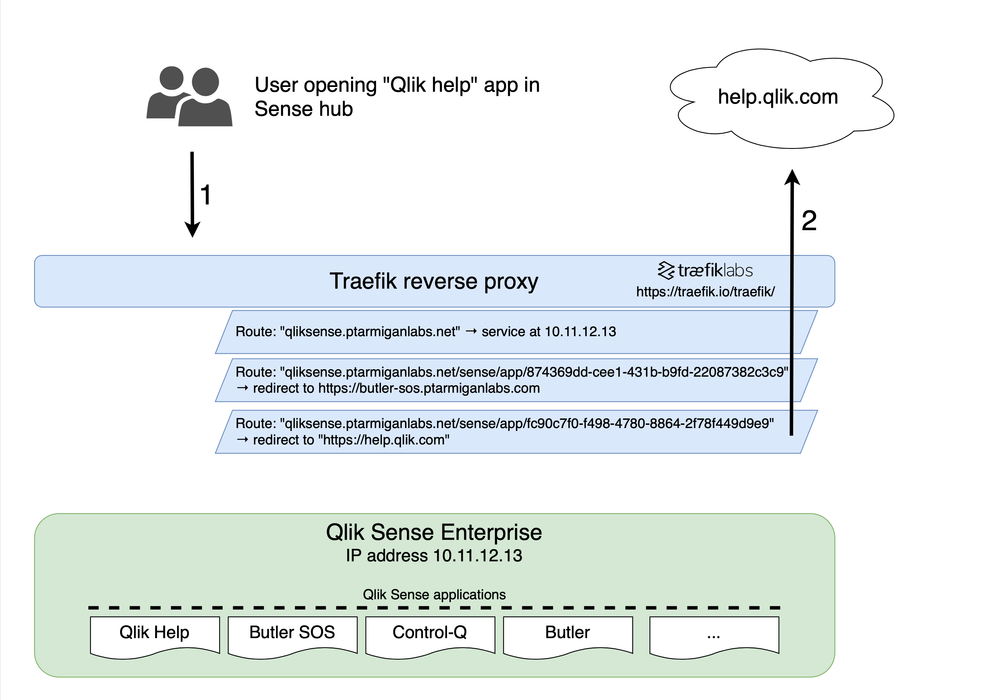Unlock a world of possibilities! Login now and discover the exclusive benefits awaiting you.
- Qlik Community
- :
- Forums
- :
- Analytics
- :
- App Development
- :
- HOWTO: Open any web link from within a Qlik Sense ...
- Subscribe to RSS Feed
- Mark Topic as New
- Mark Topic as Read
- Float this Topic for Current User
- Bookmark
- Subscribe
- Mute
- Printer Friendly Page
- Mark as New
- Bookmark
- Subscribe
- Mute
- Subscribe to RSS Feed
- Permalink
- Report Inappropriate Content
HOWTO: Open any web link from within a Qlik Sense stream
Out of the box Qlik Sense Enterprise (the Windows server version) only supports Sense apps being published to streams.
That's fine in most scenarios, but sometimes it's also useful to have web links alongside the apps published to a particular stream.
Here's a concrete example:
In this stream there are five links to web sites and one Sense app.
Or rather - they are all Sense apps, but five of them have been re-routed to open web sites when they are clicked.
This is done by using the Traefik reverse proxy in front of Qlik Sense, like this:
Most other reverse proxies can probably be used too. The specific configuration will of course differ between each proxy though, of course.
If you are more of a video person, here's a YouTube video going over the concept in more detail:
Enjoy!
Göran
---------------
Creator of the Butler family of open source DevOps tools for Qlik Sense.
https://github.com/ptarmiganlabs
https://ptarmiganlabs.com
- Mark as New
- Bookmark
- Subscribe
- Mute
- Subscribe to RSS Feed
- Permalink
- Report Inappropriate Content
I got some questions about how to set up the Traefik reverse proxy so it detects the Qlik Sense URLs and redirects the correct ones to the web sites you're interested in.
Of course - here's a GitHub repo with some Traefik config snippets and a bit more general info:
https://github.com/mountaindude/open-url-from-qlik-sense-hub
And yes - this concept works in any Sense version where there is a web client involved and the web traffic can be routed (usually by means of pointing the Sense URL to the reverse proxy instead of directly to the Sense server) via a reverse proxy.