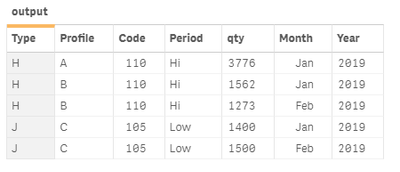Unlock a world of possibilities! Login now and discover the exclusive benefits awaiting you.
- Qlik Community
- :
- Forums
- :
- Analytics
- :
- App Development
- :
- Help with crosstable script
- Subscribe to RSS Feed
- Mark Topic as New
- Mark Topic as Read
- Float this Topic for Current User
- Bookmark
- Subscribe
- Mute
- Printer Friendly Page
- Mark as New
- Bookmark
- Subscribe
- Mute
- Subscribe to RSS Feed
- Permalink
- Report Inappropriate Content
Help with crosstable script
Hi,
I need help with load script, to convert this table:
| Type | Profile | Code | Period | 01/01/19 | 01/02/19 |
| H | A | 110 | Hi | 3776 | 1908,7 |
| H | B | 110 | Hi | 1562 | 1273 |
| J | C | 105 | Low | 1400 | 1500 |
Into this one:
| Type | Profile | Code | Period | month | year | qtty |
| H | A | 110 | Hi | january | 2019 | 3776 |
| H | B | 110 | Hi | january | 2019 | 1562 |
| H | A | 110 | Hi | february | 2019 | 1908,7 |
| H | B | 110 | Hi | february | 2019 | 1273 |
| J | C | 105 | Low | january | 2019 | 1400 |
| J | C | 105 | Low | february | 2019 | 1500 |
How can I acchieve this using crosstable function in script? I'm getting wrong values when I sum(value) with my script code:
[table1]:
CrossTable(dimension, value)
LOAD
[Type],
[43466] as january,
[43467] as february
FROM [lib://Desktop/file.xlsx]
(ooxml, embedded labels, table is data);
[table2]:
LOAD
[Type],
[Profile],
[Code],
[Period]
FROM [lib://Desktop/file.xlsx]
(ooxml, embedded labels, table is data);
Thanks in advance for your help,
Jose.
Accepted Solutions
- Mark as New
- Bookmark
- Subscribe
- Mute
- Subscribe to RSS Feed
- Permalink
- Report Inappropriate Content
here is the solution
- convert into cross table
- format the date
- generate month,year from date field using month(), year() function.
script:
originalTable:
CrossTable(Date,qty,4)
LOAD
"Type",
Profile,
Code,
Period,
num("43466") as [1/1/2019],
num( "43467") as [1/2/2019]
FROM [lib://DataFiles/Crosstabqlikcommunity.xlsx]
(ooxml, embedded labels, table is Sheet1);
NoConcatenate
//-----Solution-----------
loadintoone:
load * resident originalTable;
drop table originalTable;
noconcatenate
output: //get month ,year from date field
load *,
month(Date) as Month,
year(Date) as Year;
load Type,
Profile,
Code,
Period,
date(Date#((Date) ,'DD/MM/YY'),'DD/MM/YYYY') as Date,
qty
resident loadintoone;
drop table loadintoone;
drop field Date; // if you want to drop Date field
regards,
raji
- Mark as New
- Bookmark
- Subscribe
- Mute
- Subscribe to RSS Feed
- Permalink
- Report Inappropriate Content
One solution :
Table1:
CrossTable(Date, Data, 4)
LOAD * INLINE [
Type, Profile, Code, Period, 01/01/19, 01/02/19
H, A, 110, Hi, 3776, "1908,7"
H, B, 110, Hi, 1562, 1273
J, C, 105, Low, 1400, 1500
];
table2:
noconcatenate
load Type, Profile, Code, Period, Month(Date#(Date,'DD/MM/YYYY')) as month, Year(Date#(Date,'DD/MM/YYYY')) as year,Data as qtty resident Table1;
drop table Table1;
output :
Taoufiq ZARRA
"Please LIKE posts and "Accept as Solution" if the provided solution is helpful "
(you can mark up to 3 "solutions") 😉
- Mark as New
- Bookmark
- Subscribe
- Mute
- Subscribe to RSS Feed
- Permalink
- Report Inappropriate Content
here is the solution
- convert into cross table
- format the date
- generate month,year from date field using month(), year() function.
script:
originalTable:
CrossTable(Date,qty,4)
LOAD
"Type",
Profile,
Code,
Period,
num("43466") as [1/1/2019],
num( "43467") as [1/2/2019]
FROM [lib://DataFiles/Crosstabqlikcommunity.xlsx]
(ooxml, embedded labels, table is Sheet1);
NoConcatenate
//-----Solution-----------
loadintoone:
load * resident originalTable;
drop table originalTable;
noconcatenate
output: //get month ,year from date field
load *,
month(Date) as Month,
year(Date) as Year;
load Type,
Profile,
Code,
Period,
date(Date#((Date) ,'DD/MM/YY'),'DD/MM/YYYY') as Date,
qty
resident loadintoone;
drop table loadintoone;
drop field Date; // if you want to drop Date field
regards,
raji
- Mark as New
- Bookmark
- Subscribe
- Mute
- Subscribe to RSS Feed
- Permalink
- Report Inappropriate Content
One solution :
Table1:
CrossTable(Date, Data, 4)
LOAD * INLINE [
Type, Profile, Code, Period, 01/01/19, 01/02/19
H, A, 110, Hi, 3776, "1908,7"
H, B, 110, Hi, 1562, 1273
J, C, 105, Low, 1400, 1500
];
table2:
noconcatenate
load Type, Profile, Code, Period, Month(Date#(Date,'DD/MM/YYYY')) as month, Year(Date#(Date,'DD/MM/YYYY')) as year,Data as qtty resident Table1;
drop table Table1;
output :
Taoufiq ZARRA
"Please LIKE posts and "Accept as Solution" if the provided solution is helpful "
(you can mark up to 3 "solutions") 😉
- Mark as New
- Bookmark
- Subscribe
- Mute
- Subscribe to RSS Feed
- Permalink
- Report Inappropriate Content
Hi!
Both solutions worked perfect, thanks a lot for your help Raji and Taoufiq!
I was wondering why are you using value '4' inside the Crosstable parameters, and the purpose for the noconcatenate prefix on table2.
Best regards,
Jose
- Mark as New
- Bookmark
- Subscribe
- Mute
- Subscribe to RSS Feed
- Permalink
- Report Inappropriate Content
1-why 4 :
CrossTable starts "crossing" from the 4 column, i.e after :
Type, Profile, Code, Period
2-why noconcatenate
the tables with the same column name concatenate automatically, so we use Noconcatenate to avoid concatenation and to avoid deleting all the data if we do drop table1.
Taoufiq ZARRA
"Please LIKE posts and "Accept as Solution" if the provided solution is helpful "
(you can mark up to 3 "solutions") 😉
- Mark as New
- Bookmark
- Subscribe
- Mute
- Subscribe to RSS Feed
- Permalink
- Report Inappropriate Content
finally you got answer .😊..please close this thread to click on Accept as a solution.