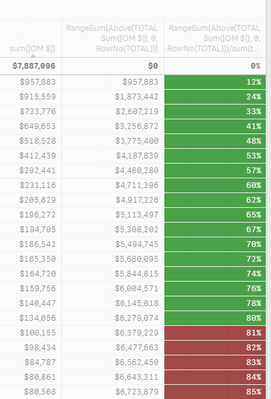Unlock a world of possibilities! Login now and discover the exclusive benefits awaiting you.
- Qlik Community
- :
- Forums
- :
- Analytics & AI
- :
- Products & Topics
- :
- App Development
- :
- How can I count the number of customers that make ...
- Subscribe to RSS Feed
- Mark Topic as New
- Mark Topic as Read
- Float this Topic for Current User
- Bookmark
- Subscribe
- Mute
- Printer Friendly Page
- Mark as New
- Bookmark
- Subscribe
- Mute
- Subscribe to RSS Feed
- Permalink
- Report Inappropriate Content
How can I count the number of customers that make up 50 % of Margin
I have used below to calculate the accumulating %
RangeSum(Above(TOTAL Sum([OM $]), 0, RowNo(TOTAL)))/sum(total [OM $])
How would I build off of this to count how many customers make up 50%
Accepted Solutions
- Mark as New
- Bookmark
- Subscribe
- Mute
- Subscribe to RSS Feed
- Permalink
- Report Inappropriate Content
@MPH you can try with full descending word
=count(aggr(if(RangeSum(Above(TOTAL Sum([OM $]), 0, RowNo(TOTAL)))/sum(total [OM $]) <=0.8,CustomerID),(CustomerID,(= Sum([OM $]), DESCENDING))))
- Mark as New
- Bookmark
- Subscribe
- Mute
- Subscribe to RSS Feed
- Permalink
- Report Inappropriate Content
@MPH On what dimensions this cumulative % need to be calculated? Can you share sample with expected output?
- Mark as New
- Bookmark
- Subscribe
- Mute
- Subscribe to RSS Feed
- Permalink
- Report Inappropriate Content
Number of unique customers
=count(distinct([Cust Nbr])) this gives me the total unique customers I want to be able to count how many make up say 80% of margin ( Count of Green Highlighted)
- Mark as New
- Bookmark
- Subscribe
- Mute
- Subscribe to RSS Feed
- Permalink
- Report Inappropriate Content
@MPH what are the dimension of table?
- Mark as New
- Bookmark
- Subscribe
- Mute
- Subscribe to RSS Feed
- Permalink
- Report Inappropriate Content
Customer ID
- Mark as New
- Bookmark
- Subscribe
- Mute
- Subscribe to RSS Feed
- Permalink
- Report Inappropriate Content
@MPH try below. sorting is very important here. assuming you have sorted your table with sum([OM $])
=count(aggr(if(RangeSum(Above(TOTAL Sum([OM $]), 0, RowNo(TOTAL)))/sum(total [OM $]) <=0.8,CustomerID),(CustomerID,(= Sum([OM $]), Desc))))- Mark as New
- Bookmark
- Subscribe
- Mute
- Subscribe to RSS Feed
- Permalink
- Report Inappropriate Content
What is the Desc ?
- Mark as New
- Bookmark
- Subscribe
- Mute
- Subscribe to RSS Feed
- Permalink
- Report Inappropriate Content
@MPH It is sort "Descending" on expression " Sum([OM $])" by customer ID
- Mark as New
- Bookmark
- Subscribe
- Mute
- Subscribe to RSS Feed
- Permalink
- Report Inappropriate Content
@MPH you can try with full descending word
=count(aggr(if(RangeSum(Above(TOTAL Sum([OM $]), 0, RowNo(TOTAL)))/sum(total [OM $]) <=0.8,CustomerID),(CustomerID,(= Sum([OM $]), DESCENDING))))