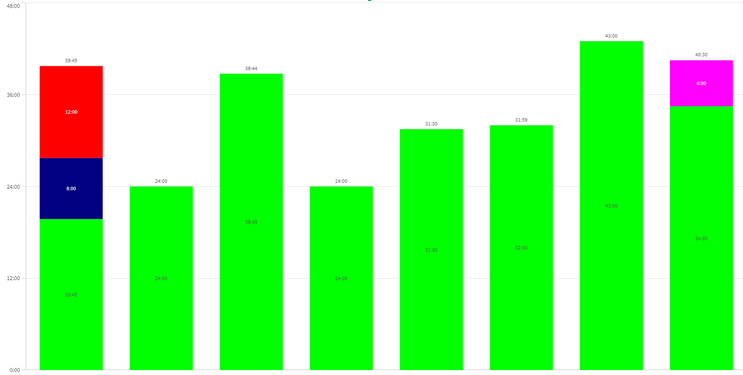Unlock a world of possibilities! Login now and discover the exclusive benefits awaiting you.
- Qlik Community
- :
- Forums
- :
- Analytics
- :
- App Development
- :
- Re: How round a time to the nearest minute?
- Subscribe to RSS Feed
- Mark Topic as New
- Mark Topic as Read
- Float this Topic for Current User
- Bookmark
- Subscribe
- Mute
- Printer Friendly Page
- Mark as New
- Bookmark
- Subscribe
- Mute
- Subscribe to RSS Feed
- Permalink
- Report Inappropriate Content
How round a time to the nearest minute?
I have the following expression: Interval(Sum(uren)/24, 'h:mm:ss')
The value of Sum(uren) = 38,75
The result of my expression = 38:44:59
How do get the following result?: 38:45 (rounded to the nearest minute)
- « Previous Replies
-
- 1
- 2
- Next Replies »
Accepted Solutions
- Mark as New
- Bookmark
- Subscribe
- Mute
- Subscribe to RSS Feed
- Permalink
- Report Inappropriate Content
round your result to the nearest minute?
Interval(round(Sum(uren)/24,1/(24*60)), 'h:mm')
"interval()" is just a formatting function..
- Mark as New
- Bookmark
- Subscribe
- Mute
- Subscribe to RSS Feed
- Permalink
- Report Inappropriate Content
38,75 should return exactly 38:45.
Maybe this works: Interval( ROUND( Sum(uren) , 0.01 ) /24, 'h:mm:ss')
www.mamaconsulting.de
- Mark as New
- Bookmark
- Subscribe
- Mute
- Subscribe to RSS Feed
- Permalink
- Report Inappropriate Content
Thanks Mruehl. But the result is stil 38:44:59.
- Mark as New
- Bookmark
- Subscribe
- Mute
- Subscribe to RSS Feed
- Permalink
- Report Inappropriate Content
Hello @Hans_K
try this : Interval(Sum(uren)/24, 'h:mm')
Or change the format of your measure in the vizualisation for Duration and change 'h:mm:ss'
- Mark as New
- Bookmark
- Subscribe
- Mute
- Subscribe to RSS Feed
- Permalink
- Report Inappropriate Content
round your result to the nearest minute?
Interval(round(Sum(uren)/24,1/(24*60)), 'h:mm')
"interval()" is just a formatting function..
- Mark as New
- Bookmark
- Subscribe
- Mute
- Subscribe to RSS Feed
- Permalink
- Report Inappropriate Content
Thanks Pierrick, but still 38:44.
- Mark as New
- Bookmark
- Subscribe
- Mute
- Subscribe to RSS Feed
- Permalink
- Report Inappropriate Content
I think you need to use "ceil" as a function, in order to round to next higher minute.
- Mark as New
- Bookmark
- Subscribe
- Mute
- Subscribe to RSS Feed
- Permalink
- Report Inappropriate Content
Thanks Mikaelsc!
The 3th column result is now 38:45. My next challenge is the total-value, that's still 38:44.
- Mark as New
- Bookmark
- Subscribe
- Mute
- Subscribe to RSS Feed
- Permalink
- Report Inappropriate Content
Thanks Enno86.
It's not the next higher minute. It's the nearest minute. If it's 38:44:29 it should be 38:44.
- Mark as New
- Bookmark
- Subscribe
- Mute
- Subscribe to RSS Feed
- Permalink
- Report Inappropriate Content
Did you try this approach: https://community.qlik.com/t5/New-to-Qlik-Sense/Round-Time-to-the-nearest-Minute/m-p/1764322/highlig...
- « Previous Replies
-
- 1
- 2
- Next Replies »