Unlock a world of possibilities! Login now and discover the exclusive benefits awaiting you.
- Qlik Community
- :
- Forums
- :
- Analytics & AI
- :
- Products & Topics
- :
- App Development
- :
- How to hide rows with 0 in expression
- Subscribe to RSS Feed
- Mark Topic as New
- Mark Topic as Read
- Float this Topic for Current User
- Bookmark
- Subscribe
- Mute
- Printer Friendly Page
- Mark as New
- Bookmark
- Subscribe
- Mute
- Subscribe to RSS Feed
- Permalink
- Report Inappropriate Content
How to hide rows with 0 in expression
Hello everyone,
I just started using Qlik Sense after working with Qlikview for over 7 years.
I was wondering if it's possible to only show lines that have a non-null value in expression for a table (Similar to Presentation - Suppress Zero Values in Qlikview).
Thanks in advance,
Alecs
- Mark as New
- Bookmark
- Subscribe
- Mute
- Subscribe to RSS Feed
- Permalink
- Report Inappropriate Content
The setting is not there so it makes conditional null approach to filtering expressions (IE: IF( condition, value) ) not permissible in exactly the same way.
I was able to replicate the effect using the condition on the dimension , because there is a 'show nulls' checkbox there. (see below)
Other ways to filter out NULLs in the expression like set analysis will work too.
If there is a very specific technique or approach you are asking about...please post.
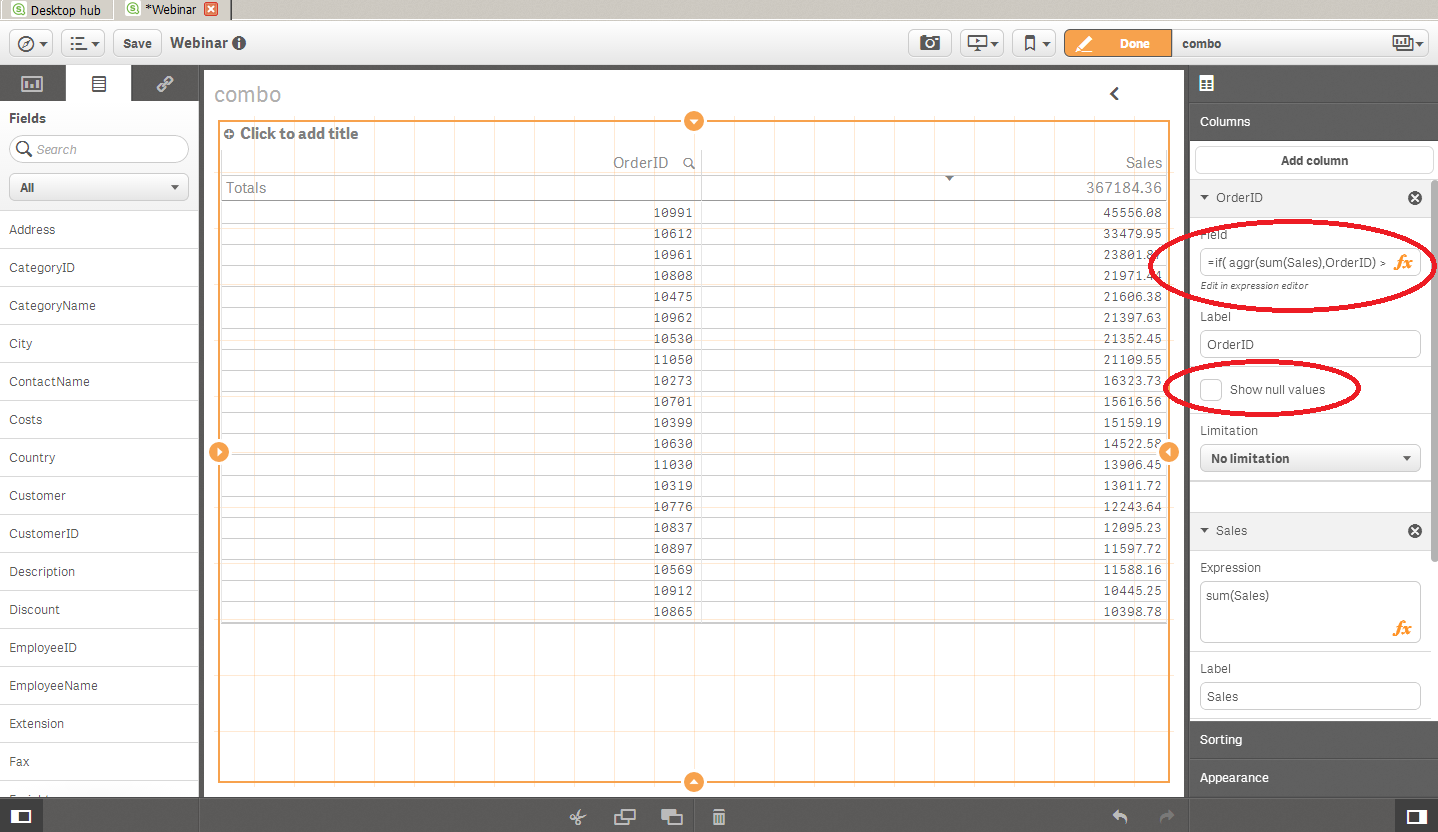
- Mark as New
- Bookmark
- Subscribe
- Mute
- Subscribe to RSS Feed
- Permalink
- Report Inappropriate Content
Did yoh get an answer to your question?
- Mark as New
- Bookmark
- Subscribe
- Mute
- Subscribe to RSS Feed
- Permalink
- Report Inappropriate Content
Can use below expression instead?
IF (sum(SALES)=0,'',OrderID)
I try but not working..