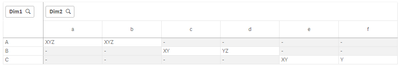Unlock a world of possibilities! Login now and discover the exclusive benefits awaiting you.
- Qlik Community
- :
- Forums
- :
- Analytics & AI
- :
- Products & Topics
- :
- App Development
- :
- Re: How to merge table cells?
- Subscribe to RSS Feed
- Mark Topic as New
- Mark Topic as Read
- Float this Topic for Current User
- Bookmark
- Subscribe
- Mute
- Printer Friendly Page
- Mark as New
- Bookmark
- Subscribe
- Mute
- Subscribe to RSS Feed
- Permalink
- Report Inappropriate Content
How to merge table cells?
I would like to ask about the possibility of merging cells in a standard table chart in Qlik Sense. I understand that the vizlib library has functionality to merge cells, however I am working with a plain table chart (not a pivot table).
Could you please advise if merging cells is supported in the native Qlik Sense table visualization? If not, are there any workarounds that could simulate this and are not 3rd party extension?
Example:
| City | Country | Continent |
| New York | United States | America |
| Washington | ||
| Paris | France | Europe |
| Shanghai | China | Asia |
| Hong Kong |
Accepted Solutions
- Mark as New
- Bookmark
- Subscribe
- Mute
- Subscribe to RSS Feed
- Permalink
- Report Inappropriate Content
See about the concat() function
https://help.qlik.com/pt-BR/sense/November2023/Subsystems/Hub/Content/Sense_Hub/Scripting/StringAggr... %20to,by%20a%20cl%C3%A1usula%20group%20by.
1 example - concat(distinct field,',') -> separator by ,
2 example - =replace(concat(distinct field,','),',',chr(10)) -> for line breaks
Analyze the best way, I advise playing a role in the script. But it also works by expression
Att,
Matheus
- Mark as New
- Bookmark
- Subscribe
- Mute
- Subscribe to RSS Feed
- Permalink
- Report Inappropriate Content
See about the concat() function
https://help.qlik.com/pt-BR/sense/November2023/Subsystems/Hub/Content/Sense_Hub/Scripting/StringAggr... %20to,by%20a%20cl%C3%A1usula%20group%20by.
1 example - concat(distinct field,',') -> separator by ,
2 example - =replace(concat(distinct field,','),',',chr(10)) -> for line breaks
Analyze the best way, I advise playing a role in the script. But it also works by expression
Att,
Matheus
- Mark as New
- Bookmark
- Subscribe
- Mute
- Subscribe to RSS Feed
- Permalink
- Report Inappropriate Content
As far as I know, this is not supported and there are no workarounds with the native object.
As you seem to be aware of, you can get this done using a pivot table, or using extensions. You could try your luck with an Ideation request for this, but that would be more of a longer-term option and I wouldn't have much confidence in it being picked up by Qlik.
- Mark as New
- Bookmark
- Subscribe
- Mute
- Subscribe to RSS Feed
- Permalink
- Report Inappropriate Content
In pivot the content of the table is measures (numeric) and i want to use text. right?
- Mark as New
- Bookmark
- Subscribe
- Mute
- Subscribe to RSS Feed
- Permalink
- Report Inappropriate Content
this did work, the search not looking good though 🙃
thanks
- Mark as New
- Bookmark
- Subscribe
- Mute
- Subscribe to RSS Feed
- Permalink
- Report Inappropriate Content
Measures don't differ between tables and pivot tables, as far as I know. You can use numeric ones or textual ones - you just have to make sure that whatever data structure or aggregation you use returns a single value for each measure cell.
- Mark as New
- Bookmark
- Subscribe
- Mute
- Subscribe to RSS Feed
- Permalink
- Report Inappropriate Content
This is a solution depending on the need, as it is an expression the search will not be enabled, hence the idea of taking the Concat() function to the script editor creating a new field for these values together with the group by clause function
Example
Load
fieldA,
fieldB,
replace(concat(distinctCfield,','),',',chr(10)) as newCampo
resident table group by campoA,campoB;
This way it will be possible to filter using the new Field, but as expected the search will present the addition of the Concat() function. It may not be the best way. You will need to analyze whether it is viable, Then see the recommendations.
Greetings
Matheus