Unlock a world of possibilities! Login now and discover the exclusive benefits awaiting you.
- Qlik Community
- :
- Forums
- :
- Analytics & AI
- :
- Products & Topics
- :
- App Development
- :
- Re: Inventory Closing
- Subscribe to RSS Feed
- Mark Topic as New
- Mark Topic as Read
- Float this Topic for Current User
- Bookmark
- Subscribe
- Mute
- Printer Friendly Page
- Mark as New
- Bookmark
- Subscribe
- Mute
- Subscribe to RSS Feed
- Permalink
- Report Inappropriate Content
Inventory Closing
Hello Qlikers,
I have this problem and i feel a little twist can solve it all for me ![]()
so i have created this report where the user is allowed to pass the date and the formula will calculate the inventory for whats equal or less than the passed date .
now what i want to show is the below.
| Jan 18 | Feb 18 | Mar 18 |
|---|---|---|
Inventory Value | Inventory Value | Inventory Value |
Jan 18 will take what ever is equal or below 31 as Jan Inventory
and the same for Feb and so forth.
See Attached Simple Sample.
Thanks In Advance.
- Mark as New
- Bookmark
- Subscribe
- Mute
- Subscribe to RSS Feed
- Permalink
- Report Inappropriate Content
Hi,
Can you explain the issue you are facing. That will be helpful.
Thanks
- Mark as New
- Bookmark
- Subscribe
- Mute
- Subscribe to RSS Feed
- Permalink
- Report Inappropriate Content
Hi
"where the user is allowed to pass the date"
Do you mean selects a date?
If you do I've done this using MonthAgo (refer blog on this)
sum ({<MonthsAgo = { ">=$(=MonthsAgo)" }, AuditMthYr >}
Audit_Qty* Stock_Cost_Price)
So user selects the appropriate MonthsAgo.
If you want the previous month
sum ({<MonthsAgo = { ">=$(=MonthsAgo+1)" }, AuditMthYr >}
Audit_Qty* Stock_Cost_Price)
AuditMthYr = MonthYear
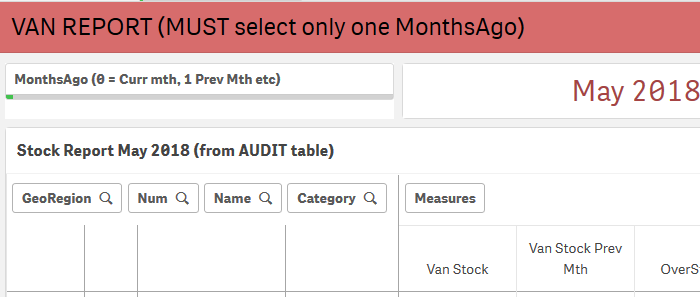
- Mark as New
- Bookmark
- Subscribe
- Mute
- Subscribe to RSS Feed
- Permalink
- Report Inappropriate Content
Thanks for your feedback
i have read about months ago its an intersting concept but i guess its not what im looking for .
to simply put it
i have an expression that will give me the inventory as of any date (Only on that specific Date)
what i need is :
user will select a Year
then data should show for all the months on that year.
- Mark as New
- Bookmark
- Subscribe
- Mute
- Subscribe to RSS Feed
- Permalink
- Report Inappropriate Content
I use thsi blog to set up MonthsAgo in script
12*(Year(Today())-Year(Date)) + Month(Today()) - Month(Date) as MonthsAgo,
Then use this to give a CLOSING INVENTORY BALANCE for the selected month and say three (or whatever) previous months
But there are a number of ways to do this
- Mark as New
- Bookmark
- Subscribe
- Mute
- Subscribe to RSS Feed
- Permalink
- Report Inappropriate Content
"what i need is :
user will select a Year
then data should show for all the months on that year."
Then you may need to get this all set up in script as shown below. (unless someone else knows of a better way)
One example
//needed for peek
SUM2:
//join (AUDIT)
Load
Site_Num ,
//PartNum ,
LinkDate ,
sum (Audit_Qty) as AudQtySumSite , //qty
SUM (AuditQtyTimesSkVal) AS AudValSumSite //Value
==========================================================
// Its easy to produce a report showing movements every month and a total ending balance for all perios selected
// But I was required to produce a report showing the accumulating closing balance by site at month end
// this was how it was done.
AUDIT2:
LOAD
'Yes' as PeekGroup2 ,
Site_Num ,
//PartNum ,
LinkDate ,
If(Site_Num = Peek(Site_Num) ,
RangeSum(Peek('MthAcumSite') ,AudQtySumSite),
AudQtySumSite ) AS MthAcumSite ,
If(Site_Num = Peek(Site_Num) ,
RangeSum(Peek('AudValAcumMthSite') ,AudValSumSite ),
AudValSumSite ) AS AudValAcumMthSite
Resident SUM2
Order by Site_Num ASC , LinkDate ASC ;