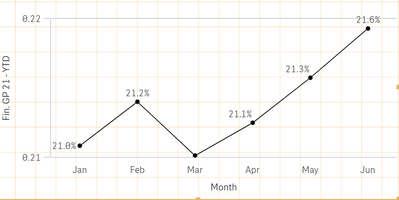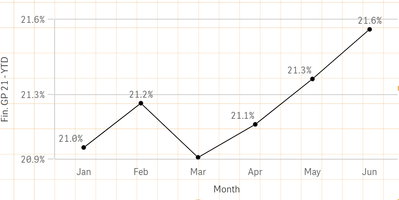Unlock a world of possibilities! Login now and discover the exclusive benefits awaiting you.
- Qlik Community
- :
- Forums
- :
- Analytics & AI
- :
- Products & Topics
- :
- App Development
- :
- Line chart label formatting acts differently for t...
- Subscribe to RSS Feed
- Mark Topic as New
- Mark Topic as Read
- Float this Topic for Current User
- Bookmark
- Subscribe
- Mute
- Printer Friendly Page
- Mark as New
- Bookmark
- Subscribe
- Mute
- Subscribe to RSS Feed
- Permalink
- Report Inappropriate Content
Line chart label formatting acts differently for the same measure as a master measure
This measure (below) causes the Line Chart Y-Axis label to display differently when the measure exists as a master measure.
The measure text is :
NUM(SUM( {$<$(vSalesSACurrent)>} FIN_GP)/
SUM( {$<$(vSalesSACurrent)>} UNIT_SELL_PRICE_EXT), '#,##0.0%')
The variable vSalesSACurrent is defined in the load script as:
LET vSalesSACurrent = REPLACE('[DATE.autoCalendar.Year]={|(vCompareYear)}, [InBDYTD]={"|(vInBDYTD)"}, [InBDMTD]={"|(vInBDMTD)"}, [COUNTRY_CD]={|(vCountry)}', '|',chr(36));
As a master measure, with "measure expression" selected as the number formatting option, the Y-Axis label is displayed as this:
Simply unlinking the measure from the master item causes it to display the way I would like:
What could possibly cause this?