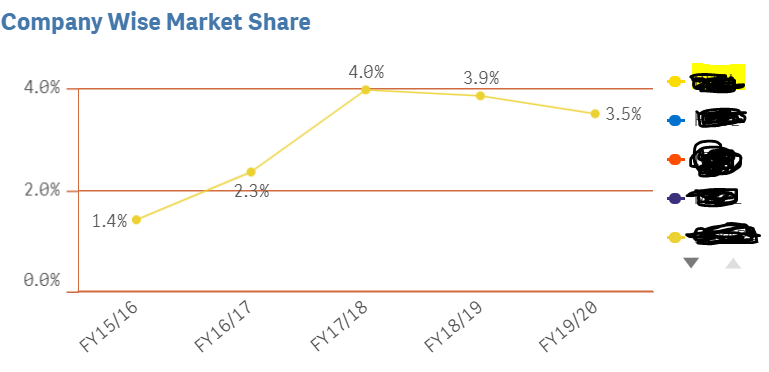Unlock a world of possibilities! Login now and discover the exclusive benefits awaiting you.
- Qlik Community
- :
- Forums
- :
- Analytics
- :
- App Development
- :
- Market share growth company wise
- Subscribe to RSS Feed
- Mark Topic as New
- Mark Topic as Read
- Float this Topic for Current User
- Bookmark
- Subscribe
- Mute
- Printer Friendly Page
- Mark as New
- Bookmark
- Subscribe
- Mute
- Subscribe to RSS Feed
- Permalink
- Report Inappropriate Content
Market share growth company wise
Hi,
I am using below expression to calculate the company wise market share, but the below expression gives me market share for one company, even if I wont select any company from filter.
=Sum(sales)
/
Aggr(Sum({<company_name=>} sales),FYear)
- Tags:
- aggr()
Accepted Solutions
- Mark as New
- Bookmark
- Subscribe
- Mute
- Subscribe to RSS Feed
- Permalink
- Report Inappropriate Content
You are right, it calculates the share of the companies in your selection. If you want to force all companies into your denominator you'll have to add the company_name modifier you had in your original aggr function.
=Sum(sales)
/
Sum(total <FYear> {< company_name >} sales)
Qlik Community MVP
- Mark as New
- Bookmark
- Subscribe
- Mute
- Subscribe to RSS Feed
- Permalink
- Report Inappropriate Content
- Mark as New
- Bookmark
- Subscribe
- Mute
- Subscribe to RSS Feed
- Permalink
- Report Inappropriate Content
Hi Vegar,
Thank you.
I tried to implement as suggested by you, its' working fine if I won't select any company then it's giving correct trend for all companies.
only issue I am facing now is in X axis it's giving 0.00% values if I select any particular company
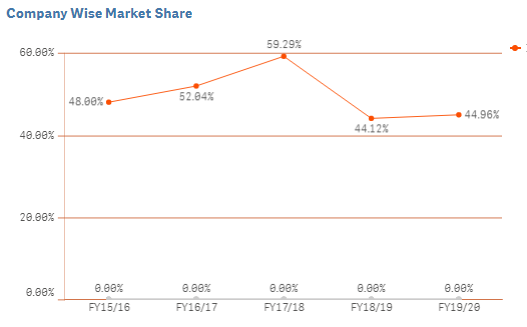
Please suggest, if any changes is required.
- Mark as New
- Bookmark
- Subscribe
- Mute
- Subscribe to RSS Feed
- Permalink
- Report Inappropriate Content
You are right, it calculates the share of the companies in your selection. If you want to force all companies into your denominator you'll have to add the company_name modifier you had in your original aggr function.
=Sum(sales)
/
Sum(total <FYear> {< company_name >} sales)
Qlik Community MVP
- Mark as New
- Bookmark
- Subscribe
- Mute
- Subscribe to RSS Feed
- Permalink
- Report Inappropriate Content
Hi,
To calculate market share by company and account for filtering, consider modifying your expression:
This ensures that the market share is computed based on the selected company while considering the overall sales for all companies. For information on embedded systems companies in India, feel free to ask!