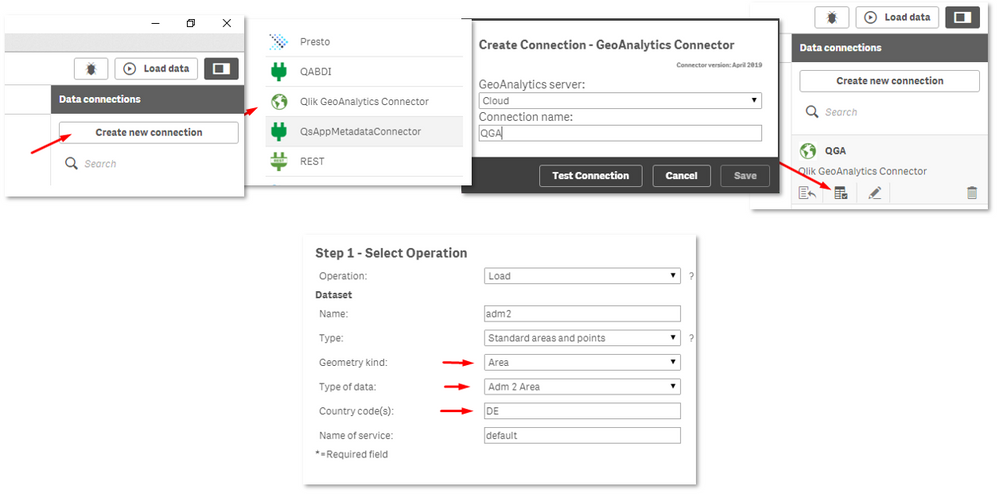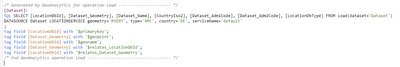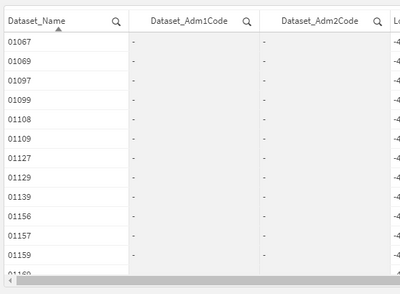Unlock a world of possibilities! Login now and discover the exclusive benefits awaiting you.
- Qlik Community
- :
- Forums
- :
- Analytics & AI
- :
- Products & Topics
- :
- App Development
- :
- Master Data for Geo Maps - Europe
- Subscribe to RSS Feed
- Mark Topic as New
- Mark Topic as Read
- Float this Topic for Current User
- Bookmark
- Subscribe
- Mute
- Printer Friendly Page
- Mark as New
- Bookmark
- Subscribe
- Mute
- Subscribe to RSS Feed
- Permalink
- Report Inappropriate Content
Master Data for Geo Maps - Europe
Hello altogether,
in QlikSense I would like to use Map-Objects in Europe with the option to drill down from countries into ...
- administrative area I / provinces (e.g. North-Rhine-Westphalia in Germany)
- postal codes (e.g. 10115 for Berlin in Germany)
My data is for example sales data for germany, france, netherlands, finland etc. per postal codes and I have a mapping table in excel with administrative area level I as Code (e.g. 2 digits) and text (e.g. Nordrhein-Westfalen).
When I am using the Code, QlikSense does not recognize some districts in finland, none in germany, but every in france. When I am using the text field for administrative area, QlikSense does recognize everthing in germany but only some in france an so on.
So here is my question:
- Is there some master data that I could use for getting an idea of which province names e.g. in France QlikSense knows? I think that another spelling makes it difficult to match my data to what QlikSense expects. When talking about codes I am not sure if there is a uniform way to use this for whole of europe.
Thank you very much in advance!
Stefan
- Mark as New
- Bookmark
- Subscribe
- Mute
- Subscribe to RSS Feed
- Permalink
- Report Inappropriate Content
The best way is to use the Qlik GeoAnalytics Connector "Load" operation to extract names, codes and geometries from the Qlik Location database. Another option is to check the names against http://geonames.org, but that is not the only source we use.
To see what type of points and areas exist per country check out the table at
https://community.qlik.com/t5/Qlik-GeoAnalytics-Documents/Qlik-GeoAnalytics-Coverage/ta-p/1479148
Here's more tips on how to improve lookup accuracy:
https://community.qlik.com/t5/Qlik-GeoAnalytics-Documents/How-to-improve-the-lookup-accuracy/ta-p/15...
Thanks,
Patric
- Mark as New
- Bookmark
- Subscribe
- Mute
- Subscribe to RSS Feed
- Permalink
- Report Inappropriate Content
Hello Patric,
thanks for the quick answer. Regarding the Qlik GeoAnalytics Connector "Load" operation: Could you specify this a little bit, e.g. with a short manual how to do that?
In addition I have to point out that we are only using the buit-in maps in QlikSense, not GeoAnalytics - which is an extension you have to pay for as far as I know.
As you gave a helpful coverage table for GeoAnalytics: Does this also apply to QlikSense?
Thanks,
Stefan
- Mark as New
- Bookmark
- Subscribe
- Mute
- Subscribe to RSS Feed
- Permalink
- Report Inappropriate Content
Regarding the Qlik GeoAnalytics Connector "Load" operation: Could you specify this a little bit, e.g. with a short manual how to do that?
More info on the connector: Intro, Ref manual, Examples, Tutorials
In addition I have to point out that we are only using the buit-in maps in QlikSense, not GeoAnalytics - which is an extension you have to pay for as far as I know.
Yes, QGA is an add-on, but included in some case, check with your Qlik Sales rep.
As you gave a helpful coverage table for GeoAnalytics: Does this also apply to QlikSense?
Yes, the native map chart uses the same location database.
Thanks,
Patric
- Mark as New
- Bookmark
- Subscribe
- Mute
- Subscribe to RSS Feed
- Permalink
- Report Inappropriate Content
Hi @Patric_Nordstrom & @stefan87,
I am facing exactly same issue regarding DE geographical data. We have reached out to Qlik Sales to request license for QGA and I have successfully loaded and connected adm1 and adm3 info, but I can't figure out how to connect ZIP information to them.
When I load just the ZIP Table, I get all distinct ZIP values, but these two fields are completely empty: Dataset_Adm1Code, Dataset_Adm2Code.
Can it be that there are issues with underlying QGA data?
Thank you.
- Mark as New
- Bookmark
- Subscribe
- Mute
- Subscribe to RSS Feed
- Permalink
- Report Inappropriate Content
@Sarkunelis zip codes doesn't necessarily follow the administrative boundaries. A zip code area is a thought area that bounds addresses of a zip code together, from the beginning the area a single postman could cover. In many countries the zip codes live there own life.
However it is possible to construct hierarchies using the GeoAnalytics operator IntersectsMost.
See this tutorial:
https://community.qlik.com/t5/Qlik-GeoAnalytics-Documents/Mapping-Postal-codes/ta-p/1586891
Thanks,
Patric
- Mark as New
- Bookmark
- Subscribe
- Mute
- Subscribe to RSS Feed
- Permalink
- Report Inappropriate Content
Thanks for the info Patric! Will try my luck with IntersectsMost!