Unlock a world of possibilities! Login now and discover the exclusive benefits awaiting you.
- Qlik Community
- :
- Forums
- :
- Analytics & AI
- :
- Products & Topics
- :
- App Development
- :
- Re: Mastercalendar not working anymore
- Subscribe to RSS Feed
- Mark Topic as New
- Mark Topic as Read
- Float this Topic for Current User
- Bookmark
- Subscribe
- Mute
- Printer Friendly Page
- Mark as New
- Bookmark
- Subscribe
- Mute
- Subscribe to RSS Feed
- Permalink
- Report Inappropriate Content
Mastercalendar not working anymore
Hi,
i implemented a master calendar script a while ago and wanted to use it right now. Unfortunately it doesn't work anymore. There seams to be a problem with the variable generation but i cant pinpoint and solve the problem there following my google research.
i use following scrip:
MinMaxDateTable:
Load
min(%MasterDate) as MinDate,
max(%MasterDate) as MaxDate
resident ENBOProject;
let vMinDate = peek('MinDate',0,'MinMaxDateTable');
let vMaxDate = peek('MaxDate',0,'MinMaxDateTable');
let vToday = $(vMaxDate); // alternativ today()
drop table MinMaxDateTable;
TempCal:
Load
date($(vMinDate) + RowNo()-1) as TempDate
AutoGenerate ($(vMaxDate)-$(vMinDate)+1);
and get the error:
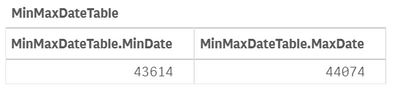
Accepted Solutions
- Mark as New
- Bookmark
- Subscribe
- Mute
- Subscribe to RSS Feed
- Permalink
- Report Inappropriate Content
It looked that you have applied some qualifying to your fieldnames - this needs to be considered if you tries to call any values from them per peek/fieldvalue. Probably better will be you disable all the qualifying and name all fields explicitly and keep the table-information only in those fields which they really add more value.
- Marcus
- Mark as New
- Bookmark
- Subscribe
- Mute
- Subscribe to RSS Feed
- Permalink
- Report Inappropriate Content
Here in: let vMinDate = Num('01.01.2000'); you apply a string to the num-function which couldn't work even if this string has the standard date-format because this kind of data interpretation is only performed during the load.
In your case you need at first to apply a convert-function like:
num(date#('01.01.2000', 'DD.MM.YYYY'))
or you may use something like this:
num(makedate(2000, 1, 1))
- Marcus
- Mark as New
- Bookmark
- Subscribe
- Mute
- Subscribe to RSS Feed
- Permalink
- Report Inappropriate Content
In that case, it might be an issue with the variables not getting created properly. Add TRACE to check there value
let vMinDate = peek('MinDate',0,'MinMaxDateTable');
let vMaxDate = peek('MaxDate',0,'MinMaxDateTable');
let vToday = $(vMaxDate); // alternativ today()
TRADE $(vMinDate);
TRADE $(vMaxDate);May be try one of these alternatives for creating your variables
LET vMinDate = Peek('MinDate');
LET vMaxDate = Peek('MaxDate');
OR
LET vMinDate = FieldValue('MinDate', 1);
LET vMaxDate = FieldValue('MaxDate', 1);- Mark as New
- Bookmark
- Subscribe
- Mute
- Subscribe to RSS Feed
- Permalink
- Report Inappropriate Content
Thanks for the help.
Unfortunately i didn't get it working. The trace only outputs a empty string.
i tried both of your alternativ methods and also directly inserting the date in the code into the variable. Still empty variable.
- Mark as New
- Bookmark
- Subscribe
- Mute
- Subscribe to RSS Feed
- Permalink
- Report Inappropriate Content
It looked that you have applied some qualifying to your fieldnames - this needs to be considered if you tries to call any values from them per peek/fieldvalue. Probably better will be you disable all the qualifying and name all fields explicitly and keep the table-information only in those fields which they really add more value.
- Marcus
- Mark as New
- Bookmark
- Subscribe
- Mute
- Subscribe to RSS Feed
- Permalink
- Report Inappropriate Content
Thanks unqualifying helped with the input from the fields.
I still got problems when i input a date via script directly like:
let vMinDate = Num('01.01.2000');
Variables are empty and the script crashes.
Thanks in advance
- Mark as New
- Bookmark
- Subscribe
- Mute
- Subscribe to RSS Feed
- Permalink
- Report Inappropriate Content
The fields may have values, but the variables do not. I don't see any problem with your script, but for some reason the peeks are not working.
Have you turned on Qualify? Your image makes it seem that the field names are prefixed by the table name. If that is the case, use Unqualify * before the min/max load or use the full qualified names in the Peeks.
- Mark as New
- Bookmark
- Subscribe
- Mute
- Subscribe to RSS Feed
- Permalink
- Report Inappropriate Content
Yes i tried unqualify and it helped. The input from data base fields is now working thanks.
But i didn't get the direct date input via script like written above working. With that method the variables stay empty.
- Mark as New
- Bookmark
- Subscribe
- Mute
- Subscribe to RSS Feed
- Permalink
- Report Inappropriate Content
Here in: let vMinDate = Num('01.01.2000'); you apply a string to the num-function which couldn't work even if this string has the standard date-format because this kind of data interpretation is only performed during the load.
In your case you need at first to apply a convert-function like:
num(date#('01.01.2000', 'DD.MM.YYYY'))
or you may use something like this:
num(makedate(2000, 1, 1))
- Marcus