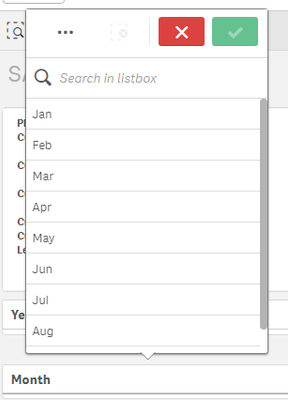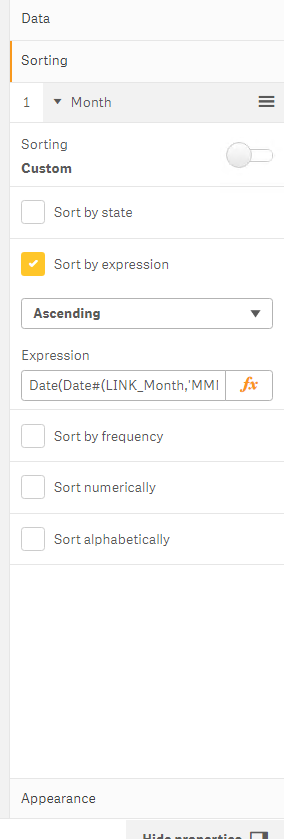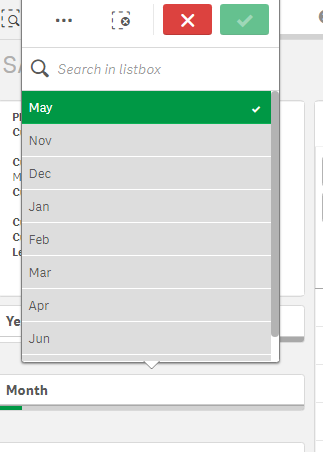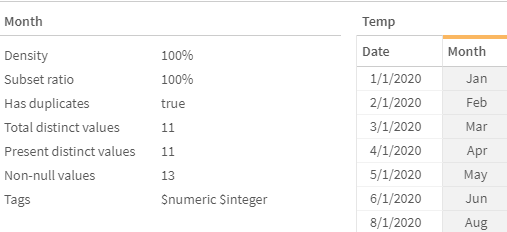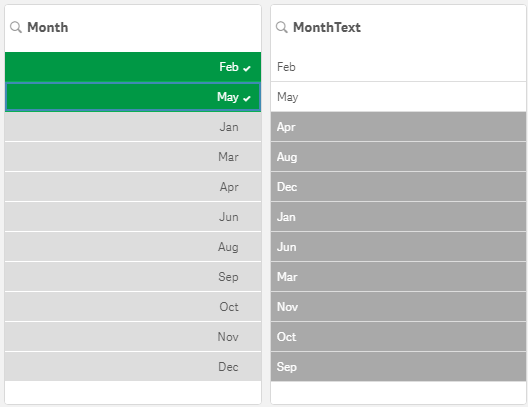Unlock a world of possibilities! Login now and discover the exclusive benefits awaiting you.
- Qlik Community
- :
- Forums
- :
- Analytics & AI
- :
- Products & Topics
- :
- App Development
- :
- Month sort order will be changed after selection
- Subscribe to RSS Feed
- Mark Topic as New
- Mark Topic as Read
- Float this Topic for Current User
- Bookmark
- Subscribe
- Mute
- Printer Friendly Page
- Mark as New
- Bookmark
- Subscribe
- Mute
- Subscribe to RSS Feed
- Permalink
- Report Inappropriate Content
Month sort order will be changed after selection
However, when I select month, the sort order will be changed. It always Nov and Dec on the Top.
Sorting expression Date(Date#(LINK_Month,'MMM'))
Could it possible sorting the month after selection e.g Jan,Feb,Mar.....
Accepted Solutions
- Mark as New
- Bookmark
- Subscribe
- Mute
- Subscribe to RSS Feed
- Permalink
- Report Inappropriate Content
Hi @kwl1234
May be try like below
Date(Date#(only({1}LINK_Month),'MMM'))
Please close the thread by marking correct answer & give likes if you like the post.
- Mark as New
- Bookmark
- Subscribe
- Mute
- Subscribe to RSS Feed
- Permalink
- Report Inappropriate Content
Hi @kwl1234
May be try like below
Date(Date#(only({1}LINK_Month),'MMM'))
Please close the thread by marking correct answer & give likes if you like the post.
- Mark as New
- Bookmark
- Subscribe
- Mute
- Subscribe to RSS Feed
- Permalink
- Report Inappropriate Content
Thank you. It woks😀
- Mark as New
- Bookmark
- Subscribe
- Mute
- Subscribe to RSS Feed
- Permalink
- Report Inappropriate Content
I suggest you to look into your field tags.... you do not have to add sort expression every time.. This should be interpreted as NUM / INT... and not ASCII / STRING
Qlik Sense automatically aligns text fields to left side to highlight this.. same as in your shared screenshot.
Below is the sample reference.
Once you have your field in correct type.. sorting should be automatic..
I hope this helps.