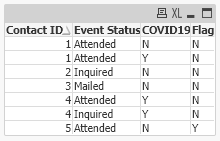Unlock a world of possibilities! Login now and discover the exclusive benefits awaiting you.
- Qlik Community
- :
- Forums
- :
- Analytics & AI
- :
- Products & Topics
- :
- App Development
- :
- Re: Multiple conditions in the same field ( inters...
- Subscribe to RSS Feed
- Mark Topic as New
- Mark Topic as Read
- Float this Topic for Current User
- Bookmark
- Subscribe
- Mute
- Printer Friendly Page
- Mark as New
- Bookmark
- Subscribe
- Mute
- Subscribe to RSS Feed
- Permalink
- Report Inappropriate Content
Multiple conditions in the same field ( intersection) in set analysis (to analyse Covid19 impact)
Hi there,
I tried to calculate the unique number of new attendees who attended our events after Covid19 started but had not attended our events prior to Covid19. I have created a binary variable Covid19 (Y or N) using the event date(if date<15/03/2020 'N', if (date>=15/03/2020,'Y', null()) as COVID19.
Here's the set analysis I created to capture the unique number of new attendees since COVID19:
Count({<[Contact ID]= P({<COVID19={'Y'}>} [Contact ID])> * <[Contact ID] = P({<COVID19={'N'}>}[Contact ID] )>* <[Contact ID] = P({<[Event Status]={'Attended'}>} [Contact ID])>} Distinct [Contact ID])
There's no error in the syntax, however the number from the calculation is higher than the total number of attendance since Covid19 (it should be smaller than the total). Can someone help me to identify what's wrong with my set anlaysis? Thanks a lot!
Kind Regards,
Nina
Accepted Solutions
- Mark as New
- Bookmark
- Subscribe
- Mute
- Subscribe to RSS Feed
- Permalink
- Report Inappropriate Content
Like this?
Count({<[Contact ID] = E({<COVID19 = {'N'}, [Event Status] = {'Attended'}>},COVID19 = {'Y'}, [Event Status] = {'Attended'}>} DISTINCT [Contact ID])
Excluding every Contact ID who attended prior, and select the ones attended after.
Qlik Community MVP
- Mark as New
- Bookmark
- Subscribe
- Mute
- Subscribe to RSS Feed
- Permalink
- Report Inappropriate Content
One solution in Script.
tab1:
LOAD * INLINE [
Contact ID, Event Status, COVID19
1, Attended, Y
1, Attended, N
2, Inquired, N
3, Mailed, N
4, Inquired, Y
4, Attended, Y
5, Attended, N
];
Left Join(tab1)
LOAD [Contact ID], If(Concat(DISTINCT [Event Status])='Attended' And Concat(DISTINCT COVID19)='N', 'Y', 'N') As Flag
Resident tab1
Group By [Contact ID];- Mark as New
- Bookmark
- Subscribe
- Mute
- Subscribe to RSS Feed
- Permalink
- Report Inappropriate Content
From your if statement, it seems pre-covid19 is flagged Y and post-covid 19 is flagged N. If that is true, try this maybe
Count({<[Contact ID] = P({<COVID19 = {'N'}, [Event Status] = {'Attended'}>}) - p({<COVID19 = {'Y'}, [Event Status] = {'Attended'}>})>} DISTINCT [Contact ID])- Mark as New
- Bookmark
- Subscribe
- Mute
- Subscribe to RSS Feed
- Permalink
- Report Inappropriate Content
Like this?
Count({<[Contact ID] = E({<COVID19 = {'N'}, [Event Status] = {'Attended'}>},COVID19 = {'Y'}, [Event Status] = {'Attended'}>} DISTINCT [Contact ID])
Excluding every Contact ID who attended prior, and select the ones attended after.
Qlik Community MVP
- Mark as New
- Bookmark
- Subscribe
- Mute
- Subscribe to RSS Feed
- Permalink
- Report Inappropriate Content
@Vegar - I think you missed to close E
=Count({<[Contact ID] = E({<COVID19 = {'N'}, [Event Status] = {'Attended'}>}),COVID19 = {'Y'}, [Event Status] = {'Attended'}>} DISTINCT [Contact ID])
But nice learning for me 🙂
- Mark as New
- Bookmark
- Subscribe
- Mute
- Subscribe to RSS Feed
- Permalink
- Report Inappropriate Content
Thanks. I was copy-paset-typing from my 📱 and I must have missed the paranthesis while struggling to correct all autocorrect mistakes that came with it.
(I would love to se QlikScript as a separate language on my mobile keyboard together with English, Swedish, Norwegian, etc.)
@aroyi how did it go? Have we managed to solve your issue? If so then please close this thread by marking one or more replies as the correct answer(s).
Qlik Community MVP
- Mark as New
- Bookmark
- Subscribe
- Mute
- Subscribe to RSS Feed
- Permalink
- Report Inappropriate Content
Thanks so much for your help everyone, now I have learnt how to use E() and P() in nested set analysis!😀