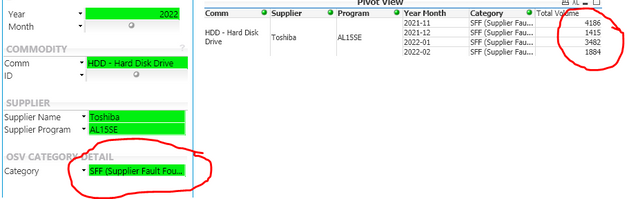Unlock a world of possibilities! Login now and discover the exclusive benefits awaiting you.
- Qlik Community
- :
- Forums
- :
- Analytics
- :
- Topics
- :
- App Development
- :
- Need help in showing total sum for particular cate...
- Subscribe to RSS Feed
- Mark Topic as New
- Mark Topic as Read
- Float this Topic for Current User
- Bookmark
- Subscribe
- Mute
- Printer Friendly Page
- Mark as New
- Bookmark
- Subscribe
- Mute
- Subscribe to RSS Feed
- Permalink
- Report Inappropriate Content
Need help in showing total sum for particular category field
I need to show the total sum for category. Whatever value has been selected in category field, it should show the total sum value in the table as Below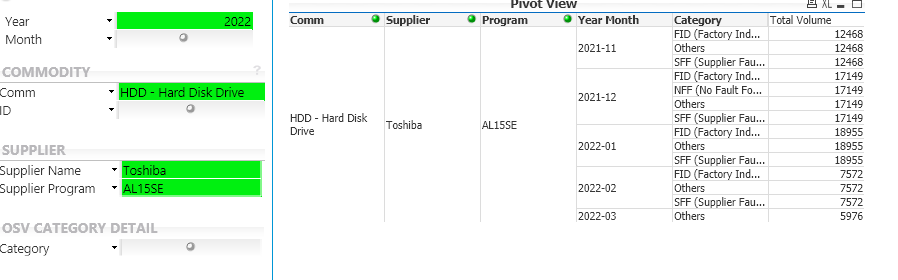
Above is the image , without selecting category field in L.H.S. In the table ,the total volume is showing same for all the categories which is my current requirement. However, Once I select category field , the total volume is getting splitted by category like below
Is there any way I can get the logic even though the category is selected ,the table has to show total sum.
- Tags:
- new to qlikview
- Mark as New
- Bookmark
- Subscribe
- Mute
- Subscribe to RSS Feed
- Permalink
- Report Inappropriate Content
Hi @yhvijaya,
You can ignore the category filter from the set expression while calculating the Total volume.
Please go through with the below link.
https://community.qlik.com/t5/New-to-Qlik-Sense/Excluding-Filters-in-the-expressions/td-p/1401541
Abhijit
keep Qliking...
Help users find answers! Don't forget to mark a solution that worked for you!
- Mark as New
- Bookmark
- Subscribe
- Mute
- Subscribe to RSS Feed
- Permalink
- Report Inappropriate Content
Hi
Thanks for ur response.
Currently I am using "=sum( total <Comm,Supplier,Year_month>aggr(MAX(volume),id,Year_month) )" for Volume Expression which works perfectly until i select category filter.
Once category is selected, the numbers are changing