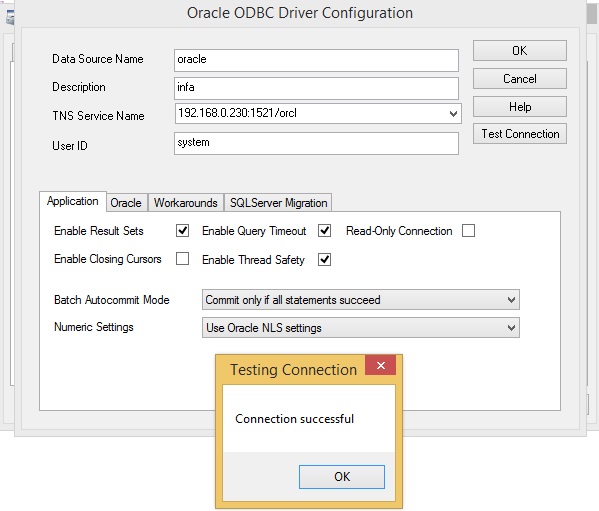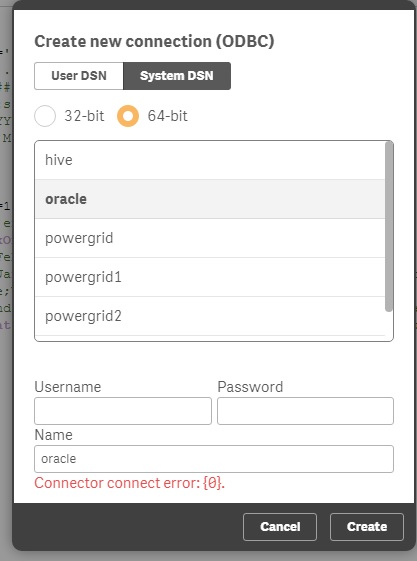Unlock a world of possibilities! Login now and discover the exclusive benefits awaiting you.
- Qlik Community
- :
- Forums
- :
- Analytics & AI
- :
- Products & Topics
- :
- App Development
- :
- ODBC connection is successful but couldn't able to...
- Subscribe to RSS Feed
- Mark Topic as New
- Mark Topic as Read
- Float this Topic for Current User
- Bookmark
- Subscribe
- Mute
- Printer Friendly Page
- Mark as New
- Bookmark
- Subscribe
- Mute
- Subscribe to RSS Feed
- Permalink
- Report Inappropriate Content
ODBC connection is successful but couldn't able to connect to qlik sense
Hi everyone,
I am trying to connect to Oracle database, I did a ODBC connection , it showing the connection was successful but here comes the problem when I am trying to connect to that ODBC connection it showing connector connect error:{0}
Please help to resolve it ASAP
THANKD IN ADVANCE
- Mark as New
- Bookmark
- Subscribe
- Mute
- Subscribe to RSS Feed
- Permalink
- Report Inappropriate Content
Try to use OLEDB instead
- Mark as New
- Bookmark
- Subscribe
- Mute
- Subscribe to RSS Feed
- Permalink
- Report Inappropriate Content
Provide screenshot of the issue, better to understand.
Check this:
- Mark as New
- Bookmark
- Subscribe
- Mute
- Subscribe to RSS Feed
- Permalink
- Report Inappropriate Content
It's May be a driver compatibility issue. Define a 64 bit DSN but the reference was to a 32 bit DLL in the drivers. Download the 64 bit driver and after that this error may went away. Check your DSN and Driver to ensure they are both 32 or 64 bit. Test the connection.
- Mark as New
- Bookmark
- Subscribe
- Mute
- Subscribe to RSS Feed
- Permalink
- Report Inappropriate Content
Hi Bhaskar,
Thanks for your time, below are screenshots of ODBC connection success status and error i am getting while connecting to ODBC through Qlik sense.