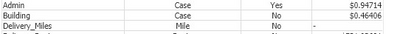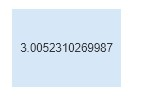Unlock a world of possibilities! Login now and discover the exclusive benefits awaiting you.
- Qlik Community
- :
- Forums
- :
- Analytics & AI
- :
- Products & Topics
- :
- App Development
- :
- Re: Pick(Match(ValueList
- Subscribe to RSS Feed
- Mark Topic as New
- Mark Topic as Read
- Float this Topic for Current User
- Bookmark
- Subscribe
- Mute
- Printer Friendly Page
- Mark as New
- Bookmark
- Subscribe
- Mute
- Subscribe to RSS Feed
- Permalink
- Report Inappropriate Content
Pick(Match(ValueList
I'm using Pick(Match(Valuelist to populate a chart using variable. I have a variable assigned to Delivery_Miles and it's showing a null value in my chart. If I move the variable to a text object it works. Looking for a solution.
Pick(Match(Value list chart
Text Box
Variable
$(e_DeliveryMilesRate) =
sum({1<Denominator = {'miles'}, Allocated = {0}, JJ_GL_Group = {Delivery}>*
1<Include_AR_Adjustments = P(Include_AR_Adjustments),companyID = P(companyID), WeekBased454.Year = p(WeekBased454.Year), WeekBased454.Month = p(WeekBased454.Month)>}total #GL_Total_Amt)
/
if(Total_Delivery = 1,sum(aggr(sum({1<Include_AR_Adjustments = P(Include_AR_Adjustments),companyID = P(companyID), WeekBased454.Year = p(WeekBased454.Year),
WeekBased454.Month = p(WeekBased454.Month)>}distinct totalMiles),ship_dt)))
- Mark as New
- Bookmark
- Subscribe
- Mute
- Subscribe to RSS Feed
- Permalink
- Report Inappropriate Content
Can you wrap the whole variable expression in NUM()
- Mark as New
- Bookmark
- Subscribe
- Mute
- Subscribe to RSS Feed
- Permalink
- Report Inappropriate Content
Rachel,
Thanks for the response but this is an expression in chart vs a text box and the issue is with the denominator if that helps.
- Mark as New
- Bookmark
- Subscribe
- Mute
- Subscribe to RSS Feed
- Permalink
- Report Inappropriate Content
Yeah I get that, but if you define the whole variable as num it should display properly. Or just the denominator if that's the issue. It seems like it thinks it's a text object rather than a number.
- Mark as New
- Bookmark
- Subscribe
- Mute
- Subscribe to RSS Feed
- Permalink
- Report Inappropriate Content
Rachel,
Good morning, I tried wrapping the variable and the denominator as num and unfortunately it didn't fix the issue.