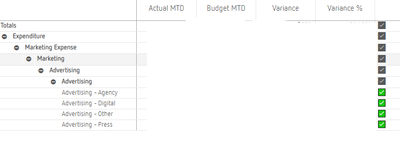Unlock a world of possibilities! Login now and discover the exclusive benefits awaiting you.
- Qlik Community
- :
- Forums
- :
- Analytics & AI
- :
- Products & Topics
- :
- App Development
- :
- Re: Pivot Table Error with Unicode Objects - Colou...
- Subscribe to RSS Feed
- Mark Topic as New
- Mark Topic as Read
- Float this Topic for Current User
- Bookmark
- Subscribe
- Mute
- Printer Friendly Page
- Mark as New
- Bookmark
- Subscribe
- Mute
- Subscribe to RSS Feed
- Permalink
- Report Inappropriate Content
Pivot Table Error with Unicode Objects - Colour missing
Having the strangest problem with pivot tables and unicode objects.
I have a Pivot Table with six dimensions and five columns. The 5th column is a conditional statement
if($(v.MTD(Actual)) < $(v.MTD(Budget)), chr(10060), chr(9989))
What is strange is that most of the time the unicode objects appear black and white, it is only when a user hovers over an item, or the pivot table is collapsed fully, do we see any colour. I also have several other Pivot Tables which all have the same problem. This is a new issue which did not exist when the table was built.
I've checked text colour expression for the measure and it's blank, so that's not the problem, and I've tried creating new ones from scratch and they have the same problem. There are no issues with colour anywhere else in the app.
Accepted Solutions
- Mark as New
- Bookmark
- Subscribe
- Mute
- Subscribe to RSS Feed
- Permalink
- Report Inappropriate Content
The formula used wasn't returning NULL anywhere, this was tested by using the same logic in text colour expression using
if($(v.MTD(Actual)) < $(v.MTD(Budget)), red(), green())
I was able to solve the problem by using this expression in conditional text colour in column with the emoji.
- Mark as New
- Bookmark
- Subscribe
- Mute
- Subscribe to RSS Feed
- Permalink
- Report Inappropriate Content
Your comparing of $(v.MTD(Actual)) < $(v.MTD(Budget)) could be invalid on the TOTAL levels and returning then NULL. This could happens if not all calculation-parts of your variables are aggregations, for example by querying there something like: if(AdType = ... On the granular level this could be resolved but on the TOTAL there are then multiple values available and causing the NULL which forced the whole expression to NULL.
In such a case you will need to wrap the condition with an aggr() like:
if(sum(aggr($(v.MTD(Actual)) < $(v.MTD(Budget)), AdType)), this, that)
- Marcus
- Mark as New
- Bookmark
- Subscribe
- Mute
- Subscribe to RSS Feed
- Permalink
- Report Inappropriate Content
What are you referring to with AdType?
- Mark as New
- Bookmark
- Subscribe
- Mute
- Subscribe to RSS Feed
- Permalink
- Report Inappropriate Content
The formula used wasn't returning NULL anywhere, this was tested by using the same logic in text colour expression using
if($(v.MTD(Actual)) < $(v.MTD(Budget)), red(), green())
I was able to solve the problem by using this expression in conditional text colour in column with the emoji.