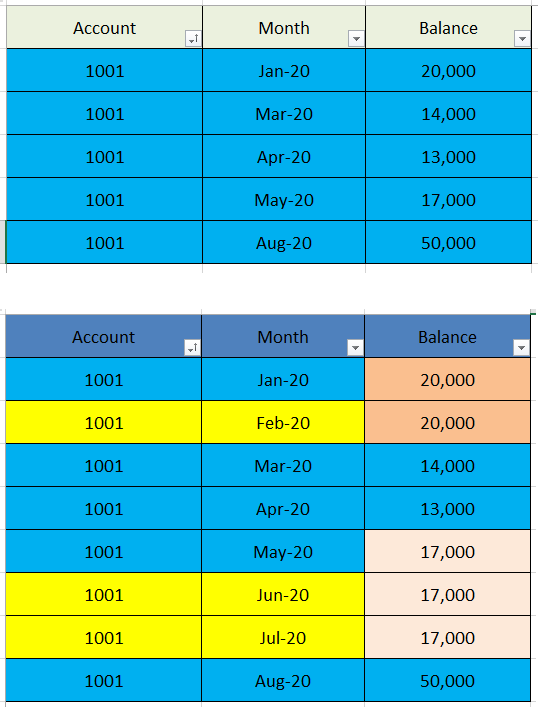Unlock a world of possibilities! Login now and discover the exclusive benefits awaiting you.
- Qlik Community
- :
- Forums
- :
- Analytics
- :
- App Development
- :
- Re: Previous Month Value
- Subscribe to RSS Feed
- Mark Topic as New
- Mark Topic as Read
- Float this Topic for Current User
- Bookmark
- Subscribe
- Mute
- Printer Friendly Page
- Mark as New
- Bookmark
- Subscribe
- Mute
- Subscribe to RSS Feed
- Permalink
- Report Inappropriate Content
Previous Month Value
Hi,
I need to create monthly balance from Jan 2020 to Aug. 2020:
but in some month there is no balance because no transactions has been done.
for the month without data I want to display the previous monthly balance
Find attached data and qvf.
Thank you
- Mark as New
- Bookmark
- Subscribe
- Mute
- Subscribe to RSS Feed
- Permalink
- Report Inappropriate Content
Hi @Riadh !, please try this example :
//you can do this data of every period in multiples ways, for example, with a For Cycle, here is just one, with values direcly in inline
Data:
LOAD * INLINE [
Date
1-1-2020
1-2-2020
1-3-2020
1-4-2020
1-5-2020
1-6-2020
1-7-2020
1-8-2020
];
//then you need to make every data crossing, using this join with all Sccount and months
join
Load distinct Account FROM [lib://desktop (fabian_fabian)/temp previous Month.xlsx]
(ooxml, embedded labels, table is Sheet1);
//then you add the existing data making null cells.
left join
LOAD
Account,
Date,
Balance
FROM [lib://desktop (fabian_fabian)/temp previous Month.xlsx]
(ooxml, embedded labels, table is Sheet1);
//finally you replace null with using peek() and previous()
Data2:
Load
if(isnull(Account), previous(Account), Account) as Account,
// Date,
monthname(Date) as Period,
Balance,
if(isnull(Balance) and Account = previous(Account), peek(Balance2), Balance) as Balance2
Resident Data
order By
Account, Date;
drop table Data;
- Mark as New
- Bookmark
- Subscribe
- Mute
- Subscribe to RSS Feed
- Permalink
- Report Inappropriate Content
Help me get the Open and Balance values.
Thanks.
- Mark as New
- Bookmark
- Subscribe
- Mute
- Subscribe to RSS Feed
- Permalink
- Report Inappropriate Content
Hi @Phan_Anh_Son,
Try this:
TempData:
LOAD
"Date",
Account,
Buy,
Sales
FROM [lib://DataFiles/DATA_Test_V4.xlsx]
(ooxml, embedded labels, table is Sheet1);
Data:
LOAD
"Date",
Account,
Buy,
Sales,
If(Match(Account, Peek(Account)),Peek(Balance),0) AS Open,
If(Match(Account, Peek(Account)),Peek(Balance),0) + Buy - Sales AS Balance
RESIDENT
TempData
ORDER BY
Account,
Date
;
DROP TABLE TempData;
Read more at Data Voyagers - datavoyagers.net
Follow me on my LinkedIn | Know IPC Global at ipc-global.com
- Mark as New
- Bookmark
- Subscribe
- Mute
- Subscribe to RSS Feed
- Permalink
- Report Inappropriate Content
Thank you for the solution! This worked exactly as per my requirement.
- Mark as New
- Bookmark
- Subscribe
- Mute
- Subscribe to RSS Feed
- Permalink
- Report Inappropriate Content
Why do I have error when inserting more new data?
huhu 😞
- Mark as New
- Bookmark
- Subscribe
- Mute
- Subscribe to RSS Feed
- Permalink
- Report Inappropriate Content
Hi @Phan_Anh_Son,
That is because you have more than one record for the same day and same Account.
This code should solve it:
TempData:
LOAD
"Date",
Account,
Sum(Buy) AS Buy,
Sum(Sales) AS Sales
FROM
[lib://DataFiles/DATA_Test_V4 (1).xlsx]
(ooxml, embedded labels, table is Sheet1)
Group By
Date,
Account
;
Data:
LOAD
"Date",
Account,
Buy,
Sales,
If(Match(Account, Peek(Account)),Peek(Balance),0) AS Open,
If(Match(Account, Peek(Account)),Peek(Balance),0) + Buy - Sales AS Balance
RESIDENT
TempData
ORDER BY
Account,
Date
;
DROP TABLE TempData;
Read more at Data Voyagers - datavoyagers.net
Follow me on my LinkedIn | Know IPC Global at ipc-global.com
- Mark as New
- Bookmark
- Subscribe
- Mute
- Subscribe to RSS Feed
- Permalink
- Report Inappropriate Content
I am very thankful that you are considering my problem.
- Mark as New
- Bookmark
- Subscribe
- Mute
- Subscribe to RSS Feed
- Permalink
- Report Inappropriate Content
You are very welcome @Phan_Anh_Son
Read more at Data Voyagers - datavoyagers.net
Follow me on my LinkedIn | Know IPC Global at ipc-global.com