Unlock a world of possibilities! Login now and discover the exclusive benefits awaiting you.
- Qlik Community
- :
- Forums
- :
- Analytics & AI
- :
- Products & Topics
- :
- App Development
- :
- Qlik Sense - Count and select Null values
- Subscribe to RSS Feed
- Mark Topic as New
- Mark Topic as Read
- Float this Topic for Current User
- Bookmark
- Subscribe
- Mute
- Printer Friendly Page
- Mark as New
- Bookmark
- Subscribe
- Mute
- Subscribe to RSS Feed
- Permalink
- Report Inappropriate Content
Qlik Sense - Count and select Null values
I would like the ability to select the results associated to Null values on a field (sentiment). For example, I want to find the respondents who who did not answer the question regarding the overall satisfaction with their service. If I only select 'show null values' the values are presented, but I'm unable to select those entries and display the related results.
Is it possible to count the nulls and present those as a value such as 'no response'?
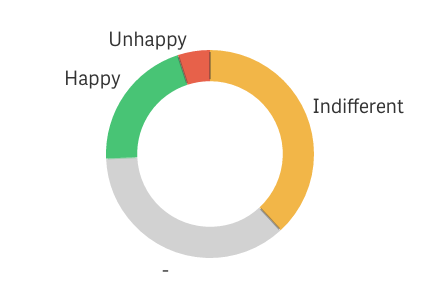
Accepted Solutions
- Mark as New
- Bookmark
- Subscribe
- Mute
- Subscribe to RSS Feed
- Permalink
- Report Inappropriate Content
May be fix the issue in the script:
LOAD If(Len(Trim(Sentiments)) = 0, 'No Response', Sentiments) as Sentiments
now you will have no response instead of null and you can select it
- Mark as New
- Bookmark
- Subscribe
- Mute
- Subscribe to RSS Feed
- Permalink
- Report Inappropriate Content
May be fix the issue in the script:
LOAD If(Len(Trim(Sentiments)) = 0, 'No Response', Sentiments) as Sentiments
now you will have no response instead of null and you can select it
- Mark as New
- Bookmark
- Subscribe
- Mute
- Subscribe to RSS Feed
- Permalink
- Report Inappropriate Content
Yes, this is the right approach to assign a value to the Nulls in the load script. Thanks for the reply!