Unlock a world of possibilities! Login now and discover the exclusive benefits awaiting you.
- Qlik Community
- :
- Forums
- :
- Analytics
- :
- App Development
- :
- Qlik Sense Extension - Timeline (by Ralph Becher)
- Subscribe to RSS Feed
- Mark Topic as New
- Mark Topic as Read
- Float this Topic for Current User
- Bookmark
- Subscribe
- Mute
- Printer Friendly Page
- Mark as New
- Bookmark
- Subscribe
- Mute
- Subscribe to RSS Feed
- Permalink
- Report Inappropriate Content
Qlik Sense Extension - Timeline (by Ralph Becher)
Dear all
I'm trying to implement in Qlik Sense an app for project management and used the wonderful Qlik Sense extension/Timeline provided by Ralph Becher. The only downside so far is that this extension needs a strict input format, that is a table labelled Data with the fields id, content, start, end, type, color and group.
// Data for the Time Line Graph and Time Management Worksheet
Data:
//LOAD *
//FROM [lib://xImport_095ProjectManagement (ltvintra_ltv20849)/Data.qvd] (qvd);
LOAD
%ToDoID as id,
TaskName as content,
Timestamp(date#(ToDoStartDate)) as start,
if( ISNULL(ToDoEndDate),Timestamp(date#(ToDoDueDate)),Timestamp(date#(ToDoEndDate)) ) as end,
_ItemType as type,
ColorClass as color,
ToDoDescription as group
FROM [lib://xImport_095ProjectManagement/ProjectManagement4Qlik_qvdtodos.qvd] (qvd)
WHERE %ToDoID >=1000;
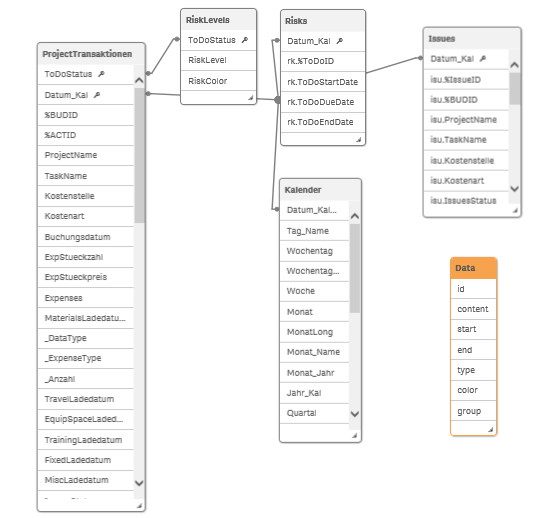
Now I would very much like to "attach" the data field "start" to a master calendar in order to qlik/select a certain time period for all the worksheets, including the timeline graph. However, the graph shows a "rendering error" when any data field from the table Data is linked to any other tables.
Does anyone know how to "tweak" the extension, e.g. introduce an additional data field Datum_Kal (which is not used in any function to render the graph) or to link start directly to the master calendar?
Thanx and best regards