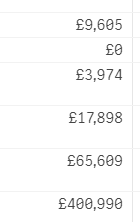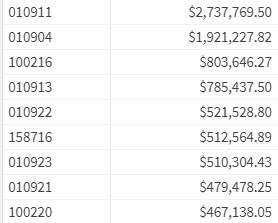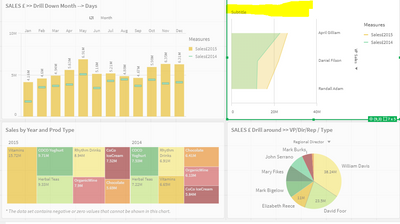Unlock a world of possibilities! Login now and discover the exclusive benefits awaiting you.
- Qlik Community
- :
- Forums
- :
- Analytics
- :
- App Development
- :
- Re: Qlik Sense Saas. Zero without a slash (or angl...
- Subscribe to RSS Feed
- Mark Topic as New
- Mark Topic as Read
- Float this Topic for Current User
- Bookmark
- Subscribe
- Mute
- Printer Friendly Page
- Mark as New
- Bookmark
- Subscribe
- Mute
- Subscribe to RSS Feed
- Permalink
- Report Inappropriate Content
Qlik Sense Saas. Zero without a slash (or angled line) through it
Hi All
My client has asked me to remove the slash from the zero's
What I found is most of the Apps follow this format. But a few don't. I though it would eb one of the initial SET Statement, But when I copied and pasted the SET statements from the non slash zero App to the slash zero App it make no difference
And help will be appreciated
Thanks Robert
Slash
No slash
- « Previous Replies
-
- 1
- 2
- Next Replies »
Accepted Solutions
- Mark as New
- Bookmark
- Subscribe
- Mute
- Subscribe to RSS Feed
- Permalink
- Report Inappropriate Content
Hi Robert,
How zero is shown depends on what Font you are using, which then depends on what Theme you have for the app.
If we look at the native Themes that come with Sense then "Sense Classic", "Sense Focus" and "Sense Breeze" use one font, while "Sense Horizon" uses another. If you want the one without a slash then it's Horizon you should use.
30 seconds into this video you can see how to change the Theme.
https://www.youtube.com/watch?v=qXSZC7c8ayQ
You could also create your own theme and add in your own font that you want to use.
Regards,
Patrik.
- Mark as New
- Bookmark
- Subscribe
- Mute
- Subscribe to RSS Feed
- Permalink
- Report Inappropriate Content
Hi Robert,
It's just a couple of minutes of work to make the change, if you got the theme files... since they aren't available right now I've made the change and attached the new Breeze Font theme to this post. Let me know how it works using it. I only changed the font and not the font sizes, so you might want to make some small changes if it looks odd. You can also easily change to any other font by modifying the Font family row. Just make sure it's a font that is installed on most computers.
I've also asked to have our theming files published so other users can also easily make changes to the native ones. Will update when/if that happens.
The switch between Breeze and Horizon is an odd one yes, I have pointed it out earlier to the designer and hopefully that mistake should never happen again. It's actually Breeze that is the faulty one as Classic/Focus theme is the original we should base all new themes on. Thus Horizon is based on color positions of Classic so that you can "easily" switch between them. Also every new theme should hopefully be based on Classic.
Cheers,
Patrik.
- Mark as New
- Bookmark
- Subscribe
- Mute
- Subscribe to RSS Feed
- Permalink
- Report Inappropriate Content
Hi Robert,
How zero is shown depends on what Font you are using, which then depends on what Theme you have for the app.
If we look at the native Themes that come with Sense then "Sense Classic", "Sense Focus" and "Sense Breeze" use one font, while "Sense Horizon" uses another. If you want the one without a slash then it's Horizon you should use.
30 seconds into this video you can see how to change the Theme.
https://www.youtube.com/watch?v=qXSZC7c8ayQ
You could also create your own theme and add in your own font that you want to use.
Regards,
Patrik.
- Mark as New
- Bookmark
- Subscribe
- Mute
- Subscribe to RSS Feed
- Permalink
- Report Inappropriate Content
@Patrik_Lundblad .Thanks Patrik
Mystery solved.
- Mark as New
- Bookmark
- Subscribe
- Mute
- Subscribe to RSS Feed
- Permalink
- Report Inappropriate Content
@Patrik_Lundblad Hi Patrik
I tried changing to the new theme but then had to spend some time changing colours as the themes don't really match up. Like for example I hoped that Black theme colour would stay as black etc. In one case Black was replaced with White. Surely this is an area that Qlik needs to give some more thought to. So swapping themes produce a more logical outcome. For example dark blue should be replaced by the different theme dark blue. Black and grey by the equivalent black and grey etc
Anyway how easy is it to set up a new theme identical to Breeze. But with the new Horizon font.
Thanks for any help you can give me regarding this
Cheers Robert
- Mark as New
- Bookmark
- Subscribe
- Mute
- Subscribe to RSS Feed
- Permalink
- Report Inappropriate Content
Hi Robert,
It's just a couple of minutes of work to make the change, if you got the theme files... since they aren't available right now I've made the change and attached the new Breeze Font theme to this post. Let me know how it works using it. I only changed the font and not the font sizes, so you might want to make some small changes if it looks odd. You can also easily change to any other font by modifying the Font family row. Just make sure it's a font that is installed on most computers.
I've also asked to have our theming files published so other users can also easily make changes to the native ones. Will update when/if that happens.
The switch between Breeze and Horizon is an odd one yes, I have pointed it out earlier to the designer and hopefully that mistake should never happen again. It's actually Breeze that is the faulty one as Classic/Focus theme is the original we should base all new themes on. Thus Horizon is based on color positions of Classic so that you can "easily" switch between them. Also every new theme should hopefully be based on Classic.
Cheers,
Patrik.
- Mark as New
- Bookmark
- Subscribe
- Mute
- Subscribe to RSS Feed
- Permalink
- Report Inappropriate Content
Hi Patrik @Patrik_Lundblad
Perfect & thanks
I had to take out two files to upload (the 2 less files).
And my App has some issues where master measures seem to have reverted back to non master measure but retained the colour. Until the new theme was used. Can't work this out but easy to rectify.
But otherwise looking good so far. The font size is a bit smaller though but not an issue.
A future blog post on this topic when the above is completed I feel would be useful for more than just me. Including how to change the font size maybe.
Thanks Robert
- Mark as New
- Bookmark
- Subscribe
- Mute
- Subscribe to RSS Feed
- Permalink
- Report Inappropriate Content
Hi Robert,
The master measure thing sounds weird, let me know if you can easily reproduce it.
Will add the blog post to the todo list, no guarantee.
Cheers,
Patrik.
- Mark as New
- Bookmark
- Subscribe
- Mute
- Subscribe to RSS Feed
- Permalink
- Report Inappropriate Content
Hi Patrick @Patrik_Lundblad
Ive just seen this issue
The header does show on the bar chart. But not the line chart (the sub header does though)
Thanks Robert
- Mark as New
- Bookmark
- Subscribe
- Mute
- Subscribe to RSS Feed
- Permalink
- Report Inappropriate Content
Here's another example using demo data (different App). The title appears on the other 3 charts (it also appears on the pivot table) but not the line chart. The subtitle shows though
Thanks for any help you can provide on this
- Mark as New
- Bookmark
- Subscribe
- Mute
- Subscribe to RSS Feed
- Permalink
- Report Inappropriate Content
Hi Robert,
My fault, there was a line in the theme putting white color on the line chart title. Not sure where that came from, but I've removed it now.
New theme added.
Cheers,
Patrik.
- « Previous Replies
-
- 1
- 2
- Next Replies »