Unlock a world of possibilities! Login now and discover the exclusive benefits awaiting you.
- Qlik Community
- :
- Forums
- :
- Analytics
- :
- App Development
- :
- Re: Qlik Sense URL/Hyperlink in Straight Table
- Subscribe to RSS Feed
- Mark Topic as New
- Mark Topic as Read
- Float this Topic for Current User
- Bookmark
- Subscribe
- Mute
- Printer Friendly Page
- Mark as New
- Bookmark
- Subscribe
- Mute
- Subscribe to RSS Feed
- Permalink
- Report Inappropriate Content
Qlik Sense URL/Hyperlink in Straight Table
Is there any way to have a data value within a field show as a hyper link in a straight table. I have a field that contains a URL for each transaction that can take the user back to the source system. I can see the URL in the table, but it is not a working hyperlink. Is there any way to achieve this in Sense? I've read some discussions on how to do this in QlikView using the '<URL>' function, but that doesn't seem to work in Sense.
Any help would be greatly appreciated!
Thanks
Bob
- « Previous Replies
-
- 1
- 2
- Next Replies »
- Mark as New
- Bookmark
- Subscribe
- Mute
- Subscribe to RSS Feed
- Permalink
- Report Inappropriate Content
This is now possible with the standard table object in Qlik Sense. Just set the Representation property of the dimension column to URL. Below is a screen shot of the property drop down in the table properties and a sample table containing a calculated column displayed as a URL.
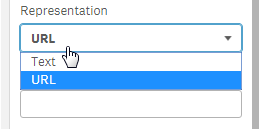
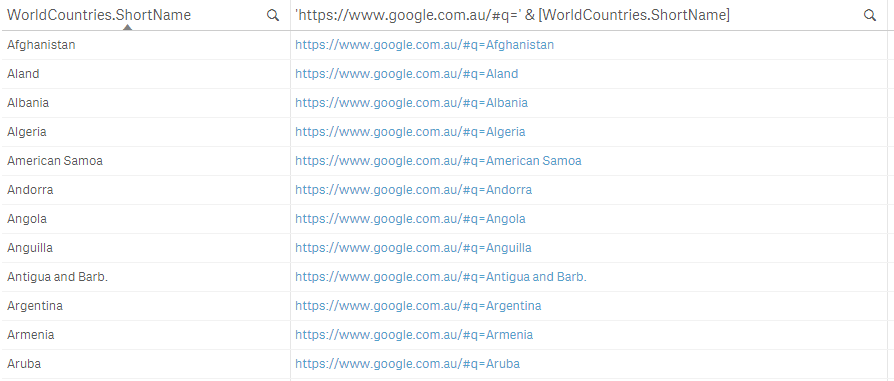
- Mark as New
- Bookmark
- Subscribe
- Mute
- Subscribe to RSS Feed
- Permalink
- Report Inappropriate Content
Yes, great news - I have used it a month now -
Hopefully for next version - using the example above. Afghanistan would be the clickable column using
the url in the second column. - now I need to "waste" one column for a url that it is self does not add any value displayed.
- Mark as New
- Bookmark
- Subscribe
- Mute
- Subscribe to RSS Feed
- Permalink
- Report Inappropriate Content
Hi Qlik,
Could you please let us know, whether this feature has been implemented in Qlik Sense?
Thanks,
Chandru
- Mark as New
- Bookmark
- Subscribe
- Mute
- Subscribe to RSS Feed
- Permalink
- Report Inappropriate Content
Hi, this is great!
However' I would like to link to a file in the file server and this url is padded with a prefix of "http://..." before the path. tried to trim it with replace function but it does'nt work. any idea?
- Mark as New
- Bookmark
- Subscribe
- Mute
- Subscribe to RSS Feed
- Permalink
- Report Inappropriate Content
- « Previous Replies
-
- 1
- 2
- Next Replies »