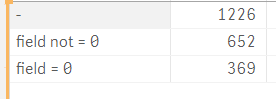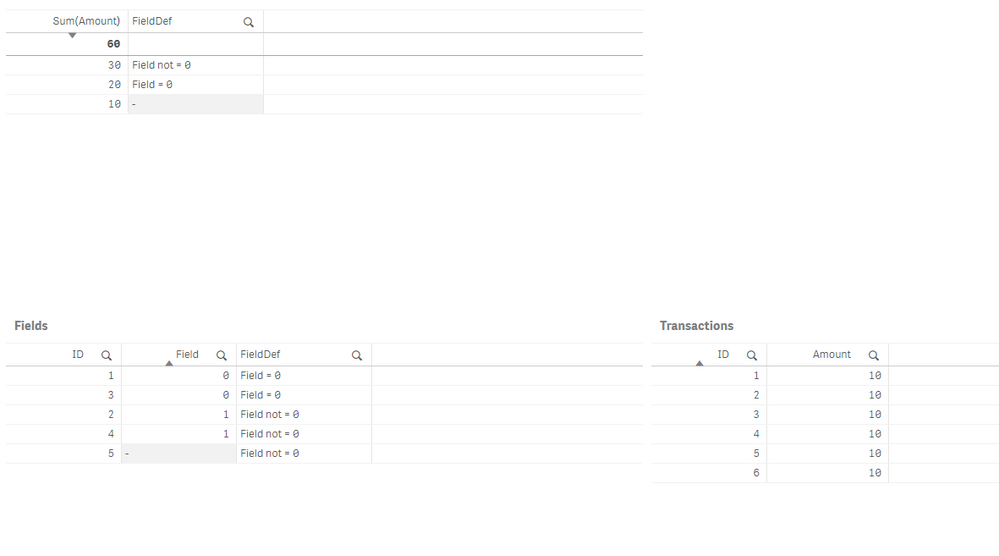Unlock a world of possibilities! Login now and discover the exclusive benefits awaiting you.
- Qlik Community
- :
- Forums
- :
- Analytics & AI
- :
- Products & Topics
- :
- App Development
- :
- Replace NULL value in condition
Options
- Subscribe to RSS Feed
- Mark Topic as New
- Mark Topic as Read
- Float this Topic for Current User
- Bookmark
- Subscribe
- Mute
- Printer Friendly Page
Turn on suggestions
Auto-suggest helps you quickly narrow down your search results by suggesting possible matches as you type.
Showing results for
Contributor II
2020-03-30
05:43 AM
- Mark as New
- Bookmark
- Subscribe
- Mute
- Subscribe to RSS Feed
- Permalink
- Report Inappropriate Content
Replace NULL value in condition
Hello,
I'm very new in Qliksense and I wrote a very simple condition that checks if a field is equal to 0 :
=if( field = 0, 'field = 0', 'field not = 0')
My result looks like that :
As you can see I have 1226 NULL values represented by a '-' .
What I would like to know is how I could put these NULL values in the 'field not = 0' line ?
Thank you in advance.
737 Views
2 Replies
MVP
2020-03-30
06:43 AM
- Mark as New
- Bookmark
- Subscribe
- Mute
- Subscribe to RSS Feed
- Permalink
- Report Inappropriate Content
Maye be :
=if( lent(trim(field))= 0 or field=0 , 'field = 0', 'field not = 0')
Regards,
Taoufiq ZARRA
"Please LIKE posts and "Accept as Solution" if the provided solution is helpful "
(you can mark up to 3 "solutions") 😉
Taoufiq ZARRA
"Please LIKE posts and "Accept as Solution" if the provided solution is helpful "
(you can mark up to 3 "solutions") 😉
712 Views
MVP
2020-03-30
11:25 AM
- Mark as New
- Bookmark
- Subscribe
- Mute
- Subscribe to RSS Feed
- Permalink
- Report Inappropriate Content
It could be that you dont have data assoiciated to any field.
Consider the example above/attached.
I have a transaction for ID 6, but no definition in the Fields dimension table. Notice that the NULL() value is defined as "Field not = 0".
Vegar
Qlik Community MVP
Qlik Community MVP
703 Views