Unlock a world of possibilities! Login now and discover the exclusive benefits awaiting you.
- Qlik Community
- :
- Forums
- :
- Analytics & AI
- :
- Products & Topics
- :
- App Development
- :
- Require help with incremental load when dimension ...
- Subscribe to RSS Feed
- Mark Topic as New
- Mark Topic as Read
- Float this Topic for Current User
- Bookmark
- Subscribe
- Mute
- Printer Friendly Page
- Mark as New
- Bookmark
- Subscribe
- Mute
- Subscribe to RSS Feed
- Permalink
- Report Inappropriate Content
Require help with incremental load when dimension changes
Hello!
I'm sturggling to get my code to work. Please help me out guys.
The issue is that i want to increase the value of the dimension "NewField" everytime the LineNr changes also the field "Controll" is there to let me know when i should increase the the value of the dimension.
The red defines how it should be done.
Honestly the Peek function for NewField is not working at all, only the rangesum gives me any result.
concatenate(MasterTable)
Load
'Journey' as Fact,
if(Controll=1, RangeSum(1, peek(NewField)+1),
if(Controll=0, RangeSum(1, peek(NewField)), Peek(NewField))) as NewField,
*
;
Load
if(Previous(_KEY_ProductID_TS_LineNr) = _KEY_ProductID_TS_LineNr, 0, 1) as Controll
*,
Resident tmp_Jour2
order by Timestamp, ProductID, LineNr. asc;
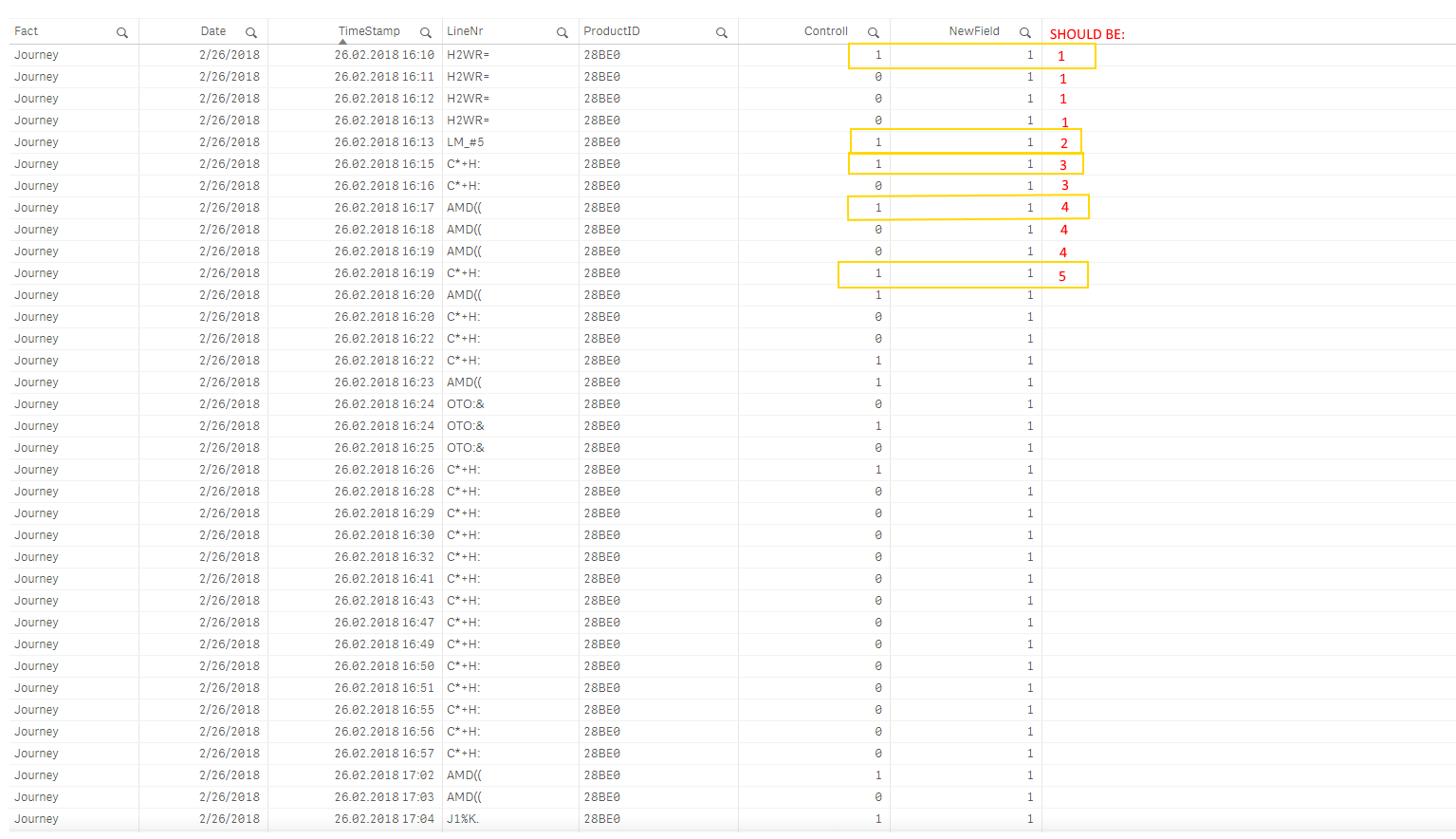
Any help is greatfully accepted!
Accepted Solutions
- Mark as New
- Bookmark
- Subscribe
- Mute
- Subscribe to RSS Feed
- Permalink
- Report Inappropriate Content
Hi Kalmer,
I've made a simple example with some dummy data:
x:
load
Fact,
Date,
TimeStamp,
date(Date + TimeStamp,'DD/MM/YYYY hh:mm:ss') as FormattedDate,
LineNr,
ProductID;
load * Inline
[
Fact,Date,TimeStamp,LineNr,ProductID
Journey,01/01/2018,10:05,a,28BE0
Journey,01/01/2018,10:07,a,28BE0
Journey,01/01/2018,10:13,b,28BE0
Journey,01/01/2018,10:25,a,28BE0
Journey,01/01/2018,13:05,c,28BE0
Journey,01/01/2018,16:05,a,28BE0
Journey,01/01/2018,19:00,a,28BE0
Journey,01/01/2018,22:00,d,28BE0
];
Control:
Load
Fact,
Date,
TimeStamp,
date(Date + TimeStamp,'DD/MM/YYYY hh:mm:ss') as FormattedDate,
LineNr,
ProductID,
Control,
if
(
isNull(peek(NewField)),
1,
if
(
Control=1,
peek(NewField)+1,
peek(NewField)
)
) as NewField;
load
*,
if (peek(LineNr)=LineNr,1,0) as Control
Resident x
order by FormattedDate;
drop tables x;
The above script gives me the following:
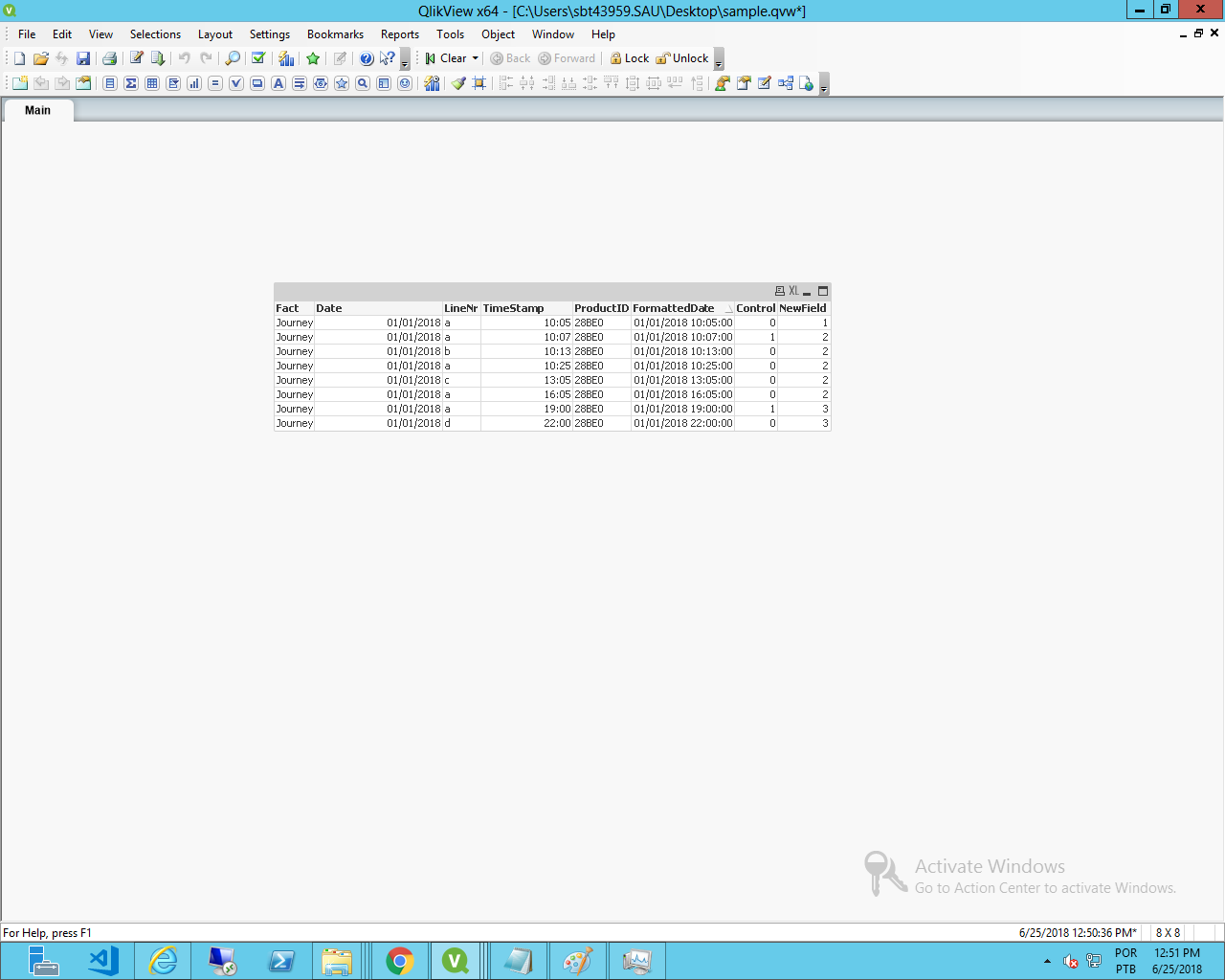
Felipe.
- Mark as New
- Bookmark
- Subscribe
- Mute
- Subscribe to RSS Feed
- Permalink
- Report Inappropriate Content
Hi Kalmer,
I've made a simple example with some dummy data:
x:
load
Fact,
Date,
TimeStamp,
date(Date + TimeStamp,'DD/MM/YYYY hh:mm:ss') as FormattedDate,
LineNr,
ProductID;
load * Inline
[
Fact,Date,TimeStamp,LineNr,ProductID
Journey,01/01/2018,10:05,a,28BE0
Journey,01/01/2018,10:07,a,28BE0
Journey,01/01/2018,10:13,b,28BE0
Journey,01/01/2018,10:25,a,28BE0
Journey,01/01/2018,13:05,c,28BE0
Journey,01/01/2018,16:05,a,28BE0
Journey,01/01/2018,19:00,a,28BE0
Journey,01/01/2018,22:00,d,28BE0
];
Control:
Load
Fact,
Date,
TimeStamp,
date(Date + TimeStamp,'DD/MM/YYYY hh:mm:ss') as FormattedDate,
LineNr,
ProductID,
Control,
if
(
isNull(peek(NewField)),
1,
if
(
Control=1,
peek(NewField)+1,
peek(NewField)
)
) as NewField;
load
*,
if (peek(LineNr)=LineNr,1,0) as Control
Resident x
order by FormattedDate;
drop tables x;
The above script gives me the following:
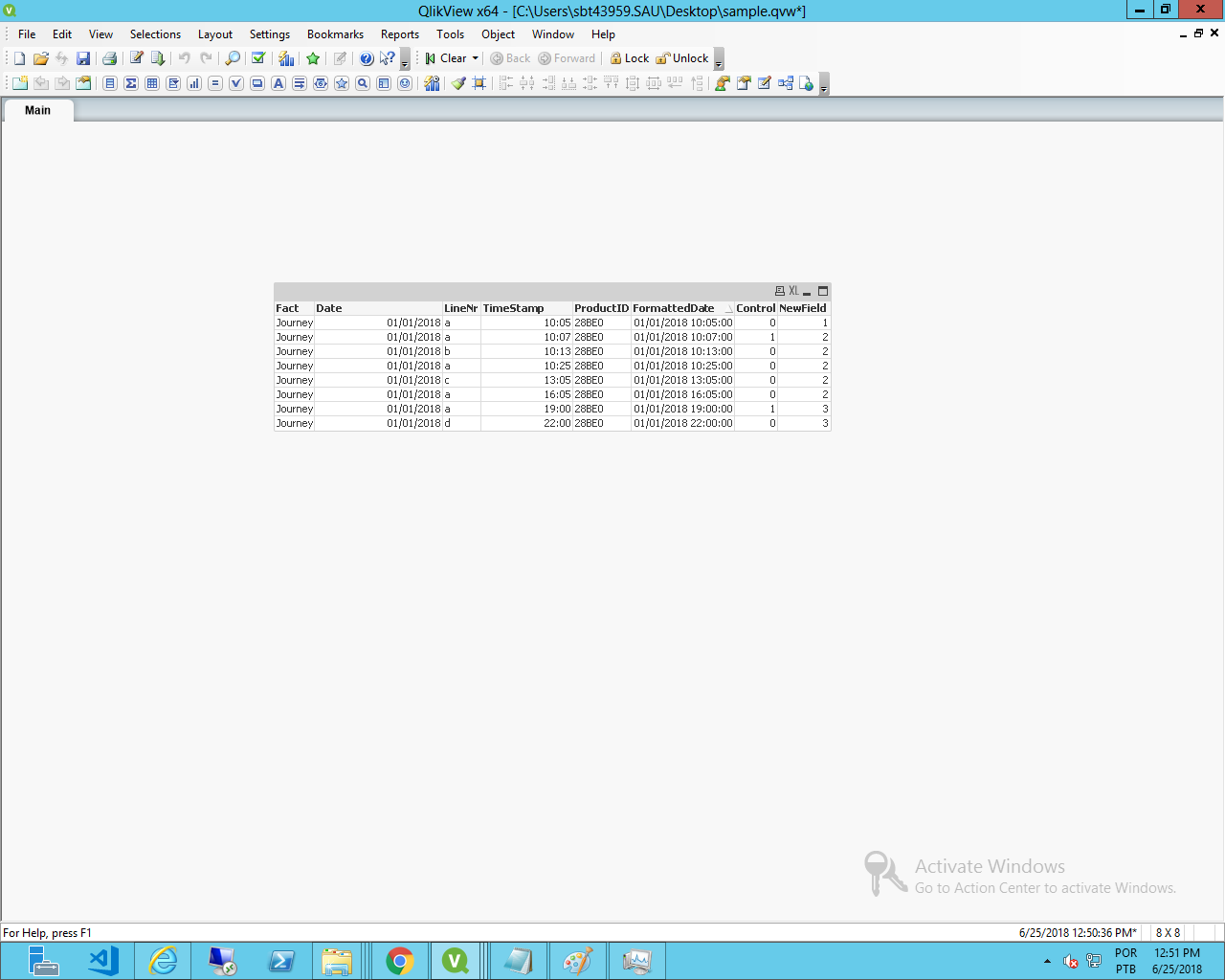
Felipe.
- Mark as New
- Bookmark
- Subscribe
- Mute
- Subscribe to RSS Feed
- Permalink
- Report Inappropriate Content
Thank you Felip. I managed to solve with a work around.
IsNull() function was used in this case aswell.