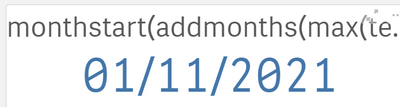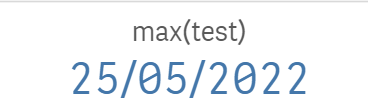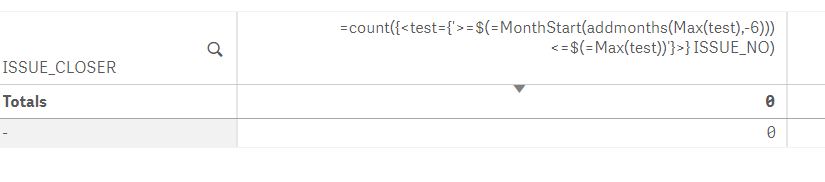Unlock a world of possibilities! Login now and discover the exclusive benefits awaiting you.
- Qlik Community
- :
- Forums
- :
- Analytics
- :
- App Development
- :
- Re: Rolling 6 months in Qliksense
- Subscribe to RSS Feed
- Mark Topic as New
- Mark Topic as Read
- Float this Topic for Current User
- Bookmark
- Subscribe
- Mute
- Printer Friendly Page
- Mark as New
- Bookmark
- Subscribe
- Mute
- Subscribe to RSS Feed
- Permalink
- Report Inappropriate Content
Rolling 6 months in Qliksense
Hello,
I need to show rolling 6 months data in my pivot table and I have written below expression :-
=count({<test={'>=$(=MonthStart(addmonths(Max(test),-6)))<=$(=Max(test))'}>} ISSUE_NO)
But it is giving me blank data. I checked my monthstart and max date expression in KPI's and I am getting range of date .
I have data starting from 1/11/2021 till today (26/05/2022) .
I need to show rolling months for 6 months and I also need to show the weekly data for the above dates.
Not sure , what mistake I am making. Can anyone please help ?
Thanks in advance
Accepted Solutions
- Mark as New
- Bookmark
- Subscribe
- Mute
- Subscribe to RSS Feed
- Permalink
- Report Inappropriate Content
Can you try this,
Count({<test={">=$(=Date(MonthStart(Max(test), -5),'MM/DD/YYYY'))<=$(=Date(Max(test),'MM/DD/YYYY'))"}>} ISSUE_NO)
Please ensure the date format same as test date.
Thanks,
- Mark as New
- Bookmark
- Subscribe
- Mute
- Subscribe to RSS Feed
- Permalink
- Report Inappropriate Content
Can you try this,
Count({<test={">=$(=Date(MonthStart(Max(test), -5),'MM/DD/YYYY'))<=$(=Date(Max(test),'MM/DD/YYYY'))"}>} ISSUE_NO)
Please ensure the date format same as test date.
Thanks,
- Mark as New
- Bookmark
- Subscribe
- Mute
- Subscribe to RSS Feed
- Permalink
- Report Inappropriate Content
How can I showcase data for weeks ?
Date range 1/11/2021 till today's date
- Mark as New
- Bookmark
- Subscribe
- Mute
- Subscribe to RSS Feed
- Permalink
- Report Inappropriate Content
Maybe try this,
WTD,
Count({<test={">=$(=Date(WeekStart(Max(test)),'MM/DD/YYYY'))<=$(=Date(Max(test),'MM/DD/YYYY'))"}>} ISSUE_NO)