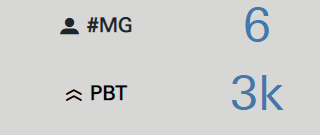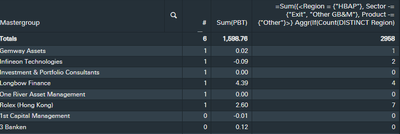Unlock a world of possibilities! Login now and discover the exclusive benefits awaiting you.
- Qlik Community
- :
- Forums
- :
- Analytics & AI
- :
- Products & Topics
- :
- App Development
- :
- Re: Set Analysis Distinct Count
- Subscribe to RSS Feed
- Mark Topic as New
- Mark Topic as Read
- Float this Topic for Current User
- Bookmark
- Subscribe
- Mute
- Printer Friendly Page
- Mark as New
- Bookmark
- Subscribe
- Mute
- Subscribe to RSS Feed
- Permalink
- Report Inappropriate Content
Set Analysis Distinct Count in Qlik Sense
Hi All,
I'm trying to produce a KPI to show how many clients we serve in Europe that we don't serve elsewhere. I've already defined a Master Measure Region_Count as Count( distinct Region).
My expression for No. of clients is:
=count( distinct {<Region_Count={1}, Region = {"HBEU"}>} Mastergroup)However, this is showing all European clients, including those we serve elsewhere. So it appears to be ignoring the first condition in the set analysis. Can anyone see my (probably obvious) mistake?
Thanks!
Accepted Solutions
- Mark as New
- Bookmark
- Subscribe
- Mute
- Subscribe to RSS Feed
- Permalink
- Report Inappropriate Content
Try the exclude function:
count(distinct {<Region={'HBEU'}, Mastergroup=e({<Region-={'HBEU'}>}Mastergroup)>}Mastergroup)
count where Region = HBEU and excludes Mastergroup where Region <> HBEU
- Mark as New
- Bookmark
- Subscribe
- Mute
- Subscribe to RSS Feed
- Permalink
- Report Inappropriate Content
May be try something like this
Sum({<Region = {"HBEU"}>} Aggr(If(Count(DISTINCT Region) = 1, 1, 0), Mastergroup))
- Mark as New
- Bookmark
- Subscribe
- Mute
- Subscribe to RSS Feed
- Permalink
- Report Inappropriate Content
Try the exclude function:
count(distinct {<Region={'HBEU'}, Mastergroup=e({<Region-={'HBEU'}>}Mastergroup)>}Mastergroup)
count where Region = HBEU and excludes Mastergroup where Region <> HBEU
- Mark as New
- Bookmark
- Subscribe
- Mute
- Subscribe to RSS Feed
- Permalink
- Report Inappropriate Content
May be try something like this
Sum({<Region = {"HBEU"}>} Aggr(If(Count(DISTINCT Region) = 1, 1, 0), Mastergroup))
- Mark as New
- Bookmark
- Subscribe
- Mute
- Subscribe to RSS Feed
- Permalink
- Report Inappropriate Content
Wow thanks - both solutions did exactly what I asked for (and they're both far too complex for me to have figured out myself!)
How would I build on this, for example to sum my PBT field for those clients in Europe but no other Region?
- Mark as New
- Bookmark
- Subscribe
- Mute
- Subscribe to RSS Feed
- Permalink
- Report Inappropriate Content
the ask "sum my PBT field for those clients in Europe but no other Region" pretty much sounds like the same thing. you just replace the field
Mastergroup
with whatever field you want to sum. if both solution worked for you then you can do either for the new field
- Mark as New
- Bookmark
- Subscribe
- Mute
- Subscribe to RSS Feed
- Permalink
- Report Inappropriate Content
Simply replacing that field just returns a count, rather than the Sum.
- Mark as New
- Bookmark
- Subscribe
- Mute
- Subscribe to RSS Feed
- Permalink
- Report Inappropriate Content
you are saying when you use the expression sum({<...>}PBT), it returns a count and not a sum? i dont think thats a Qlik issue but a data issue. to troubleshoot it, i suggest you create 2 measures: one with an actual count and one with a sum. if there is no difference, you have to do a deeper dive.
- Mark as New
- Bookmark
- Subscribe
- Mute
- Subscribe to RSS Feed
- Permalink
- Report Inappropriate Content
Here are my two expressions, which I've adapted slightly from the solutions I was given:
Count of Mastergroup:
=Sum({<Region = {"HBAP"}, Sector -={"Exit", "Other GB&M"}, Product -={"Other"}>} Aggr(If(Count(DISTINCT Region) = 1, 1, 0), Mastergroup))Sum of PBT:
=Sum({<Region = {"HBAP"}, Sector -={"Exit", "Other GB&M"}, Product -={"Other"}>} Aggr(If(Count(DISTINCT Region) = 1, 1, 0), PBT))Here's how it appears in the KPI:
But here's the raw data. PBT for those 6 clients should sum to $22.5:
You can see that the expression is counting the number of rows that have a distinct PBT value.
- Mark as New
- Bookmark
- Subscribe
- Mute
- Subscribe to RSS Feed
- Permalink
- Report Inappropriate Content
I figured it out eventually...
=Sum({<Region = {"HBAP"}, Sector -={"Exit", "Other GB&M"}, Product -={"Other"}>} Aggr(If(Count(DISTINCT Region) = 1, SUM(PBT), 0), Mastergroup)) - Mark as New
- Bookmark
- Subscribe
- Mute
- Subscribe to RSS Feed
- Permalink
- Report Inappropriate Content
Still struggling to get my head round this.
I'm now trying similar analysis for clients in 2 specific regions (HBEU and HBAP) but no other regions. Here's my best attempt so far, but it's not working. It's including clients that are in HBEU + LATAM or HABP + MENA 🙄
=Sum({
<Region = {"HBEU"}, Region -={"HBUS","LATAM","MENA"},Sector -={"Exit", "Other GB&M"}, Product -={"Other"}>
+<Region = {"HBAP"}, Region -={"HBUS","LATAM","MENA"},Sector -={"Exit", "Other GB&M"}, Product -={"Other"}>
}
Aggr(If(Count(DISTINCT Region) = 2, Sum(PBT), 0), Mastergroup))