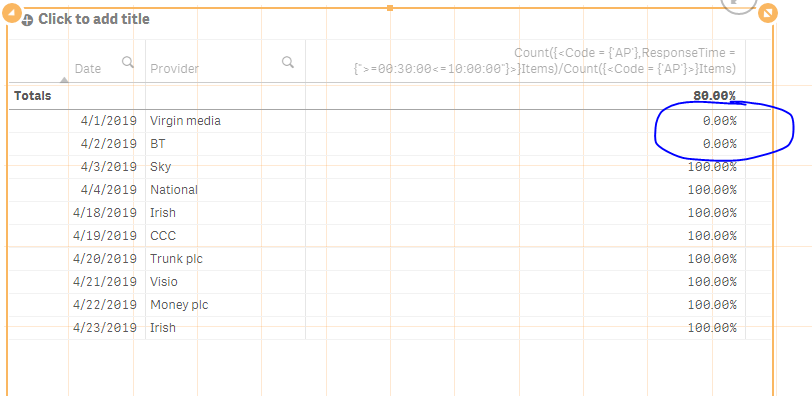Unlock a world of possibilities! Login now and discover the exclusive benefits awaiting you.
- Qlik Community
- :
- Forums
- :
- Analytics & AI
- :
- Products & Topics
- :
- App Development
- :
- Set analysis - Percentage Count
- Subscribe to RSS Feed
- Mark Topic as New
- Mark Topic as Read
- Float this Topic for Current User
- Bookmark
- Subscribe
- Mute
- Printer Friendly Page
- Mark as New
- Bookmark
- Subscribe
- Mute
- Subscribe to RSS Feed
- Permalink
- Report Inappropriate Content
Set analysis - Percentage Count
Please shed some light on below expression I’m trying to show the count of percentages only if the percentage is < 50%
My expression is =Count({<Status-={'REJECTED'},Code ={'AP'} Items) / Count ({<Status-={'REJECTED'}>}Items)
The above expression gives me 40% so my count is 1.
My Dimension= Date, Product
Expression is Count of items if the above expression is <50% Items)
Expected Result:
Straight table
Date Provider Count of Expression(only <50%)
28/04/2019 002 1
27/04/2019 019 5
Please suggest a solution for the above. appreciate your help in advance!
Accepted Solutions
- Mark as New
- Bookmark
- Subscribe
- Mute
- Subscribe to RSS Feed
- Permalink
- Report Inappropriate Content
So, for the sample data provided... this gives me 2
Sum(Aggr(
If(Count({<Code = {'AP'},ResponseTime = {">=00:30:00<=10:00:00"}>}Items)/Count({<Code = {'AP'}>}Items) < 0.50, 1, 0)
, Date, Provider))
Expression is different because the chart dimensions are different.... this expression is based on Provider being the second dimension....
- Mark as New
- Bookmark
- Subscribe
- Mute
- Subscribe to RSS Feed
- Permalink
- Report Inappropriate Content
May be this
Sum(Aggr(
If(Count({<Status-={'REJECTED'},Code ={'AP'} Items) / Count ({<Status-={'REJECTED'}>}Items) < 0.50, 1, 0)
, Date, Item))
- Mark as New
- Bookmark
- Subscribe
- Mute
- Subscribe to RSS Feed
- Permalink
- Report Inappropriate Content
- Mark as New
- Bookmark
- Subscribe
- Mute
- Subscribe to RSS Feed
- Permalink
- Report Inappropriate Content
Would you be able to share some sample data?
- Mark as New
- Bookmark
- Subscribe
- Mute
- Subscribe to RSS Feed
- Permalink
- Report Inappropriate Content
I'm working on Hub, not sure how to share he qvf file. But i am sharing some sample data with the straight table screenshot Here : Straight table
Dimentions are Date, Provider
Expression: Count({< code={'AP'},ResponseTime={'>=00:30:00<=10:00:00'}>}Items)/Count({< code={'AP'}>}Items)
Want to show another expression would be count of any percentage which is <50 %
my dummy data shows 0% and 100% only. basically in this case i want to show the count of 0%'s because 0% is <50. please do me know if its clear.?
- Mark as New
- Bookmark
- Subscribe
- Mute
- Subscribe to RSS Feed
- Permalink
- Report Inappropriate Content
So, in this case, you would want a count of 2?
- Mark as New
- Bookmark
- Subscribe
- Mute
- Subscribe to RSS Feed
- Permalink
- Report Inappropriate Content
Yes Exactly..thats right I am looking to see the Count of 2, but your previous expression giving me '0' please suggest me the solution.
- Mark as New
- Bookmark
- Subscribe
- Mute
- Subscribe to RSS Feed
- Permalink
- Report Inappropriate Content
So, for the sample data provided... this gives me 2
Sum(Aggr(
If(Count({<Code = {'AP'},ResponseTime = {">=00:30:00<=10:00:00"}>}Items)/Count({<Code = {'AP'}>}Items) < 0.50, 1, 0)
, Date, Provider))
Expression is different because the chart dimensions are different.... this expression is based on Provider being the second dimension....
- Mark as New
- Bookmark
- Subscribe
- Mute
- Subscribe to RSS Feed
- Permalink
- Report Inappropriate Content