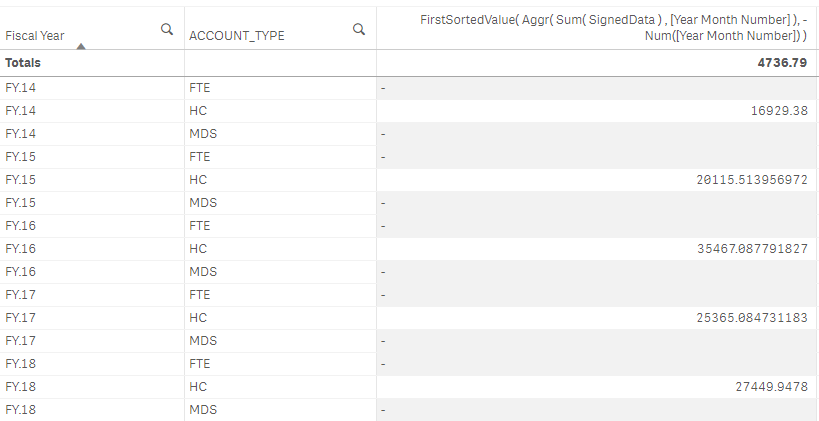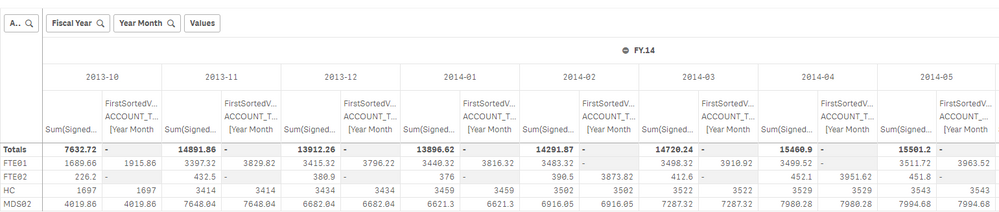Unlock a world of possibilities! Login now and discover the exclusive benefits awaiting you.
- Qlik Community
- :
- Forums
- :
- Analytics
- :
- App Development
- :
- Sum for the Latest Month across the Years
- Subscribe to RSS Feed
- Mark Topic as New
- Mark Topic as Read
- Float this Topic for Current User
- Bookmark
- Subscribe
- Mute
- Printer Friendly Page
- Mark as New
- Bookmark
- Subscribe
- Mute
- Subscribe to RSS Feed
- Permalink
- Report Inappropriate Content
Sum for the Latest Month across the Years
Hello
Goal:
- Create a Master Measure for Total Number of Employees to be used against any dimension
- Total Number of Employees is a cumulative value so it is not a direct Sum, ie: it should be the Sum of Employees found in the Latest Month.
Examples below on data and output chart needed.
Currently i tried the below Set Expression:
SUM ({$< [Year Month]={$(=MAX([Year Month]))} >} [Number of Employees])
However, when i place this measure in a bar chart grouped by the Year, only the Latest Year will get a value while the rest will be ZERO.
Ex: if Latest Month in the data is = 2020-08, but knowing i have months in the previous years
| Fiscal Year | Total Employee |
| 2019 | 0 |
| 2020 | 10 |
Example of Data Present:
Calendar:
| Date | Year | Fiscal Year | Year Month |
| 2019-08-01 | 2019 | 2019 | 2019-08 |
| 2019-09-01 | 2019 | 2019 | 2019-09 |
| 2019-10-01 | 2019 | 2020 | 2019-10 |
Fact Table:
DateRegionHead Count
| Date | Region | Number of Employees |
| 2019-08-01 | A | 1 |
| 2019-08-01 | B | 1 |
| 2019-09-01 | A | 2 |
| 2019-09-01 | B | 2 |
| 2019-09-01 | C | 2 |
| 2019-10-01 | A | 3 |
| 2019-10-01 | B | 3 |
| 2019-10-01 | C | 3 |
Target Measure/Chart:
Table Chart that will show this:
| Fiscal Year | Total Employee | Logic |
| 2019 | 6 | Sum of the Regions found in Month 2019-09 ; the last month of the Fiscal Year 2019 |
| 2020 | 9 | Sum of the Regions found in Month 2019-10 ; the last month of the Fiscal Year 2020 |
- « Previous Replies
- Next Replies »
- Mark as New
- Bookmark
- Subscribe
- Mute
- Subscribe to RSS Feed
- Permalink
- Report Inappropriate Content
I found a possible way to do this but not fully working yet.
Using the FirstSortedValue function:
FirstSortedValue( Aggr( Sum( Number of Employee) , [Year Month] ), -Num([Year Month] ) )Great post here:
https://community.qlik.com/t5/Qlik-Design-Blog/Additive-and-Non-Additive-Numbers/bc-p/1687631#M8701
However it still doesn't work fully for my case as when i add dimensions other than Calendar it only gives a value for one of the values but not all of them.
Like image below:
- Mark as New
- Bookmark
- Subscribe
- Mute
- Subscribe to RSS Feed
- Permalink
- Report Inappropriate Content
You probably need to add the extra dimensions to your aggregation function
Based on the formula in your chart:
FirstSortedValue( Aggr( Sum(SignedData) , [Year Month Number], ACCOUNT_TYPE ), -Num([Year Month Number] ) )
- Mark as New
- Bookmark
- Subscribe
- Mute
- Subscribe to RSS Feed
- Permalink
- Report Inappropriate Content
I tried adding it in the Aggr part, but when i did no values were returned at all.
Plus i need this to stay dynamic as in regardless what dimension i add to the chart i want it to show value.
FirstSortedValue( Aggr( Sum( SignedData ) , [Year Month Number], ACCOUNT_TYPE ), -Num([Year Month Number]) )
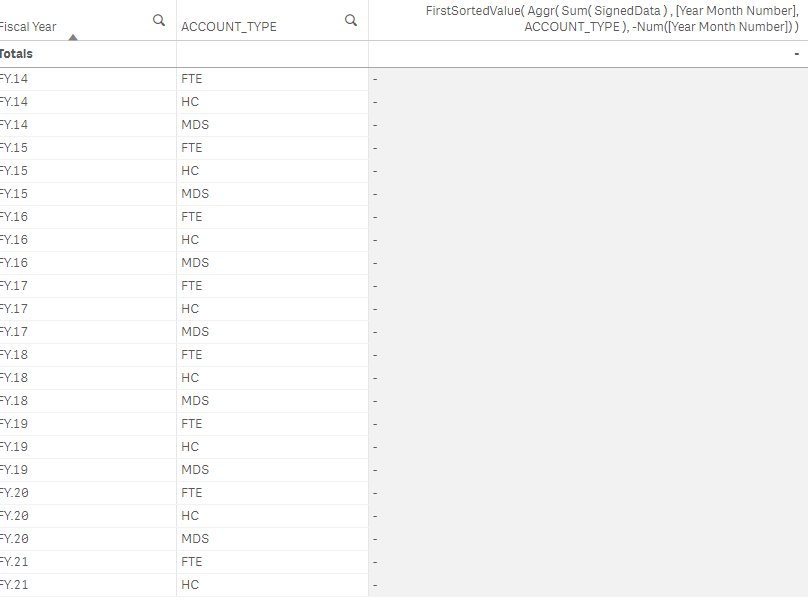
- Mark as New
- Bookmark
- Subscribe
- Mute
- Subscribe to RSS Feed
- Permalink
- Report Inappropriate Content
Can you post the dashboard or recreate the issue in a new one?
- Mark as New
- Bookmark
- Subscribe
- Mute
- Subscribe to RSS Feed
- Permalink
- Report Inappropriate Content
Please find attached the dashboard i am working with
- Mark as New
- Bookmark
- Subscribe
- Mute
- Subscribe to RSS Feed
- Permalink
- Report Inappropriate Content
This works for the sample table (see attached):
=FirstSortedValue(aggr(sum(SignedData), ACCOUNT_TYPE, [Year Month Number] ),-aggr(only([Year Month Number]) , ACCOUNT_TYPE, [Year Month Number]))
To make it into a master measure you would need to add all the dimensions you'll likely to use in your charts in the two aggregation functions; it should work
- Mark as New
- Bookmark
- Subscribe
- Mute
- Subscribe to RSS Feed
- Permalink
- Report Inappropriate Content
It doesn't seem to be working across all cases.
in this example not all Account Types are being calculated and also if you want to show total at level of the chart, it does not show but is just BLANK.
Pick:
FirstSortedValue(aggr(sum(SignedData), ACCOUNT_TYPE, [Year Month Number] ),-aggr(only([Year Month Number]) , ACCOUNT_TYPE, [Year Month Number]))
- Mark as New
- Bookmark
- Subscribe
- Mute
- Subscribe to RSS Feed
- Permalink
- Report Inappropriate Content
This table shows different dimensions; you need to add them to the formula
- Mark as New
- Bookmark
- Subscribe
- Mute
- Subscribe to RSS Feed
- Permalink
- Report Inappropriate Content
yes the dimensions used in the chart already added in the Formula, and was getting results in the image
- « Previous Replies
- Next Replies »