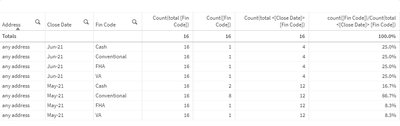Unlock a world of possibilities! Login now and discover the exclusive benefits awaiting you.
- Qlik Community
- :
- Forums
- :
- Analytics & AI
- :
- Products & Topics
- :
- App Development
- :
- Two Dimentional Line Chart
- Subscribe to RSS Feed
- Mark Topic as New
- Mark Topic as Read
- Float this Topic for Current User
- Bookmark
- Subscribe
- Mute
- Printer Friendly Page
- Mark as New
- Bookmark
- Subscribe
- Mute
- Subscribe to RSS Feed
- Permalink
- Report Inappropriate Content
Two Dimentional Line Chart
I have a two dimensional line chart that shows residential housing sales by the way it was financed (cash, conv, etc). The chart is working with Group/Month and Line/Finance Code as the dimensions. The measure (height of line) is the count of the different finance codes. I want to change the measure to the % of total finance codes per month. So Cash might be 15% and Conventional 70% and so on.
I tried =count([Fin Type])/count(total([Fin Type])) but the returned values are too small. They may add up to 10%, not 100%
Any thoughts on the correct measure formula?
Accepted Solutions
- Mark as New
- Bookmark
- Subscribe
- Mute
- Subscribe to RSS Feed
- Permalink
- Report Inappropriate Content
Hi Scott,
The TOTAL key word tells Qlik to ignore all dimensions, so you need to tell it to not disregard the [Close Date] dimension when calculating the count. The way you do this is by adding the column name between < > after the TOTAL function.
count([Fin Code])/Count(total <[Close Date]> [Fin Code])
See the result and difference in the screen shot table below.
Hope this helps.
Thanks
- Mark as New
- Bookmark
- Subscribe
- Mute
- Subscribe to RSS Feed
- Permalink
- Report Inappropriate Content
Hi Scott,
The TOTAL key word tells Qlik to ignore all dimensions, so you need to tell it to not disregard the [Close Date] dimension when calculating the count. The way you do this is by adding the column name between < > after the TOTAL function.
count([Fin Code])/Count(total <[Close Date]> [Fin Code])
See the result and difference in the screen shot table below.
Hope this helps.
Thanks