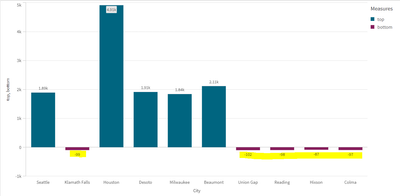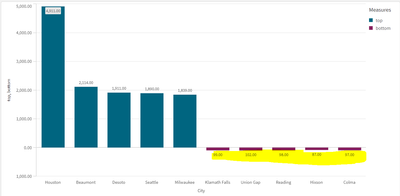Unlock a world of possibilities! Login now and discover the exclusive benefits awaiting you.
- Qlik Community
- :
- Forums
- :
- Analytics
- :
- App Development
- :
- Value labels coming in negative in a bar chart
- Subscribe to RSS Feed
- Mark Topic as New
- Mark Topic as Read
- Float this Topic for Current User
- Bookmark
- Subscribe
- Mute
- Printer Friendly Page
- Mark as New
- Bookmark
- Subscribe
- Mute
- Subscribe to RSS Feed
- Permalink
- Report Inappropriate Content
Value labels coming in negative in a bar chart
Hi All,
i have requirement like, need to show top5 and bottom 5 values based on a city(City is a Dim here) in a Bar chart.
for that i have created two measure like below.
for top 5 : Count({<City={"=rank(count(PatientID))<=5"}>}PatientID)
Bottom 5 : -Count({<City={"=rank(-count(PatientID))<=5"}>}PatientID)
and, chart coming like below as expected but for bottom 5 values Value label coming in -ve i need to those values also in +ve only.
Thanks in Advance..
Accepted Solutions
- Mark as New
- Bookmark
- Subscribe
- Mute
- Subscribe to RSS Feed
- Permalink
- Report Inappropriate Content
got the solution.
In Number formatting --> Custom and Format Pattern #,##0.00;#,##0.00
did the same changes for both the expressions.
- Mark as New
- Bookmark
- Subscribe
- Mute
- Subscribe to RSS Feed
- Permalink
- Report Inappropriate Content
Hi
have a look to the fabs() function to get absolute value
Regards
- Mark as New
- Bookmark
- Subscribe
- Mute
- Subscribe to RSS Feed
- Permalink
- Report Inappropriate Content
got the solution.
In Number formatting --> Custom and Format Pattern #,##0.00;#,##0.00
did the same changes for both the expressions.