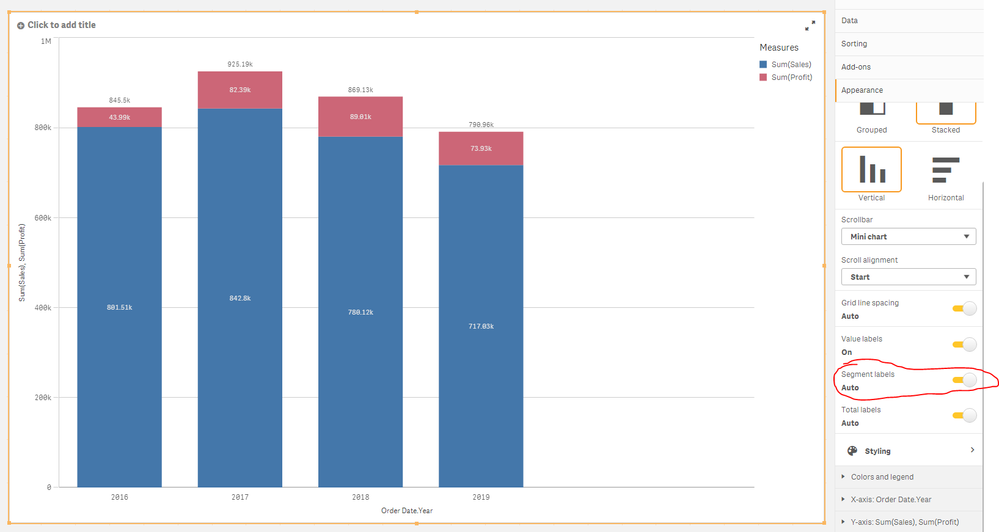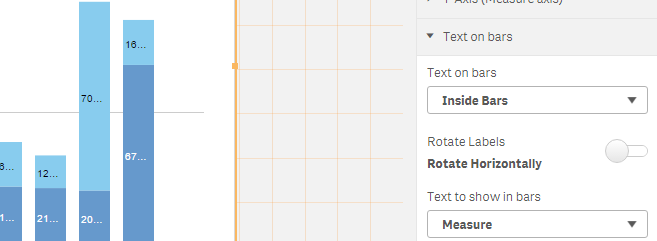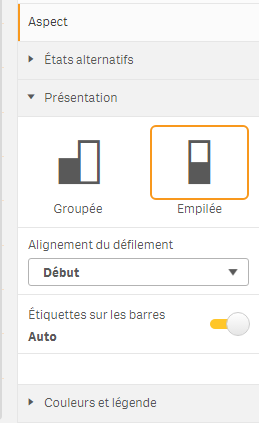Unlock a world of possibilities! Login now and discover the exclusive benefits awaiting you.
- Qlik Community
- :
- Forums
- :
- Analytics
- :
- App Development
- :
- Re: Values on every measure in stacked bar chart (...
- Subscribe to RSS Feed
- Mark Topic as New
- Mark Topic as Read
- Float this Topic for Current User
- Bookmark
- Subscribe
- Mute
- Printer Friendly Page
- Mark as New
- Bookmark
- Subscribe
- Mute
- Subscribe to RSS Feed
- Permalink
- Report Inappropriate Content
Values on every measure in stacked bar chart (Qlik Sense)
Hello
I have this stacked bar chart:
I manage to get only total values shown on the chart. Does anybody know how it would be possible to show values for each measure?
I have the same issue in both cases:
- 2 dimensions, 1 measure
- 1 dimension, 6 measures
Please let me know if you found a workaround.
I attach the app that was used in another discussion for people who would like to try out.
- « Previous Replies
- Next Replies »
- Mark as New
- Bookmark
- Subscribe
- Mute
- Subscribe to RSS Feed
- Permalink
- Report Inappropriate Content
But then I can't have multiple measures or switch between dimensions like I can on a regular stacked bars graph.
I'll try it out and try to dig deeper.
- Mark as New
- Bookmark
- Subscribe
- Mute
- Subscribe to RSS Feed
- Permalink
- Report Inappropriate Content
this is sg what u have to raise to Patrik.
Dan
- Mark as New
- Bookmark
- Subscribe
- Mute
- Subscribe to RSS Feed
- Permalink
- Report Inappropriate Content
Hi,
Have you turned on segment labels in the value labels option?
Patrik.
- Mark as New
- Bookmark
- Subscribe
- Mute
- Subscribe to RSS Feed
- Permalink
- Report Inappropriate Content
I have but I have stacked bars with 3 dimensions and about 6 measures, which I can't represent and flip through in a bar and area graph.
Just wondering, why not add this option :
To stacked bars graph ? This would be helping a lot with the complicated workarounds for something that should be rather simple IMHO.
Regards,
Saryk
- Mark as New
- Bookmark
- Subscribe
- Mute
- Subscribe to RSS Feed
- Permalink
- Report Inappropriate Content
Hey,
Thanks for taking the time to answer.
My bad though, I'm actually using combined graph (with bars and lines), but I haven't added the lines yes.
Same story though, the option doesn't exist in combined graphs ; perhaps an idea to add it ? 😄
Cheers,
Saryk
- Mark as New
- Bookmark
- Subscribe
- Mute
- Subscribe to RSS Feed
- Permalink
- Report Inappropriate Content
Hi,
It's on the list of things to add to the combo chart when it gets its makeover.
Cheers,
Patrik.
- Mark as New
- Bookmark
- Subscribe
- Mute
- Subscribe to RSS Feed
- Permalink
- Report Inappropriate Content
Hi,
This is great news ! Do you have an idea as to whenabouts this could be rolled out ?
Cheers !
Saryk
- Mark as New
- Bookmark
- Subscribe
- Mute
- Subscribe to RSS Feed
- Permalink
- Report Inappropriate Content
Hi,
Can't say, other than it's not the next release.
Cheers,
Patrik.
- Mark as New
- Bookmark
- Subscribe
- Mute
- Subscribe to RSS Feed
- Permalink
- Report Inappropriate Content
The company I'm with has the latest version of Qlik Sense accessible via online only (I'm a newbee and don't know how to check the version, Googling wasn't helpful). Concerning a bar chart, I still don't see how to show the data values on or above the bars.
- Mark as New
- Bookmark
- Subscribe
- Mute
- Subscribe to RSS Feed
- Permalink
- Report Inappropriate Content
Hey Patrik,
I see this topic is almost 3 years old and I still can't find the feature of segment labels in combo charts. Is this correct?
I am using February 2023 Patch 8.
Thanks!
- « Previous Replies
- Next Replies »