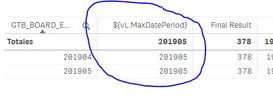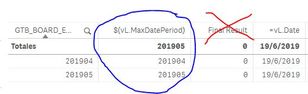Unlock a world of possibilities! Login now and discover the exclusive benefits awaiting you.
- Qlik Community
- :
- Forums
- :
- Analytics & AI
- :
- Products & Topics
- :
- App Development
- :
- Re: Variables in Set Analysis
- Subscribe to RSS Feed
- Mark Topic as New
- Mark Topic as Read
- Float this Topic for Current User
- Bookmark
- Subscribe
- Mute
- Printer Friendly Page
- Mark as New
- Bookmark
- Subscribe
- Mute
- Subscribe to RSS Feed
- Permalink
- Report Inappropriate Content
Variables in Set Analysis
Hi, I need help.
I have this variable in my dashboard:
Name:
vL.MaxDatePeriod
Definition:
max([Period])
Also I have a table with two fields:
Field 1: [Period]
Field 2: $(vL.MaxDatePeriod)
This is correct, because the table shows:
Field1 Field2
201904 201904
201905 201905
Now, I try to add a new column with this formula, where I need to count distinct operations by period:
Count(distinct {<[ExpiryDate_NUM]={">$(vL.MaxDatePeriod)"}>} [Operations])
*ExpiryDate_NUM contains 201904, 201905, 201906.....
But the result of the formula is 0. If I change the definition of the variable vL.MaxDatePeriod and I put =max([Period]), the result of the formula is 378, but is the same value for both rows because the result of the variable vL.MaxDatePeriod is always 201905
Anybody knows a solution? I need this formula because I need to use it in other chart
- Mark as New
- Bookmark
- Subscribe
- Mute
- Subscribe to RSS Feed
- Permalink
- Report Inappropriate Content
Can you please share the sample application to check the definition of variable and field values
- Mark as New
- Bookmark
- Subscribe
- Mute
- Subscribe to RSS Feed
- Permalink
- Report Inappropriate Content
In the attachment
Thanks!
- Mark as New
- Bookmark
- Subscribe
- Mute
- Subscribe to RSS Feed
- Permalink
- Report Inappropriate Content
In the attachment
Thanks!
- Mark as New
- Bookmark
- Subscribe
- Mute
- Subscribe to RSS Feed
- Permalink
- Report Inappropriate Content
Please check the attached
is this what you are looking for?
- Mark as New
- Bookmark
- Subscribe
- Mute
- Subscribe to RSS Feed
- Permalink
- Report Inappropriate Content
No, because the value of the variable "vL.MaxDatePeriod" is always 201905:
In the table, I need to show:
Period vL.MaxDatePeriod
201904 201904
201905 201905
If I change the definition of the variable and I write : max([GTB_BOARD_EXPFINANCE_HIST.Period]), without the equal symbol "=":
The final result is not OK.
Thanks for your help