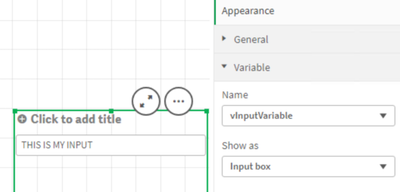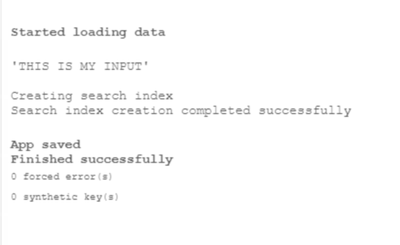Unlock a world of possibilities! Login now and discover the exclusive benefits awaiting you.
- Qlik Community
- :
- Forums
- :
- Analytics & AI
- :
- Products & Topics
- :
- App Development
- :
- Variables
- Subscribe to RSS Feed
- Mark Topic as New
- Mark Topic as Read
- Float this Topic for Current User
- Bookmark
- Subscribe
- Mute
- Printer Friendly Page
- Mark as New
- Bookmark
- Subscribe
- Mute
- Subscribe to RSS Feed
- Permalink
- Report Inappropriate Content
Variables
Hello,
how to declare a script variable, which value depend from a value from a selection in a sheet Object and then I load the script new.
your Help will be so welcome.
thanks in advance
Frédéric
Accepted Solutions
- Mark as New
- Bookmark
- Subscribe
- Mute
- Subscribe to RSS Feed
- Permalink
- Report Inappropriate Content
Hello,
You can use Input Variable Object.
1. Declare a variable in Vizsualization part:
2. Create Input Variable Object linked to this variable.
3. Use the variable in script.
Ex: Trace '$(vInputVariable)';
Good Luck!
- Mark as New
- Bookmark
- Subscribe
- Mute
- Subscribe to RSS Feed
- Permalink
- Report Inappropriate Content
If you use GetFieldSelections() to define the variable (vVar1), then you can do this:
1. Define a second variable (vVar2)
2. Add a button object
3. Add a "Set Variable Value" action and set vVar2 = '$(vVar1)'
4. Add a "Reload Data" action to the same button
5. Select a value
5. Click Button
Have a nice day.
- Mark as New
- Bookmark
- Subscribe
- Mute
- Subscribe to RSS Feed
- Permalink
- Report Inappropriate Content
Hello, now it works and without an InputBX, just with the button and the set variable
- Mark as New
- Bookmark
- Subscribe
- Mute
- Subscribe to RSS Feed
- Permalink
- Report Inappropriate Content
Hello, it is not possible to change the value of a script variable according to selections. However, you can create variables directly in the visualization part that you can control with the variable input component.
Variable input control | Qlik Sense on Windows Help
- Mark as New
- Bookmark
- Subscribe
- Mute
- Subscribe to RSS Feed
- Permalink
- Report Inappropriate Content
Hello,
You can use Input Variable Object.
1. Declare a variable in Vizsualization part:
2. Create Input Variable Object linked to this variable.
3. Use the variable in script.
Ex: Trace '$(vInputVariable)';
Good Luck!
- Mark as New
- Bookmark
- Subscribe
- Mute
- Subscribe to RSS Feed
- Permalink
- Report Inappropriate Content
Good, but I use the function GetFieldSelections to have my value in qlik and then in the script I use the variable REFNUM but the script use the function and not the value behind.
- Mark as New
- Bookmark
- Subscribe
- Mute
- Subscribe to RSS Feed
- Permalink
- Report Inappropriate Content
If you use GetFieldSelections() to define the variable (vVar1), then you can do this:
1. Define a second variable (vVar2)
2. Add a button object
3. Add a "Set Variable Value" action and set vVar2 = '$(vVar1)'
4. Add a "Reload Data" action to the same button
5. Select a value
5. Click Button
Have a nice day.
- Mark as New
- Bookmark
- Subscribe
- Mute
- Subscribe to RSS Feed
- Permalink
- Report Inappropriate Content
No it doesn't work for me, i don't understand why but in the script the error is that in the Where clause, the variable vVar2 is blank.
- Mark as New
- Bookmark
- Subscribe
- Mute
- Subscribe to RSS Feed
- Permalink
- Report Inappropriate Content
Hello, now it works and without an InputBX, just with the button and the set variable