Unlock a world of possibilities! Login now and discover the exclusive benefits awaiting you.
- Qlik Community
- :
- Forums
- :
- Analytics & AI
- :
- Products & Topics
- :
- App Development
- :
- ¿Visual filter in table?
- Subscribe to RSS Feed
- Mark Topic as New
- Mark Topic as Read
- Float this Topic for Current User
- Bookmark
- Subscribe
- Mute
- Printer Friendly Page
- Mark as New
- Bookmark
- Subscribe
- Mute
- Subscribe to RSS Feed
- Permalink
- Report Inappropriate Content
¿Visual filter in table?
Hi there,
I have the following table:
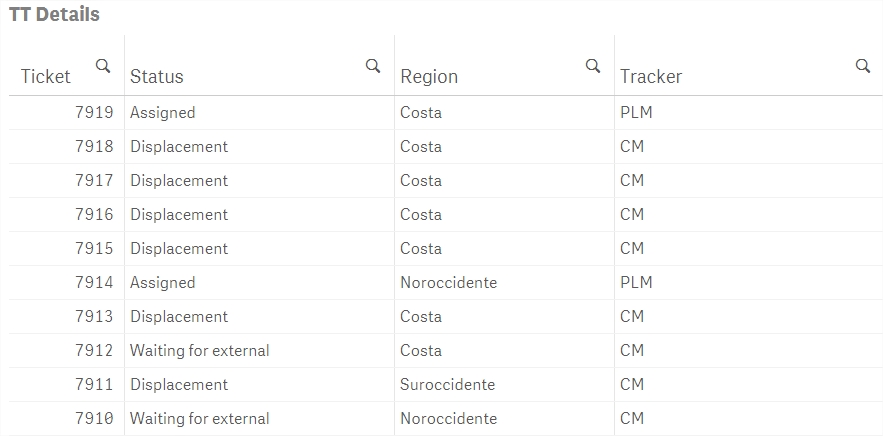
I need show ONLY tickets that are 'CM' and 'Assigned' in the table.
Im working in QlikSense.
Thanks you.
- Mark as New
- Bookmark
- Subscribe
- Mute
- Subscribe to RSS Feed
- Permalink
- Report Inappropriate Content
Are you using all dimensions? Any Expressions?
You can add this to your expression:
{<Tracker = {'CM'}, Status = {'Assigned'}>}
- Mark as New
- Bookmark
- Subscribe
- Mute
- Subscribe to RSS Feed
- Permalink
- Report Inappropriate Content
I have this expression in this table:
(Count({$<[Tracker]={'CM'},[Status]={'Assigned'}>}(#)))
and works to count, but in the table appear others Tracker.
- Mark as New
- Bookmark
- Subscribe
- Mute
- Subscribe to RSS Feed
- Permalink
- Report Inappropriate Content
You are using this expression outside this table or within this table?
- Mark as New
- Bookmark
- Subscribe
- Mute
- Subscribe to RSS Feed
- Permalink
- Report Inappropriate Content
Perhaps you can use an expression in the Ticket field. Something like:
if(Tracker = 'CM' and Status = 'Assigned', Ticket,)
this should filter the rows.
- Mark as New
- Bookmark
- Subscribe
- Mute
- Subscribe to RSS Feed
- Permalink
- Report Inappropriate Content
In this table,
I take a screenshot in a part of table.
Thanks.
- Mark as New
- Bookmark
- Subscribe
- Mute
- Subscribe to RSS Feed
- Permalink
- Report Inappropriate Content
The screenshot you posted did not show any expression for count (or nothing in there looks like a count). Would you be able to add another screenshot with the count in it?