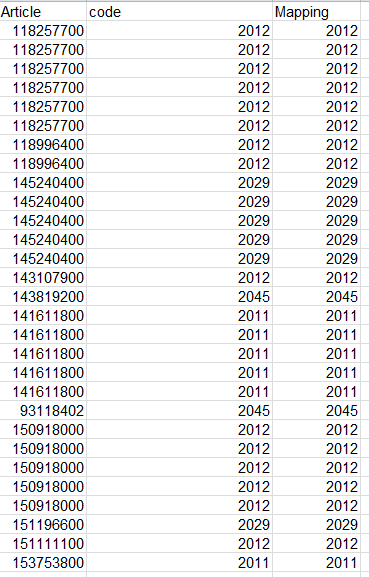Unlock a world of possibilities! Login now and discover the exclusive benefits awaiting you.
- Qlik Community
- :
- Forums
- :
- Analytics & AI
- :
- Products & Topics
- :
- App Development
- :
- Why my Applymap return key value ?
- Subscribe to RSS Feed
- Mark Topic as New
- Mark Topic as Read
- Float this Topic for Current User
- Bookmark
- Subscribe
- Mute
- Printer Friendly Page
- Mark as New
- Bookmark
- Subscribe
- Mute
- Subscribe to RSS Feed
- Permalink
- Report Inappropriate Content
Why my Applymap return key value ?
Hi there,
I have a problem with my function ApplyMap();
My mapping loads well but when I want to use the function ApplyMap, it returns me the value of the key and not its corresponding value. See the example below :
My Mapping table :
My other table from QVD file:
My code :
Mapping:
MAPPING LOAD Distinct
code,
family
FROM [lib://PATH\Mapping.xlsx]
(ooxml, embedded labels, table is FPY);
FPY2:
LOAD
*
FROM [lib://PATH/PROD0145.QVD]
(qvd);
FPY_MAP :
LOAD *,
ApplyMap('Mapping',code) as Mapping
Resident FPY2;
STORE FPY_MAP INTO [lib://PATH/MAPPING_TEST.csv] (txt);
Accepted Solutions
- Mark as New
- Bookmark
- Subscribe
- Mute
- Subscribe to RSS Feed
- Permalink
- Report Inappropriate Content
Hi,
It seems your mapping table 'code' format is different from fact table.
Please check and change the correct format.
-Somasundaram
If this resolves your Query please like and accept this as an answer.
- Mark as New
- Bookmark
- Subscribe
- Mute
- Subscribe to RSS Feed
- Permalink
- Report Inappropriate Content
Hi,
It seems your mapping table 'code' format is different from fact table.
Please check and change the correct format.
-Somasundaram
If this resolves your Query please like and accept this as an answer.
- Mark as New
- Bookmark
- Subscribe
- Mute
- Subscribe to RSS Feed
- Permalink
- Report Inappropriate Content
Hi,
Thank you for your answer, indeed I force the type of my field with the function text () and it works now.
My new code :
Mapping:
MAPPING LOAD Distinct
text(code) as newcode,
family
FROM [lib://PATH\Mapping.xlsx]
(ooxml, embedded labels, table is FPY);
FPY2:
LOAD
text(AGENT) as newcode,
*
FROM [lib://PATH/PROD0145.QVD]
(qvd);
FPY_MAP :
LOAD *,
ApplyMap('Mapping',text(newcode)) as Mapping
Resident FPY2;
Thx.