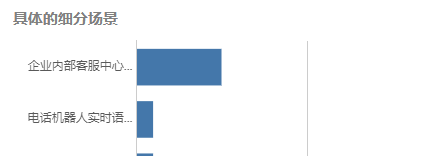Unlock a world of possibilities! Login now and discover the exclusive benefits awaiting you.
- Qlik Community
- :
- Forums
- :
- Analytics & AI
- :
- Products & Topics
- :
- App Development
- :
- cannot show full name of my dimension
- Subscribe to RSS Feed
- Mark Topic as New
- Mark Topic as Read
- Float this Topic for Current User
- Bookmark
- Subscribe
- Mute
- Printer Friendly Page
- Mark as New
- Bookmark
- Subscribe
- Mute
- Subscribe to RSS Feed
- Permalink
- Report Inappropriate Content
cannot show full name of my dimension
as shown in the picture, the name of dimension cannot be shown completely. Is there any way to solve this problem except just zooming the chart?
- Mark as New
- Bookmark
- Subscribe
- Mute
- Subscribe to RSS Feed
- Permalink
- Report Inappropriate Content
Hi,
The only way is you can increase the overall size of chart on the canvas. Qlik Sense has responsive design to adjust to different screen sizes.
Regards,
GH
- Mark as New
- Bookmark
- Subscribe
- Mute
- Subscribe to RSS Feed
- Permalink
- Report Inappropriate Content
In Qlikview , we have an option called Truncate Label in the Axes tab of the chart properties ...if you un-check this the complete label will be shown ...
In Qliksense also we should have similar feature please check for that
- Mark as New
- Bookmark
- Subscribe
- Mute
- Subscribe to RSS Feed
- Permalink
- Report Inappropriate Content
- Mark as New
- Bookmark
- Subscribe
- Mute
- Subscribe to RSS Feed
- Permalink
- Report Inappropriate Content
I don't think we have that option in Qliksense try like this
if(len(Dimension)>25,left(Dimension,25)&chr(10)&mid(Dimension,26,100),Dimension)
Adjust the length parameter i.e 25 according to your need this will help you to show the complete data in new lines
hope this helps you