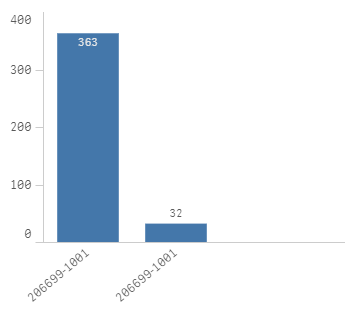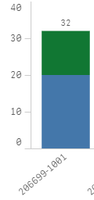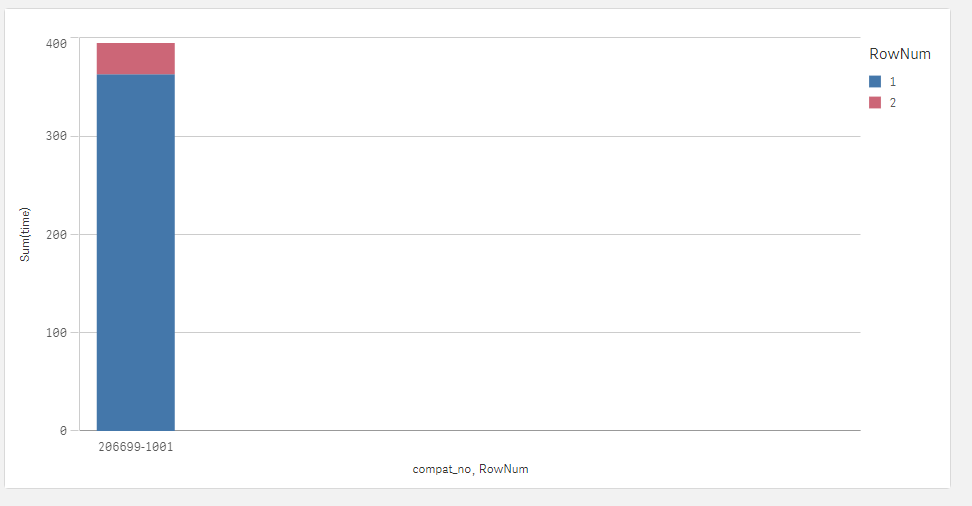Unlock a world of possibilities! Login now and discover the exclusive benefits awaiting you.
- Qlik Community
- :
- Forums
- :
- Analytics
- :
- App Development
- :
- combine two bars into single stacked graph
- Subscribe to RSS Feed
- Mark Topic as New
- Mark Topic as Read
- Float this Topic for Current User
- Bookmark
- Subscribe
- Mute
- Printer Friendly Page
- Mark as New
- Bookmark
- Subscribe
- Mute
- Subscribe to RSS Feed
- Permalink
- Report Inappropriate Content
combine two bars into single stacked graph
Hi Everyone,
Please find my issue below-
I have got the Bar chart as shown below in the picture-
It shows two bars for the same Dimension. Ex- Bar 1 = 206699-1001 (363) and Bar 2 = 206699-1001 (32).
Now i want to Show only one Bar as below pic-
Is there a possible way to do this ?
Note: There is only one Dimension and one Measure for the Bar chart.
Thanks in Advance!
- Tags:
- sunny_talwar
Accepted Solutions
- Mark as New
- Bookmark
- Subscribe
- Mute
- Subscribe to RSS Feed
- Permalink
- Report Inappropriate Content
May be instead of creating a dual field... created a new field using RowNo() as RowNum which can be your second dimension. Script
Table:
LOAD compat_no,
time,
RowNo() as RowNum;
LOAD * INLINE [
compat_no, time
206699-1001, 363
206699-1001, 32
];And you can always turn off the legend under Appearance -> Colors and legend - > Show legend OFF
- Mark as New
- Bookmark
- Subscribe
- Mute
- Subscribe to RSS Feed
- Permalink
- Report Inappropriate Content
If both of the dimension values are the same why is it not getting merged into a single bar by default?
- Mark as New
- Bookmark
- Subscribe
- Mute
- Subscribe to RSS Feed
- Permalink
- Report Inappropriate Content
Now I need to stack one above the other like stacked bar.
- Mark as New
- Bookmark
- Subscribe
- Mute
- Subscribe to RSS Feed
- Permalink
- Report Inappropriate Content
Then why not use 2 dimensions and one measure... 1st dimension: Text part of the dual function and 2nd dimension: Numeric part of the dual function and then create a stacked view?
- Mark as New
- Bookmark
- Subscribe
- Mute
- Subscribe to RSS Feed
- Permalink
- Report Inappropriate Content
How is that ?
In my scenario,
dual function that i have used in Script editor = dual(compart_no, Row no()) as Compart_no
My Dimensions - compat_no
My Measure - sum(time)
Could you tell me how can i do it for the above scenario?
- Mark as New
- Bookmark
- Subscribe
- Mute
- Subscribe to RSS Feed
- Permalink
- Report Inappropriate Content
May be instead of creating a dual field... created a new field using RowNo() as RowNum which can be your second dimension. Script
Table:
LOAD compat_no,
time,
RowNo() as RowNum;
LOAD * INLINE [
compat_no, time
206699-1001, 363
206699-1001, 32
];And you can always turn off the legend under Appearance -> Colors and legend - > Show legend OFF
- Mark as New
- Bookmark
- Subscribe
- Mute
- Subscribe to RSS Feed
- Permalink
- Report Inappropriate Content
Thanks Sunny!
It worked 🙂
Appreciate it!