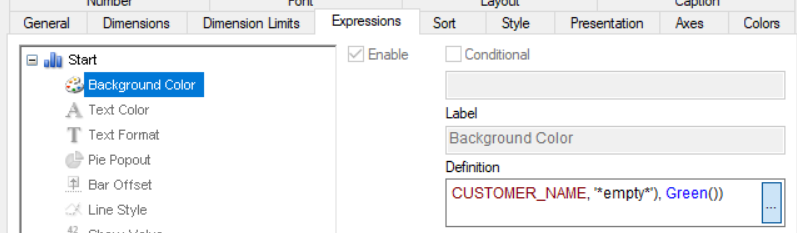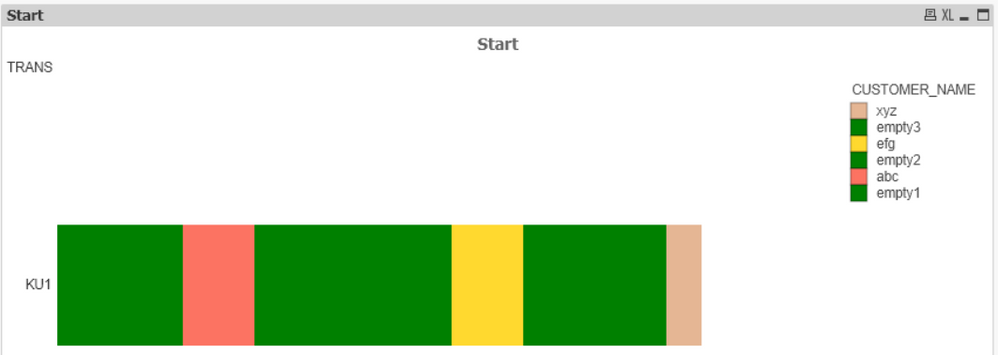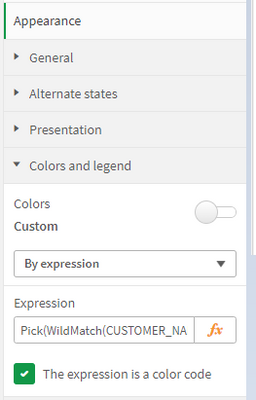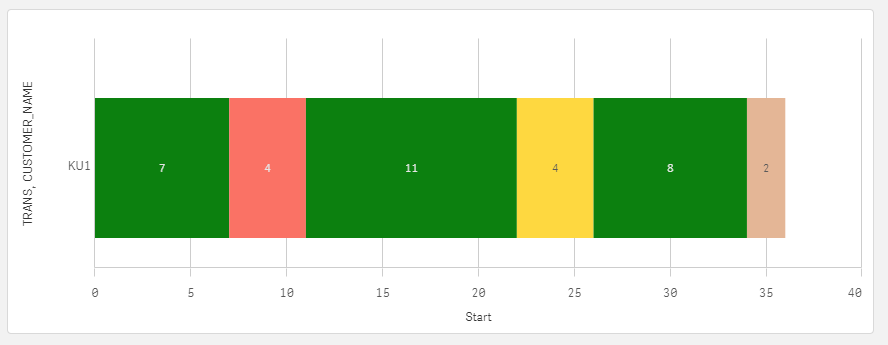Unlock a world of possibilities! Login now and discover the exclusive benefits awaiting you.
- Qlik Community
- :
- Forums
- :
- Analytics & AI
- :
- Products & Topics
- :
- App Development
- :
- graph color on the basis of dimension value
- Subscribe to RSS Feed
- Mark Topic as New
- Mark Topic as Read
- Float this Topic for Current User
- Bookmark
- Subscribe
- Mute
- Printer Friendly Page
- Mark as New
- Bookmark
- Subscribe
- Mute
- Subscribe to RSS Feed
- Permalink
- Report Inappropriate Content
graph color on the basis of dimension value
I have straight table (plz refer image attached) for sample
I need stack bar chart where values are distributed on single bar of KU1
problem is that I want to show same color for all empty portion on the graph so i can realize user the empty slots on the bar........ right now its showing different color for each customer see attached sample.
is this possible?
Accepted Solutions
- Mark as New
- Bookmark
- Subscribe
- Mute
- Subscribe to RSS Feed
- Permalink
- Report Inappropriate Content
Hi,
In Qlikview, you can change the color in the background color of your expression
And use following expression
Pick(Match(CUSTOMER_NAME, '*empty*'), Green())
In QlikSense select Colors and legend in the Appearance menu. Then select a custom color and determine it by expression, for your example I use the following expression
Pick(WildMatch(CUSTOMER_NAME, '*empty*', 'xyz', 'efg', 'abc'), Green(), RGB(229,182,148),RGB(255,217,47),RGB(252,115,98))
Where each value has its own color
Result
Regards,
Vitalii
If it's possible please mark correct answers as "solutions" (you can mark up to 3 "solutions").
- Mark as New
- Bookmark
- Subscribe
- Mute
- Subscribe to RSS Feed
- Permalink
- Report Inappropriate Content
Hi,
In Qlikview, you can change the color in the background color of your expression
And use following expression
Pick(Match(CUSTOMER_NAME, '*empty*'), Green())
In QlikSense select Colors and legend in the Appearance menu. Then select a custom color and determine it by expression, for your example I use the following expression
Pick(WildMatch(CUSTOMER_NAME, '*empty*', 'xyz', 'efg', 'abc'), Green(), RGB(229,182,148),RGB(255,217,47),RGB(252,115,98))
Where each value has its own color
Result
Regards,
Vitalii
If it's possible please mark correct answers as "solutions" (you can mark up to 3 "solutions").
- Mark as New
- Bookmark
- Subscribe
- Mute
- Subscribe to RSS Feed
- Permalink
- Report Inappropriate Content
thank you its working also look into this post
https://community.qlik.com/t5/App-Development/DATA-SORTING-ON-GRAPH/m-p/1918818#M75554