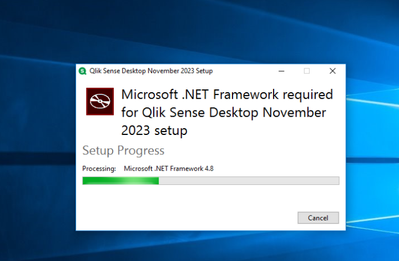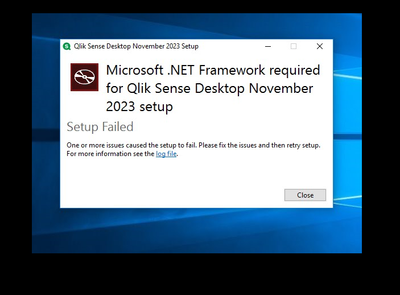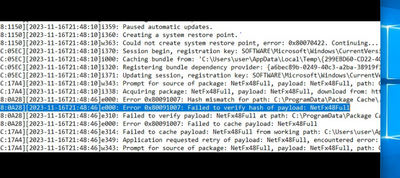Unlock a world of possibilities! Login now and discover the exclusive benefits awaiting you.
- Qlik Community
- :
- Forums
- :
- Analytics
- :
- App Development
- :
- Re: why qlik sense nov2023 desktop setup not worki...
Options
- Subscribe to RSS Feed
- Mark Topic as New
- Mark Topic as Read
- Float this Topic for Current User
- Bookmark
- Subscribe
- Mute
- Printer Friendly Page
Turn on suggestions
Auto-suggest helps you quickly narrow down your search results by suggesting possible matches as you type.
Showing results for
Contributor
2023-11-16
11:34 AM
- Mark as New
- Bookmark
- Subscribe
- Mute
- Subscribe to RSS Feed
- Permalink
- Report Inappropriate Content
why qlik sense nov2023 desktop setup not working on my laptop ???
Hi All ,
i am trying to install Qlik desktop Nov version in my laptop it is asking me this details can any one help me on this.
PFB Attachments for your reference.
even i tried installed .netframes latest version it is showing same error. need help from any one.
Thanks ,
Kumar
213 Views
1 Reply
Support
2023-11-17
07:45 AM
- Mark as New
- Bookmark
- Subscribe
- Mute
- Subscribe to RSS Feed
- Permalink
- Report Inappropriate Content
Hello,
This error typically presents itself when the .NET Framework version is below 4.8.
To remedy this you could try the following:
- Uninstall any old versions of .NET Framework
- Install .NET Framework 4.8.1 (or 4.8) from https://dotnet.microsoft.com/en-us/download/dotnet-framework
- Restart your computer
- Run the Qlik Sense Desktop installer again as an administrator
In the case that above steps doesn't work, you could also try the following:
- Uninstall any old versions of .NET Framework
- Restart your computer
- Run the Qlik Sense Desktop installer again as an administrator
Hopefully this works out for you!
183 Views
Community Browser