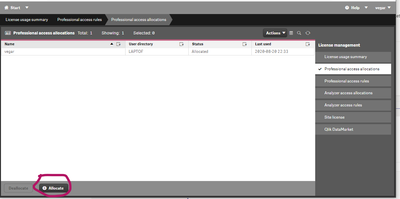Unlock a world of possibilities! Login now and discover the exclusive benefits awaiting you.
- Qlik Community
- :
- Forums
- :
- Groups
- :
- Location and Language
- :
- Brasil
- :
- you cannot access Qlik Sense because you have no a...
- Subscribe to RSS Feed
- Mark Topic as New
- Mark Topic as Read
- Float this Topic for Current User
- Bookmark
- Subscribe
- Mute
- Printer Friendly Page
- Feature this Topic
- Mark as New
- Bookmark
- Subscribe
- Mute
- Subscribe to RSS Feed
- Permalink
- Report Inappropriate Content
you cannot access Qlik Sense because you have no access pass - como resolvo ?
Pessoal, boa tarde.
Tenho esse problema todo santo dia.
Do nada fico bloqueado por vários minutos, mesmo que eu tenha licenças de sobra sem usar.
Da ultima vez eu entrei no QMC e verifiquei que não havia nenhuma licença em uso, ou seja, houve esse bloqueio mesmo eu tendo 10 licenças livres.
E assim como ocorreu com o bloqueio, sem qualquer ação de minha parte eu sou desbloqueado.
Alguém tem alguma ideia do que posso fazer para resolver ?
Obrigado,
Accepted Solutions
- Mark as New
- Bookmark
- Subscribe
- Mute
- Subscribe to RSS Feed
- Permalink
- Report Inappropriate Content
I don't know your language, but I tried to intepret it by pasting it into Google Translate. I'm not sure if I understood everything, but here are two suggestions.
1. You need to allocate a license to your user. You can do that by an allocation rule or manually by klicking allocate and finding the user you want to allocate a license to .
2. Make sure that you are not using the service account, the account that are running the Qlik Sense Services, to log into the HUB. Use a separate account for running the services and for accessing the hub. You will get messages like this if working with the service account.
Qlik Community MVP
- Mark as New
- Bookmark
- Subscribe
- Mute
- Subscribe to RSS Feed
- Permalink
- Report Inappropriate Content
I don't know your language, but I tried to intepret it by pasting it into Google Translate. I'm not sure if I understood everything, but here are two suggestions.
1. You need to allocate a license to your user. You can do that by an allocation rule or manually by klicking allocate and finding the user you want to allocate a license to .
2. Make sure that you are not using the service account, the account that are running the Qlik Sense Services, to log into the HUB. Use a separate account for running the services and for accessing the hub. You will get messages like this if working with the service account.
Qlik Community MVP
- Mark as New
- Bookmark
- Subscribe
- Mute
- Subscribe to RSS Feed
- Permalink
- Report Inappropriate Content
Hi,
The account used to run the Qlik Services is the same account to log on Hub. I could not imagine this is the cause for the problem.
I’ve changed the account already and I really hope this issue is fixed.
Thank you for your help.