Unlock a world of possibilities! Login now and discover the exclusive benefits awaiting you.
- Qlik Community
- :
- Discover
- :
- Qlik Gallery
- :
- Qlik Gallery
- :
- Ctrl-Q NR
- Subscribe to RSS Feed
- Mark as New
- Mark as Read
- Bookmark
- Subscribe
- Printer Friendly Page
- Report Inappropriate Content
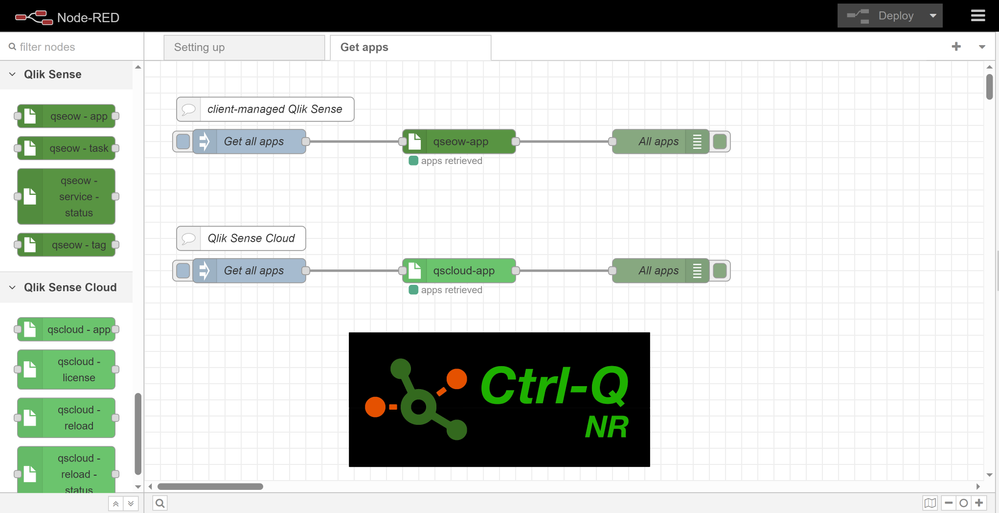

Built on top of the excellent Node-RED platform, Ctrl-Q NR let you quickly build data integrations, on-prem-to-cloud workflows, set up monitoring of critical app reloads and more.
Node-RED itself has more than 4600 modules covering all kinds of source systems, IoT modules, databases etc. All of which can now be integrated with both client-managed and cloud Qlik Sense.
More info at https://ptarmiganlabs.com/ctrl-q-nr-qlik-sense-nodes-for-node-red/
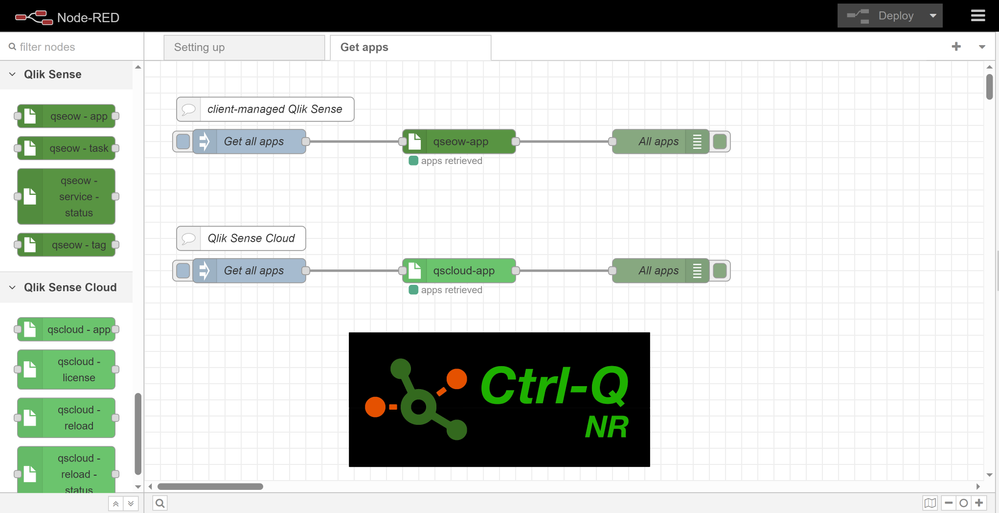

Discoveries
Given Node-REDs rich ecosystem of add-on modules your imagination is the limiting factor of what can be done... One example is hybrid Sense environments where on-premise/client-managed Qlik Sense is used to process data from local systems/sources. Ctrl-Q NR can then act as the hub that orchestrate cloud app reloads starting when on-prem systems have reloaded. A reload fails? That can be detected and alerted upon. Another example is integration of IoT data with Qlik Sense. Use Node-RED to collect the data and feed it to Sense, then Ctrl-Q is used to visually manage the various Qlik Sense resources that are involved (app reloads etc).

Impact
Easy prototyping and deployment of integrations that would otherwise be difficult and/or time consuming to create.

Audience
Qlik Sense admins and developers for both client-managed and cloud Qlik Sense.

Data and advanced analytics
Being able to quickly test and prototype ideas is an important capability in a fast-moving IT landscape. Thanks to the low-code nature of Node-RED (on top of which Ctrl-Q NR runs) integrations between Sense and other systems and tools can often be done in minutes. Node-RED runs on most platforms, including Windows, Linux, macOS and Docker.
You must be a registered user to add a comment. If you've already registered, sign in. Otherwise, register and sign in.